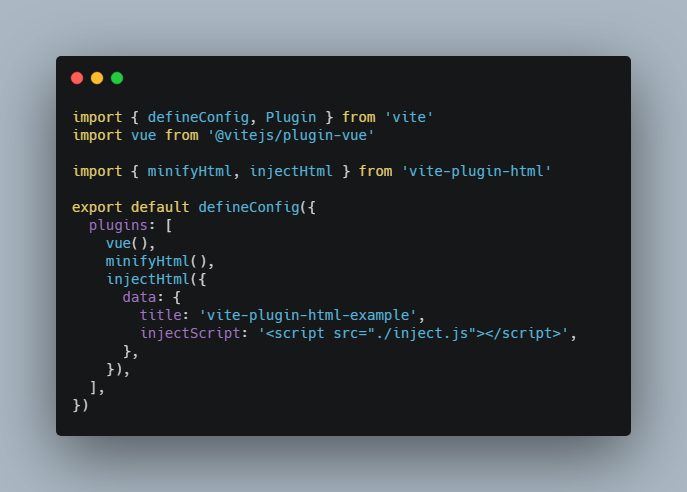vue-photo-zoom-pro
An image magnifying glass Effect for vue.
Usage example
npm install vue-photo-zoom-pro
main.js
import vuePhotoZoomPro from 'vue-photo-zoom-pro'
import vuePhotoZoomPro from 'vue-photo-zoom-pro/dist/style/vue-photo-zoom-pro.css'
export default {
components: {
vuePhotoZoomPro
}
}
or cdn
<script src="https://cdn.jsdelivr.net/npm/vue-photo-zoom-pro/dist/vue-photo-zoom-pro.global.js"></script>
<link rel="stylesheet" type="text/css" href="https://cdn.jsdelivr.net/npm/vue-photo-zoom-pro/dist/style/vue-photo-zoom-pro.css" />
*.vue
Image
<vue-photo-zoom-pro :high-url="imgSrc">
<img :src="imgSrc" />
</vue-photo-zoom-pro>
Tips: If your image is not loaded at the beginning and set
disabled-reactive, you must manually listen for the event when the image is loaded before displaying it
<vue-photo-zoom-pro v-if="loaded" :high-url="imgSrc">
<img :src="imgSrc" />
</vue-photo-zoom-pro>
export deafult{
data(){
return {
loaded: false,
imgSrc: ''
}
},
created(){
const img = new Image()
img.src = imgSrc
img.addEventListener('load', ()=>{
this.loaded = true
})
}
}
Customize the enlarged area
You can use any element to represent the enlarged area
<vue-photo-zoom-pro :high-url="imgSrc">
<div style="width:100px; height: 200px"></div>
</vue-photo-zoom-pro>
Customize magnified elements
<vue-photo-zoom-pro>
<template slot="zoomer">
<!-- Is the same as the canvas-1 -->
<canvas id="canvas-2" width="100" height="100"></canvas>
</template>
<canvas id="canvas-1" width="100" height="100"></canvas>
</vue-photo-zoom-pro>
const canvas1 = document.querySelector('#canvas-1')
const canvas2 = document.querySelector('#canvas-2')
const ctx1 = canvas1.getContext('2d')
const ctx2 = canvas2.getContext('2d')
const offscreenCanvas = document.createElement('canvas')
const ctx = c.getContext('2d')
offscreenCanvas.width = 100
offscreenCanvas.height = 100
ctx.font = '30px Arial'
ctx.fillText('Hello World', 10, 50)
ctx1.drawImage(offscreenCanvas, 0, 0)
ctx2.drawImage(offscreenCanvas, 0, 0)
Settings
props
| Prop Name | Type | Default | Note |
|---|---|---|---|
| high-url | String | Clearer picture url | |
| scale | Number | 2 | magnification |
| disabled | Boolean | false | disabled move |
| width | Number | 166 | The width of the magnified area |
| height | Number | -1 | The height of the magnified area |
| type | String | square | magnifying glass type (circle,square) |
| selector | Boolean | true | show or remove selector |
| out-zoomer | Boolean | false | amplification region will be displayed on the outside |
| mask | Boolean | false | show mask |
| mask-color | Color | {} | mask color |
| enter-event | Object/UIEvent | null | custom enter event |
| move-event | Object/UIEvent | null | custom move event |
| leave-event | Object/UIEvent | null | custom leave event |
| disabled-reactive | Boolean | false | Disable listening for internal element info changes |
Slot
| Slot Name | Note |
|---|---|
| default | default slot |
| selector | selector slot |
| zoomer | inner zoomer slot |
| outzoomer | out zoomer slot |
Event
| Event Name | Note | value |
|---|---|---|
| created | created event | |
| mouseenter | mouse enter event | |
| mousemove | mouse move event | |
| mouseleave | mouse leave event |
Methods
| Method Name | Note | value |
|---|---|---|
| update | update |
Build Setup
# install dependencies
npm install
# serve with hot reload at localhost:5000
npm run dev & npm run serve
# build for production with minification
npm run build