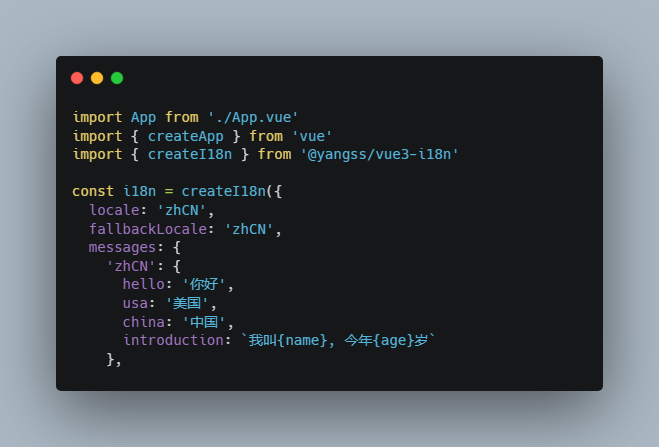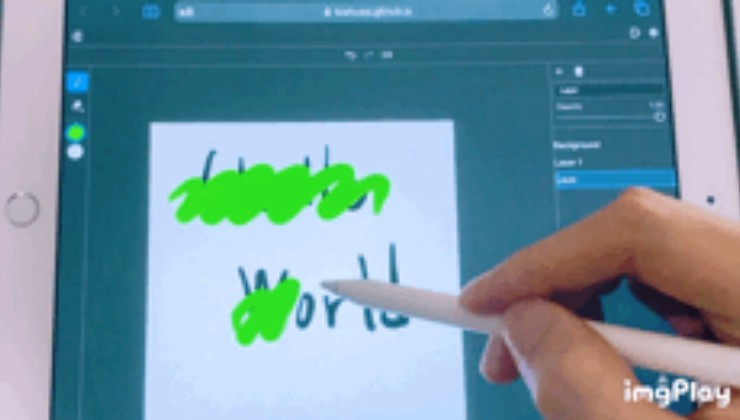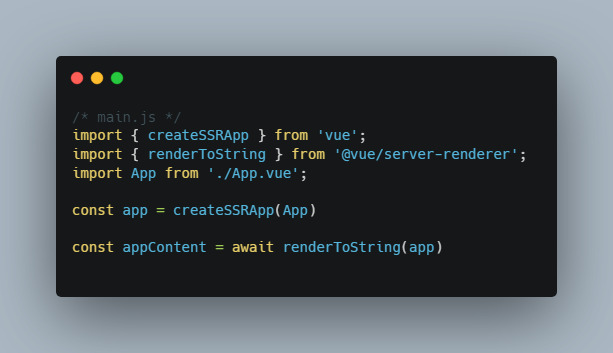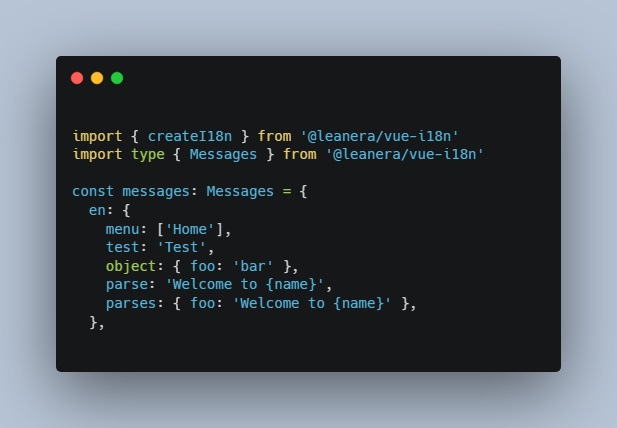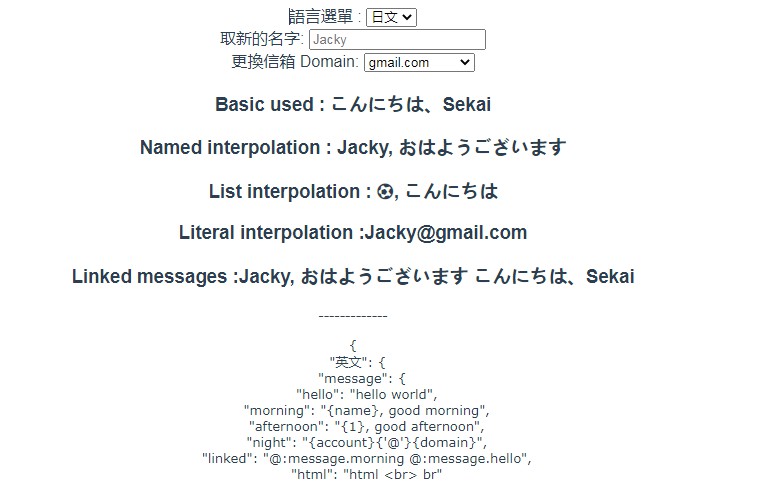Vue3-i18n
A simple i18n plugin for Vue 3
Install
npm install @yangss/vue3-i18n
Usage
在 main.js 文件中引入 vue3-i18n
import App from './App.vue'
import { createApp } from 'vue'
import { createI18n } from '@yangss/vue3-i18n'
const i18n = createI18n({
locale: 'zhCN',
fallbackLocale: 'zhCN',
messages: {
'zhCN': {
hello: '你好',
usa: '美国',
china: '中国',
introduction: `我叫{name}, 今年{age}岁`
},
'enUS': {
hello: 'Hello',
usa: 'America',
china: 'China',
introduction: `My name is {name}, I'm {age} years old`
}
}
})
createApp(App).use(i18n).mount('#app')
在组件中使用,App.vue
<template>
<button @click="switchLanguage">switch</button>
<p>{{ $t('hello') }}</p>
<p v-for="country in countries" :key="country">{{ country }}</p>
<!-- 使用变量 >=1.1.0 -->
<p>{{ $t('introduction', { name: 'Jack', age: 25 }) }}</p>
</template>
<script>
import { useI18n } from '@yangss/vue3-i18n'
export default {
setup() {
const { locale, t } = useI18n()
return {
switchLanguage: () => { locale.value = locale.value === 'zhCN' ? 'enUS' : 'zhCN' },
countries: computed(() => [t('usa'), t('china')])
}
}
}
</script>
useI18n 属于 composition API,只能在 setup 上下文中执行。如果要在非 setup 环境下进行多语言转换,可以导出 i18n 实例对象,并直接调用实例上的 t 方法:
// i18n.js
import { createI18n } from '@yangss/vue3-i18n'
const { install, i18n } = createI18n({
locale: 'zhCN',
fallbackLocale: 'zhCN',
messages: {
'zhCN': {
hello: '你好',
usa: '美国',
china: '中国',
},
'enUS': {
hello: 'Hello',
usa: 'America',
china: 'China',
}
}
})
export default install
export const t = i18n.t
// main.js
// 注册 composition API
import App from './App.vue'
import { createApp } from 'vue'
import i18n from './i18n.js'
createApp(App).use(i18n) .mount('#app')
// use-in-no-setup.js
// 直接使用 t 函数
import { t } from './i18n.js'
console.log(t('hello'))