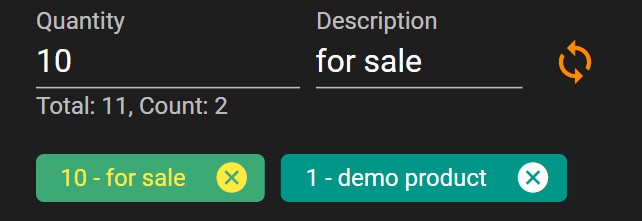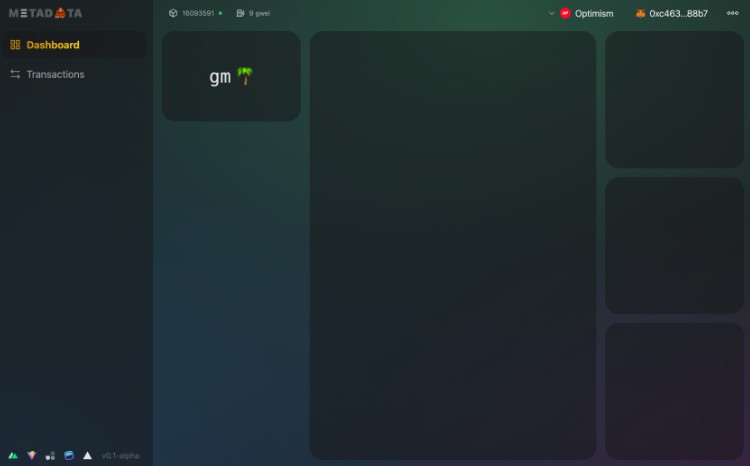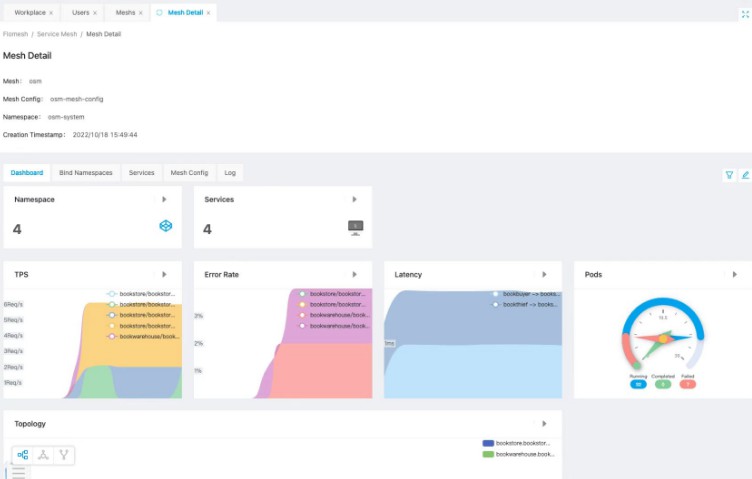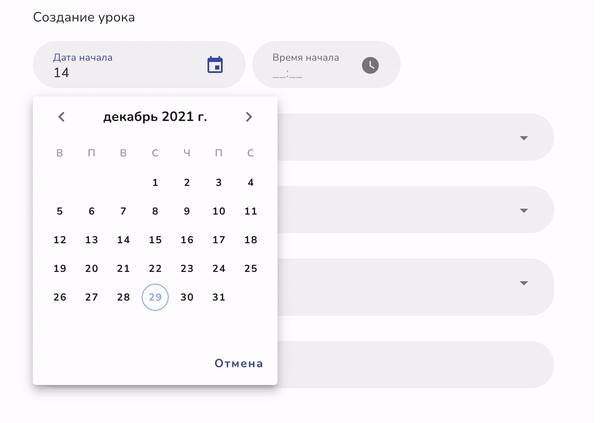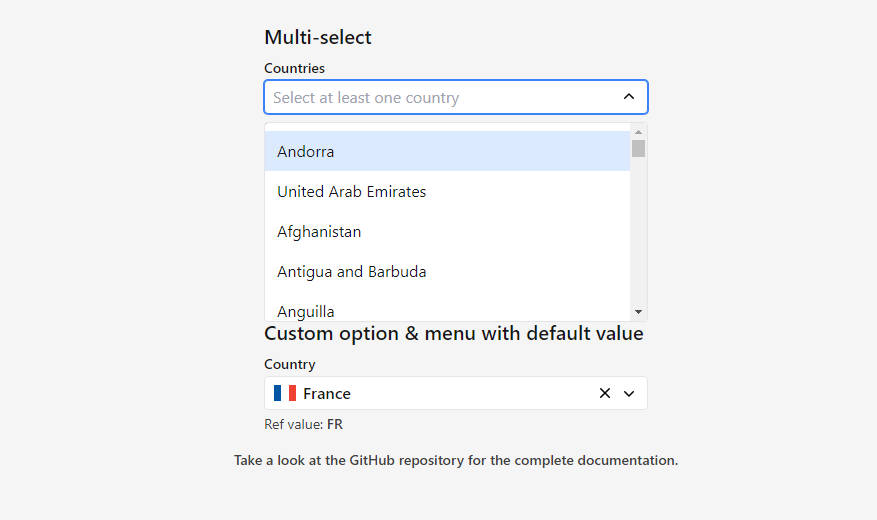v-quantity-box
Vuetify combo input box for adding Quantity values with Description
(README file is still under writing process..)
Features
- This package contains two text-fields – 1) Quantity 2) Description
- Add each Quantity values with Description
- Better use in inventory software where additional description needs while adding/updating each quantity
- Shows sum total of quantity as hint under quantity text-field
- Update & Delete quantity via v-chip component
Installation
Use npm: npm install v-quantity-box
Prepare
At first make sure your project is Vue project, and has Vuetify as UI framework:
- Install Vuetify:
npm install vuetify --save-dev
- Add Vuetify to
app.jsormain.js:
import Vuetify from 'vuetify';
import 'vuetify/dist/vuetify.min.css';
Vue.use(Vuetify);
You also can use Vue plugin to install Vuetify by only one line command:
vue add vuetify
Note: Make sure you are using the default Vuetify iconfont (mdi)
Demo Images
Below code in the <template>:
<VQuantityBox dense dark outlined color="info" :quantity-array="quantity" @on-add="addToQuantity" @on-update="updateQuantity" @on-input="onQuantityInput" @on-chip-close="removeQuantity"></VQuantityBox>
Usage
Add below code into your <script>:
import VQuantityBox from 'v-quantity-box'
export default {
components: {
VQuantityBox,
},
data: () => ({
quantity: []
}),
methods: {
addToQuantity(item) {
this.quantity.push(item)
},
updateQuantity(obj) {
const { index, item } = obj
this.quantity[index] = Object.assign(this.quantity[index], item)
},
onQuantityInput(obj) {
const { index, item } = obj
this.quantity[index] = Object.assign(this.quantity[index], item)
},
removeQuantity(index) {
this.quantity.splice(index, 1)
}
}
}
Attributes
- dense (boolean): Reduces the input height (Default: false)
- dark (boolean): Applies the dark theme (Default: false)
- outlined (boolean): Applies the outlined style to the input (Default: false)
- color (String): Applies specified color (Default: teal)
- quantity-array (Array): Array property to store values.
- quantity-label (String): Label for Quantity field. (Default: Quantity)
- description-label (String): Label for Description field. (Default: Description)
Methods
(See Above script example to get better idea of methods) – (README file is still under writing process..)
License
MIT