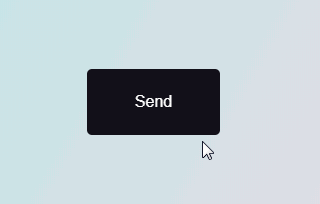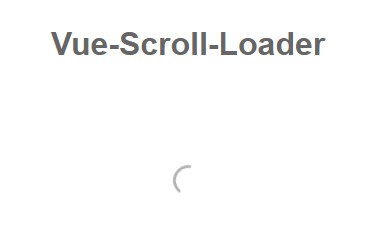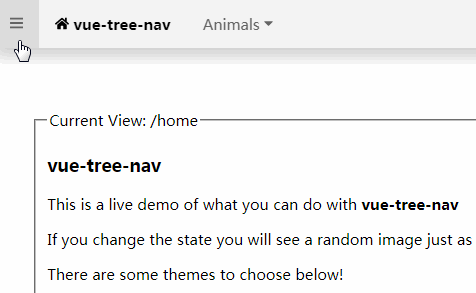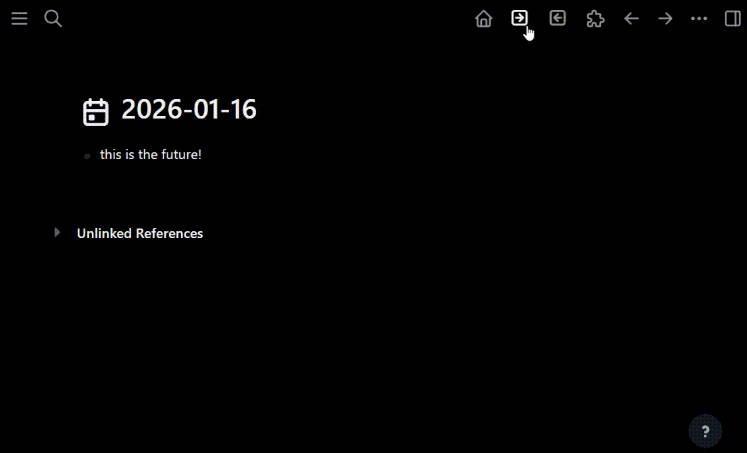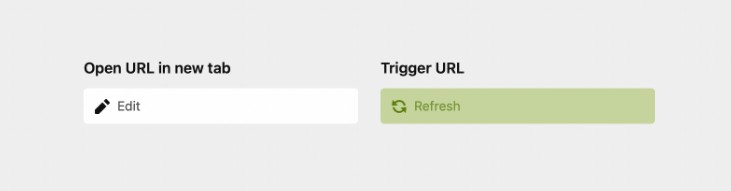vue-particle-effect-buttons
This library is a Vue portal of an awesome Codrops Article by Luis Manuel (original source).
Install
npm install --save vue-particle-effect-buttons
Usage
<template>
<ParticleBtn
:visible.sync="btnOps.visible"
:animating.sync="btnOps.animating"
:options="btnOps"
cls="btn-cls"
>
hello eveybody!
</ParticleBtn>
<h2>animating:{{btnOps.animating}}</h2>
<h2>visible:{{btnOps.visible}}</h2>
<button @click="btnOps.visible=!btnOps.visible">toggle</button>
</div>
</template>
<script>
import ParticleEffectButton from "vue-particle-effect-buttons"
export default {
data() {
return {
btnOps: {
type: "triangle",
easing: "easeOutQuart",
size: 6,
particlesAmountCoefficient: 4,
oscillationCoefficient: 2,
color: function () {
return Math.random() < 0.5 ? "#000000" : "#ffffff";
},
onComplete: () => {
console.log("complete");
},
onBegin: () => {
console.log("begin");
},
visible: true,
animating: false
},
}
},
components: {
ParticleEffectButton
}
};
</script>
Note that children can be anything, The children should represent the button's contents.
You change the visible boolean prop to kick-off an animation, typically as a result of a click on the button's contents. If visible changes to false, the button will perform a disintegrating animation. If visible changes to true, it will reverse and reintegrate the original content.
Props
| Property | Type | Default | Description |
|---|---|---|---|
visible |
boolean | true | Whether button should be hidden or visible. Changing this prop starts an animation. support .sync modifier |
animating |
boolean | false | Get the current status of animating or end of the animation. support .sync modifier |
cls |
string/Object/Arrar | noop | The class to change the default button styles |
duration |
number | 1000 | Animation duration in milliseconds. |
easing |
string | 'easeInOutCubic' | Animation easing. |
type |
string | circle | 'circle' or 'rectangle' or 'triangle' |
style |
string | fill | 'fill' or 'stroke' |
direction |
string | 'left' | 'left' or 'right' or 'top' or 'bottom' |
canvasPadding |
number | 150 | Amount of extra padding to add to the canvas since the animation will overflow the content's bounds |
size |
number | func | random(4) |
speed |
number | func | random(4) |
particlesAmountCoefficient |
number | 3 | Increases or decreases the relative number of particles |
oscillationCoefficient |
number | 20 | Increases or decreases the relative curvature of particles |
onBegin |
func | noop | Callback to be notified once an animation starts. |
onComplete |
func | noop | Callback to be notified once an animation completes. |
I tried to keep the properties exactly the same as in the original codrops version.
Slots
| Property | Type | Default | Description |
|---|---|---|---|
default |
slot | the string of 'content' | the content of the button |