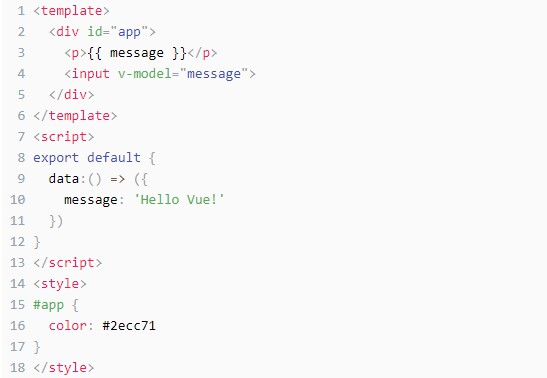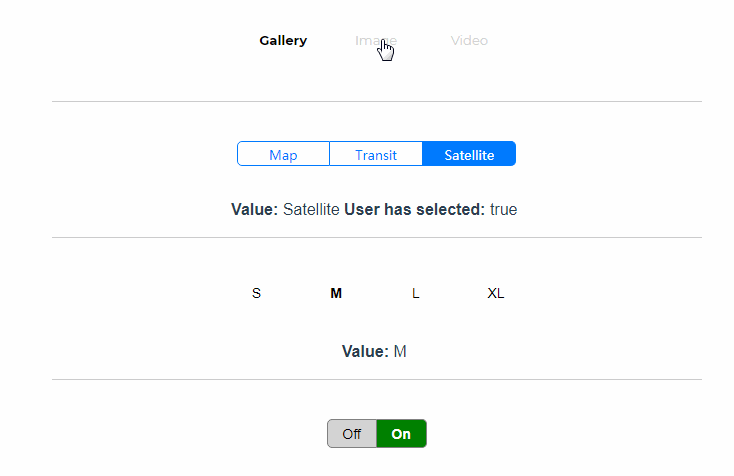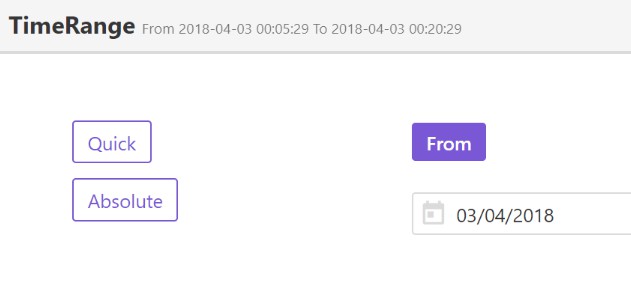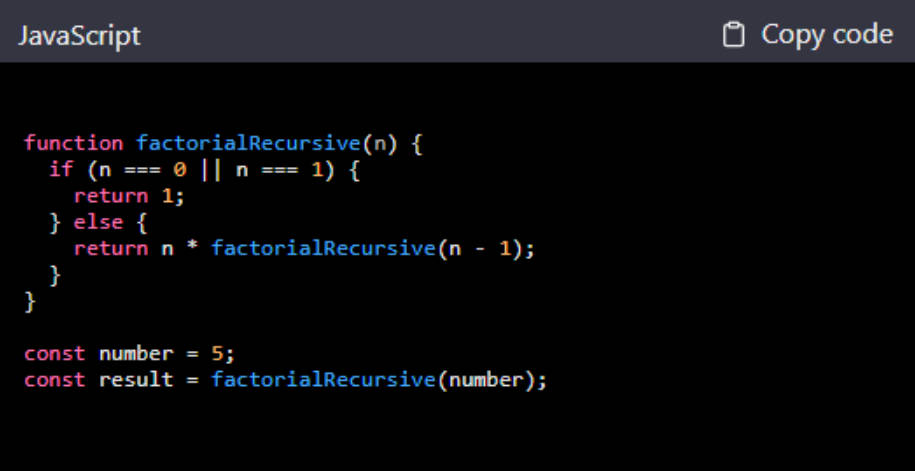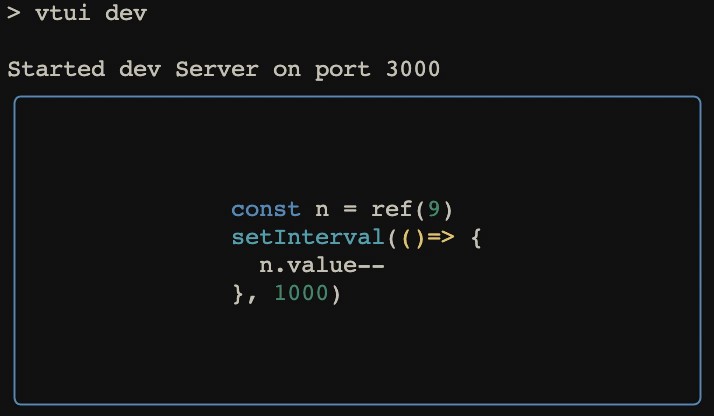Vue Prism Editor
A dead simple code editor with syntax highlighting and line numbers. 7kb/gz
Features
- Code Editing ^^
- Syntax highlighting
- Undo / Redo
- Copy / Paste
- The spaces/tabs of the previous line is preserved when a new line is added
- Works on mobile (thanks to contenteditable)
- Resize to parent width and height new
- Support for line numbers new
- Support for autosizing the editor new
- Autostyling the linenumbers(optional) new
Use Case
The goal of this project is to have a simple code editor. You can use to make small changes of some content or you just need a textarea with syntax highlighting. That's what it's good for. If you need an advanced code editor use Codemirror or Monaco Editor.
Install
npm install vue-prism-editor
or
yarn add vue-prism-editor
Usage
Register the component locally and use it (recommended)
<template>
<prism-editor :code="code" language="js"></prism-editor>
</template>
<script>
import PrismEditor from 'vue-prism-editor'
export default {
components: {
PrismEditor
}
}
</script>
Or register the component globally in main.js
import VuePrismEditor from "vue-prism-editor";
import "vue-prism-editor/dist/VuePrismEditor.css"; // import the styles
Vue.component("prism-editor", VuePrismEditor);
Browser usage:
<!-- vue-prism-editor JavaScript -->
<script src="https://unpkg.com/vue-prism-editor"></script>
<!-- vue-prism-editor CSS -->
<link rel="stylesheet" href="https://unpkg.com/vue-prism-editor/dist/VuePrismEditor.css">
<!-- use -->
<script>
Vue.component('vue-prism-editor', VuePrismEditor)
new Vue({
el: '#app'
})
</script>
Prismjs
This package won't install Prismjs. If you use Prismjs already skip this step. If not you need to load Prismjs somewhere in your app:
// yarn add prismjs
import "prismjs";
import "prismjs/themes/prism.css";
OR:
<link rel="stylesheet" href="https://unpkg.com/prismjs/themes/prism.css" />
<script src="https://unpkg.com/prismjs"></script>
Props
| Name | Type | Default | Options | Description |
|---|---|---|---|---|
| v-model | string |
- | - | for the code prop below |
| code | string |
"" |
- | the code |
| language | String |
"js" |
vue,html,md,ts + Prismjs Languages |
language of the code |
| lineNumbers | Boolean |
false |
- | Whether to show line numbers or not |
| readonly | Boolean |
false |
- | Indicates if the editor is read only or not. |
| emitEvents | Boolean |
false |
- | Indicates if the editor should emit events. |
| autoStyleLineNumbers | Boolean |
true |
- | Allow the line number to be styled by this component. |
Events
| Name | Parameters | Description |
|---|---|---|
| change | (code) |
Fires when the code is changed. |
The events below won't be fired unless you set the emitEvents prop to true.
| Name | Parameters | Description |
|---|---|---|
| keydown | (event) |
This event is emitted when a keydown event happens in editor |
| keyup | (event) |
This event is emitted when a keyup event happens in editor |
| editor-click | (event) |
This event is emitted when clicking anywhere in the contenteditable editor |