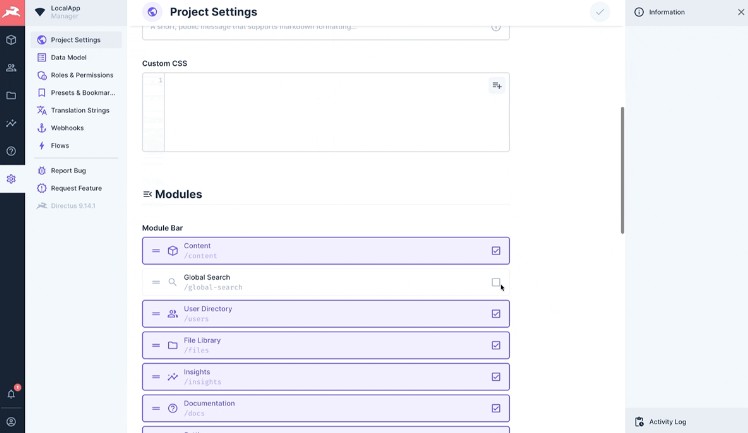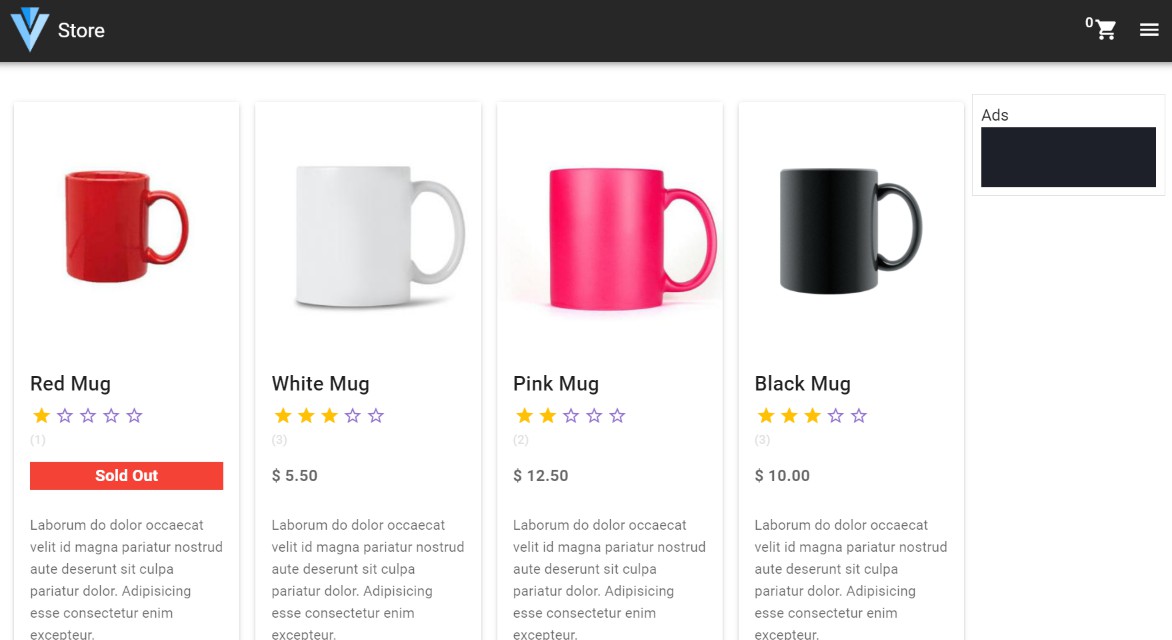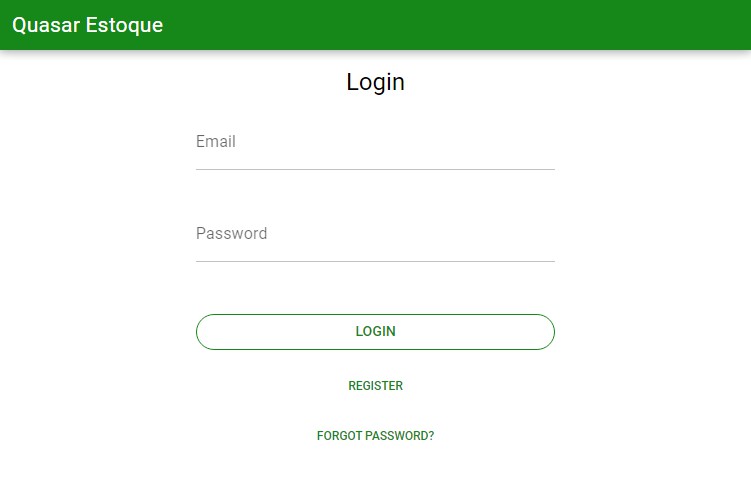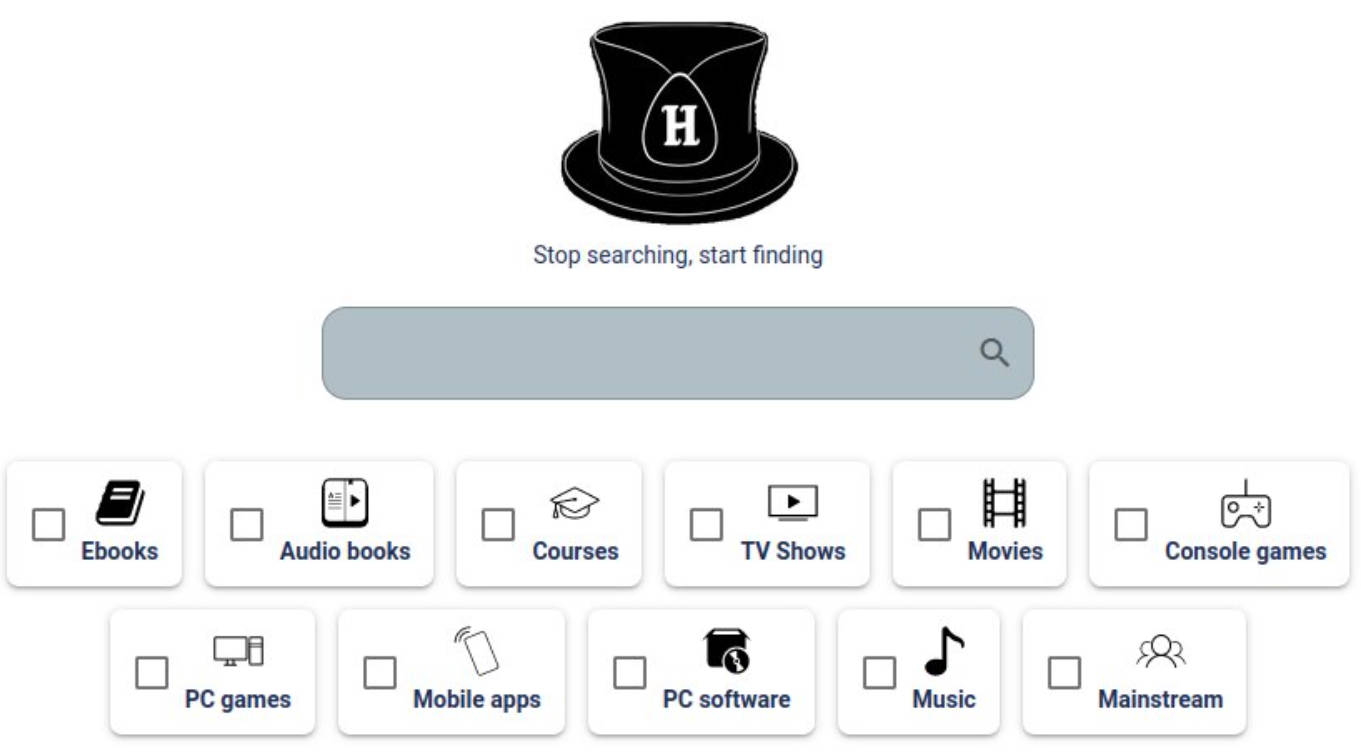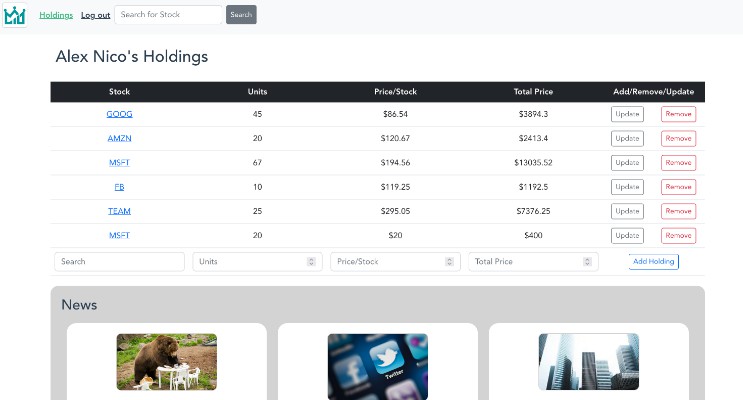Global Search Module
A module for searching across multiple collections at once and returning results to allow you to navigate directly to the item page.
Install
- Copy the
global-searchfolder intoyour_directus_project/extensions/modules/ - Enable the module under Project Settings in the Directus Admin Panel.
Setup (in admin panel)
- Navigate to the Global Search module and in the side-bar select a collection you wish to search.
- Fill in the display template: This is how search results will be displayed back to you.
- Choose the fields that you want to search. The fewer the better.
Development
Update the "directus:extension"."path" value in package.json with the relative path to your Directus Project if you don’t want to copy it across everytime.
npm installnpm run dev
Build
npm run build
Author and Support
Created by Gerard Lamusse (u12206050)
If this is helps you in anyway please support me with what you think it is worth via PayPal.me