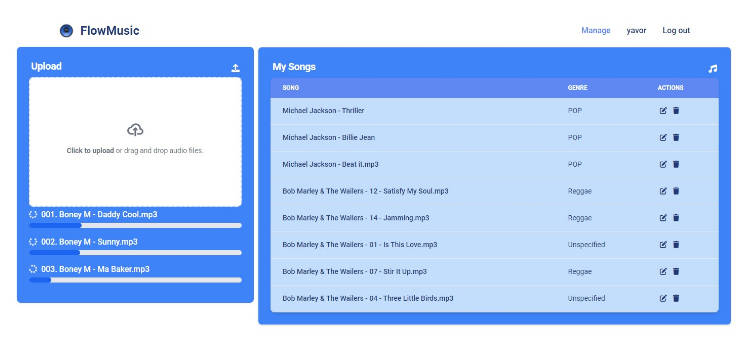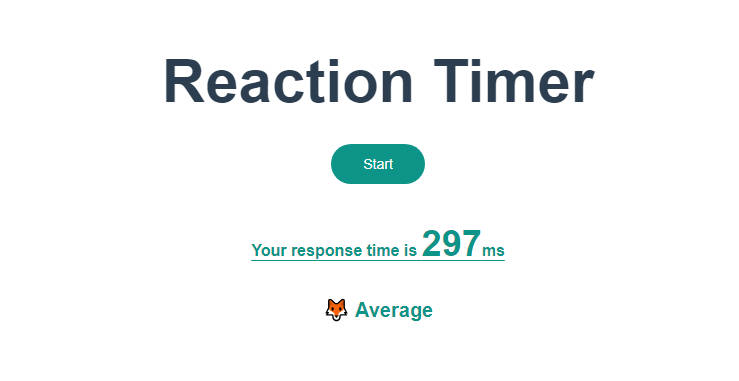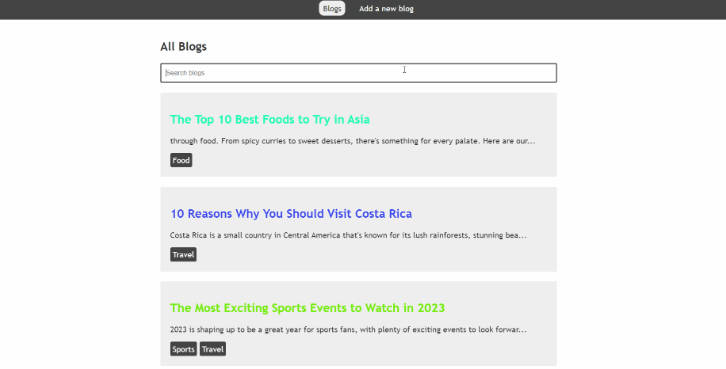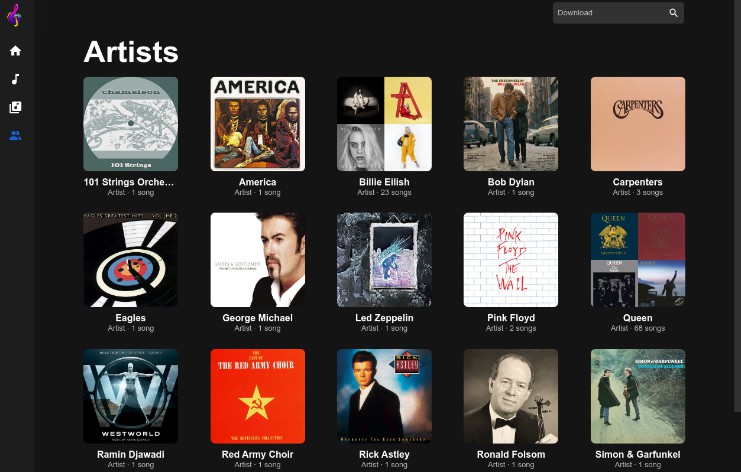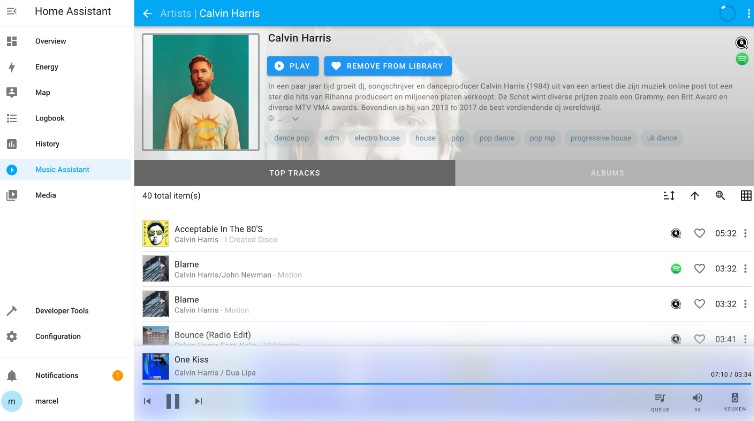FlowMusic
FlowMusic is a music player app built with Vue.js.
Installation and running the project
Installing the dependencies
npm i
Running the project
npm run dev
Running the tests
npm run cypress
Technologies Used
VueJS – the progressive JavaScript framework
Vue Router – the official router for VueJS
Vuelidate – a lightweight model-based validation for Vue.js
Pinia – the official store library for VueJS
Tailwind CSS – a utility-first CSS framework
Flowbite – a set of design tokens and components based on the popular Tailwind CSS framework.
Firebase – an app development and hosting platform
Cypress – an E2E testing framework for applications
Howler – an audio library for the modern web.

Features
#Authentication
The authentication is provided by Firebase. Users can create accounts, register, log in and log out.
Every user can only see and play his/her own songs.
The Sign in and Registration forms are validated with Vuelidate. All fields show the appropriate errors when the user input doesn’t meet the fields’ validation criteria. The Register and Login buttons only become active when all fields have been validated.


Playing a song and posting comments
Clicking on any of the songs from the home page opens the page for that particular song where the user can listen to it and post comments. The comments can be filtered from latest to oldest. The progress bar at the bottom of the page also serves as time control. By pressing on it, the user can skip through certain sections of the song. The song can be paused and resumed. Going back to the home page shows the currently played song in bright blue as illustrated on the first screenshot.

Uploading songs
Logged in users can upload songs into the My Songs section of the Manage page either by drag and dropping several audio files from their disk or manually those. Successfully uploaded files are listed under the My Songs section, and can be played through the home page. The upload progress of each song is listed under the Upload section:

Updating song name and genre, and deleteting songs
Each song’s name and genre can be updated or the song itself deleted through the Actions column of the MySongs table:

Responsiveness
The app’s design is also responsive and can be used on mobile devices:

Unit tests
E2E tests are present in the “cypress” folder and can be run in the browser with “npm run cypress”.
.