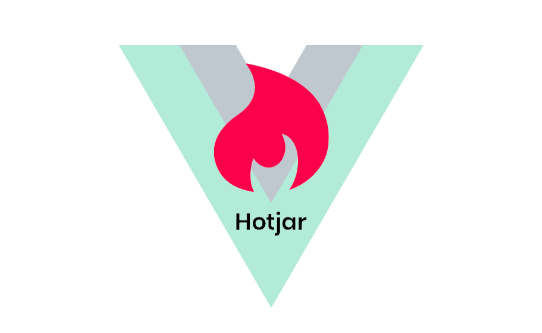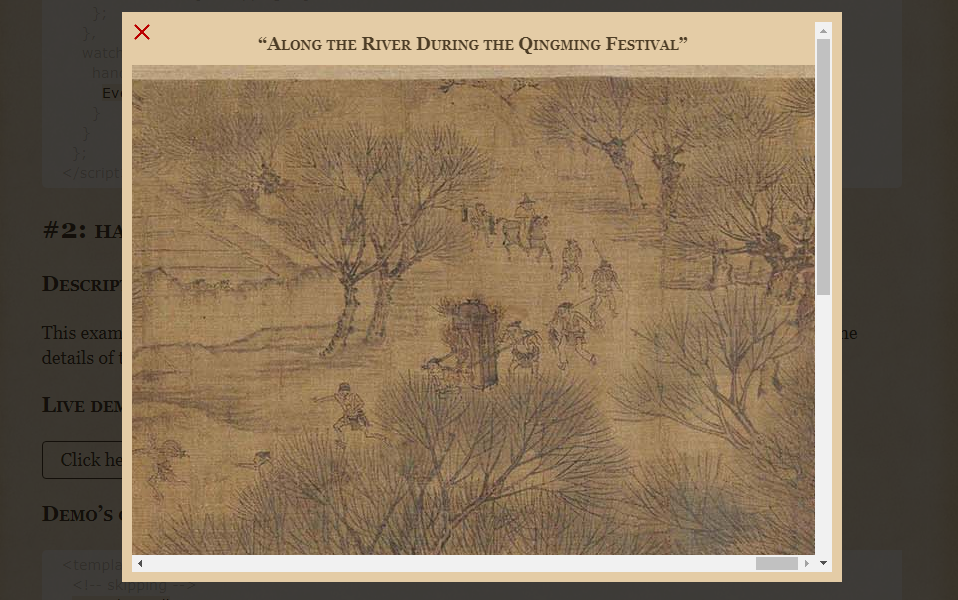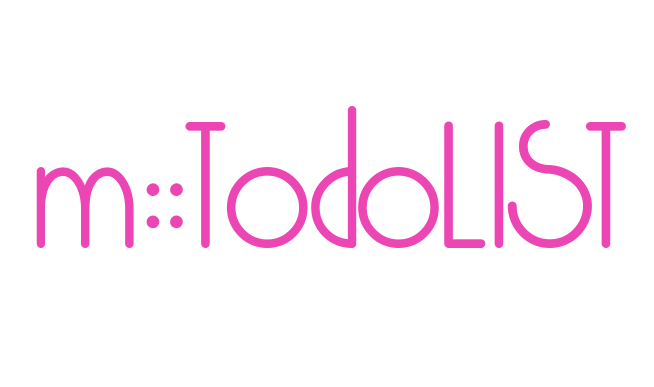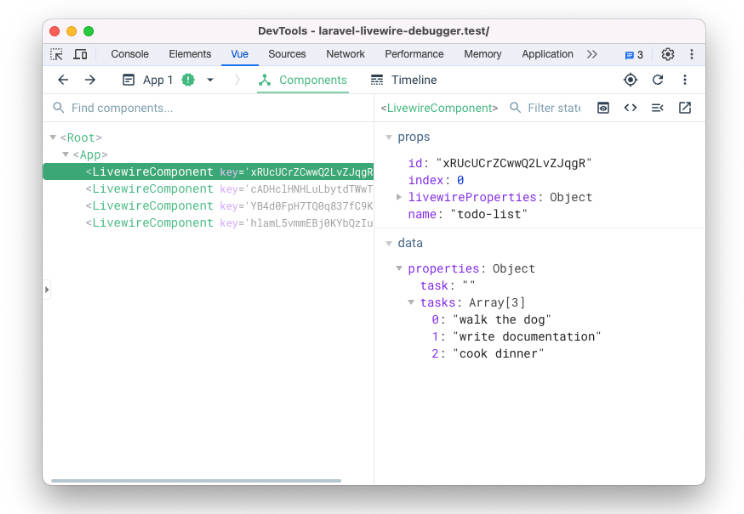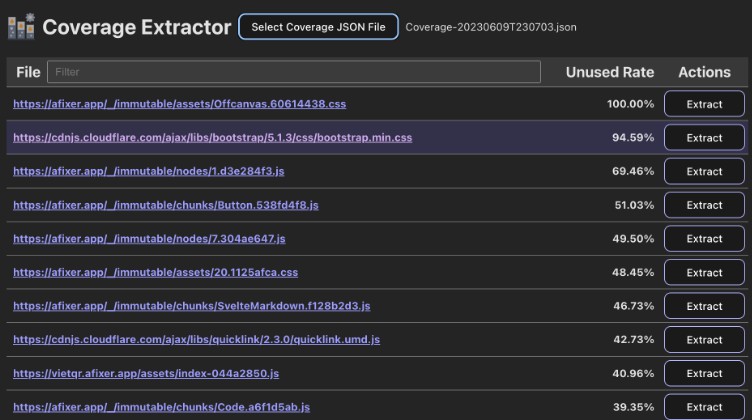Vue Hotjar
This is a simple Vue plugin that will allow you to easily add Hotjar to any Vue project.
Why should I use it
If you just add the Hotjar snippet to your site it will start tracking user activity regardless of the environment Eg. in development mode. This is undesirable and this extension will take care of that. It will also help you to easily manage your Hotjar ID's in staging and development environments.
Install
npm install vue-hotjar
Start using it in your Vue application.
import Vue from 'vue'
import Hotjar from 'vue-hotjar'
Vue.use(Hotjar, {
id: 'XXXXXXX' // Hotjar Site ID
})
Parameters
Id:
Your Hotjar Site ID is a required parameter and can be found on your Hotjar account.
id: 'XXXXXXX'
snippetVersion:
This optional parameter does not need to be specified as it will default to the latest Hotjar Snippet version. Currently, it will default to version 6.
snippetVersion: 6
isProduction:
If you would like to disable or enable tracking pass in either true or false. It is advised to bind your Node ENV. This is an optional parameter and will default to true if not specified.
isProduction: true
Full Example
import Vue from 'vue'
import Hotjar from 'vue-hotjar'
Vue.use(Hotjar, {
id: 'XXXXXXX',
snippetVersion: 6,
isProduction: true
})
Varify Installation
In order to verify your installation in a production environment or whenever the isProduction parameter is set to true, you can simply navigate to the below URL. If the installation is successful you should see a notification appear on your website indicating that Hotjar is receiving data and your implementation is successful.
https://[BASE-URL]/?hjVerifyInstall=[TRACKING-ID]
Additionally you can verify the install by logging in to insights.hotjar.com and viewing the tracking status.
Supported Vue Versions
-
Vue ^3.0.0
-
Vue ^4.0.0