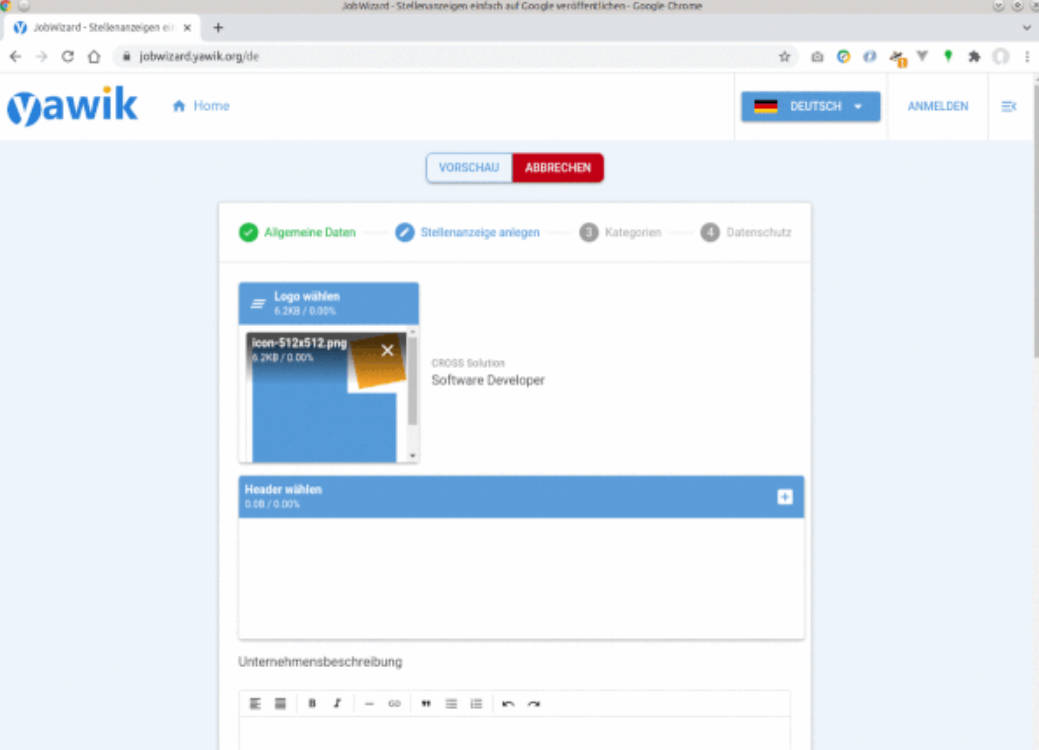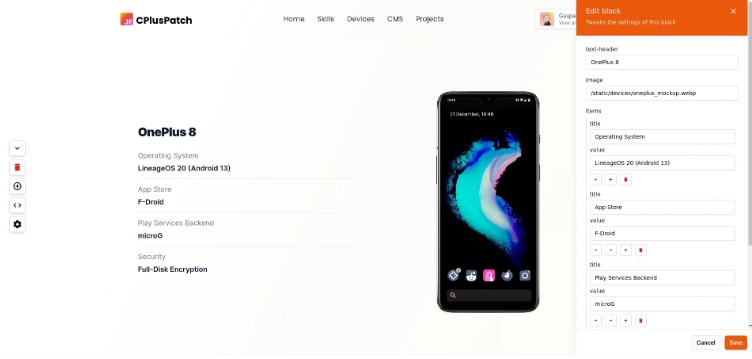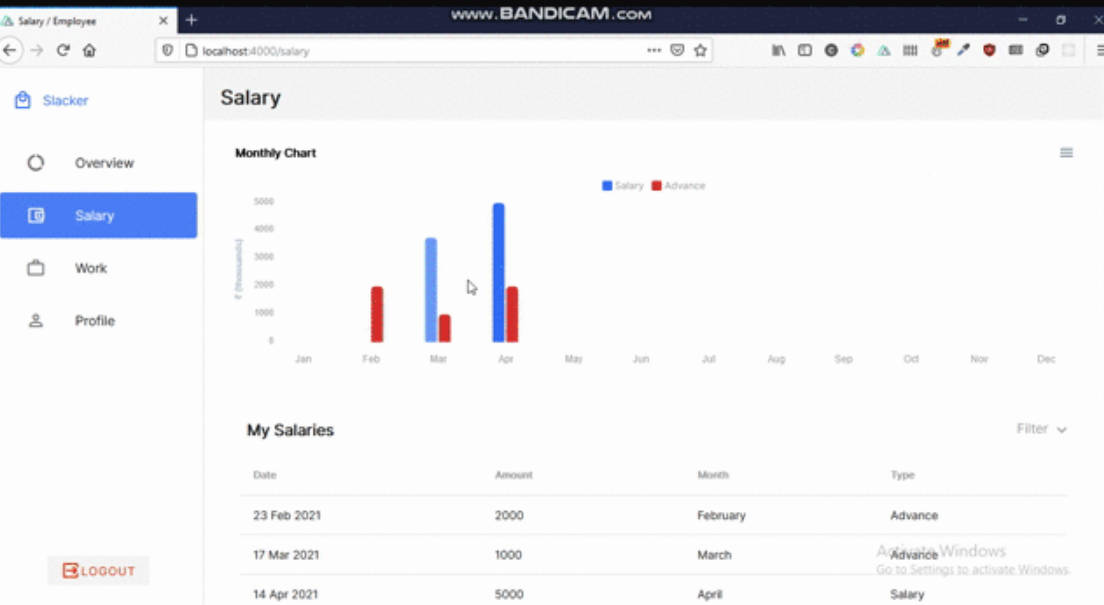Content-Management
How to start
- install vue/cli for front project
npm install -g @vue/cli
- install python >= 3.8 with following guide for back project
- clone the project with following command
git clone [email protected]:ShayanEmzed/Content-Management.git
- go to
/backand run following commands for creating virtualenv, active it, install requirments and run backend project
virtualenv venv
source venv/bin/activate
pip install -r requirments file
python manage.py migrate
python manage.py runserver
- go to
/front/content-managementand run following commands for install packages, create nodemodules, package-lock.json and run frontend project
npm cache clean -f
rm -rf node-modules package-lock.json
npm run serve