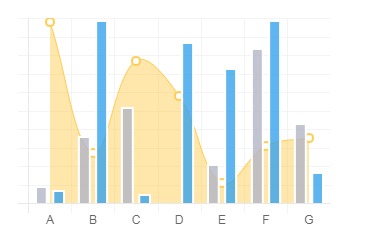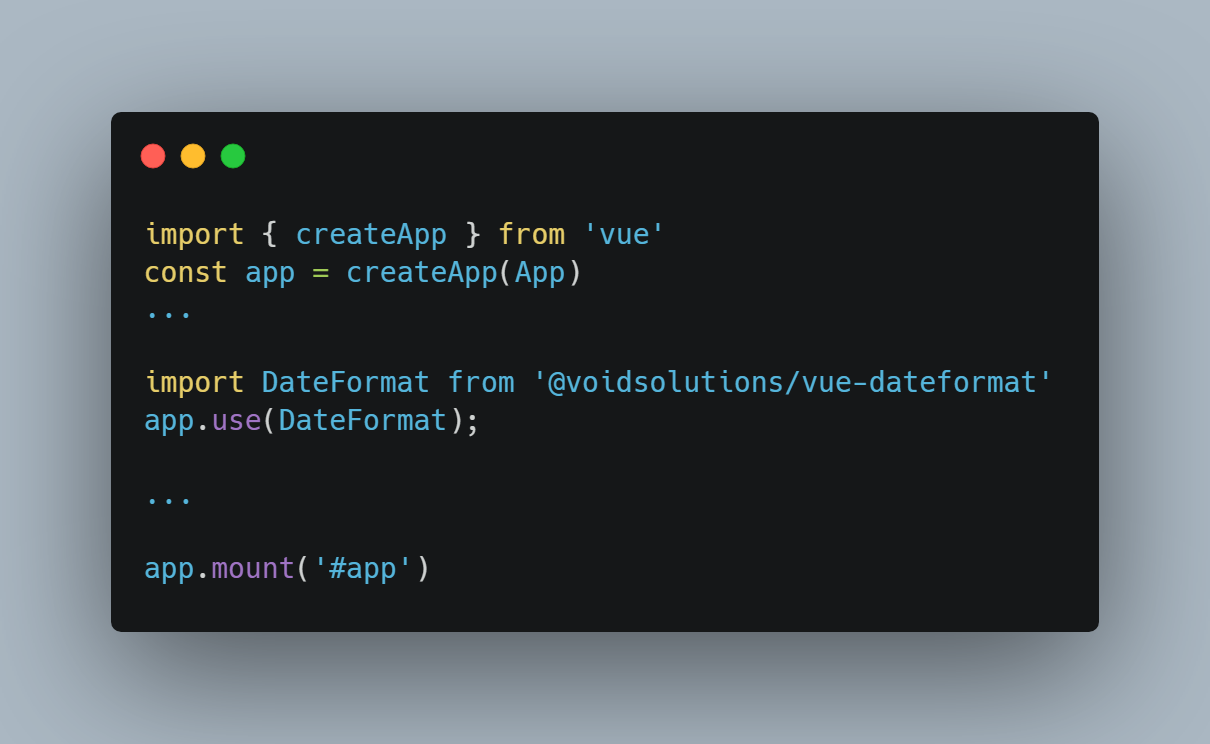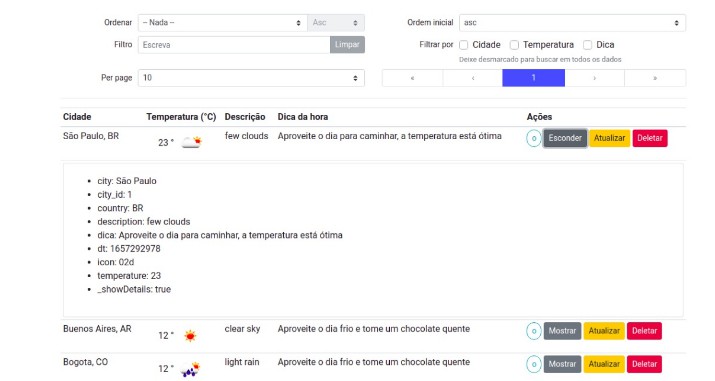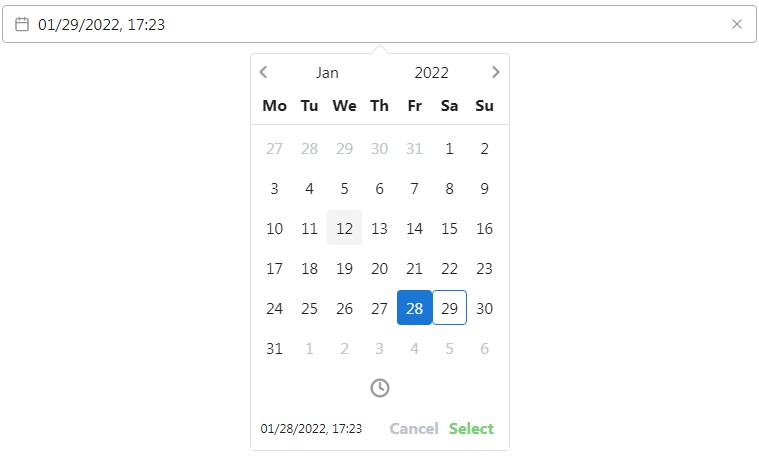vue-moment-lib
A Vue.js 2.0 MomentJS library
Make momentjs available in your template and Vue instance. Since it just try to map raw js function, api is same asmomentjs.com. Making it easier to use in your Vue.js projects.
It added moment and duration as filters and component instance functions ($moment and $duration).
Generated using vue-cli-template-library.
A Vue.js 2.0 MomentJS library
Make momentjs available in your template and Vue instance. Since it just try to map raw js function, api is same as momentjs.com. Making it easier to use in your Vue.js projects.
It added moment and duration as filters and component instance functions ($moment and $duration).
Generated using vue-cli-template-library.
Installation
npm install vue-moment-lib
vue-moment-lib can be used as a module in both CommonJS and ES modular environments.
When in non-modular environment, vue-moment-lib will register all the components to vue by itself.
ES6
//
// Register the whole module with vue
//
import VueMomentLib from 'vue-moment-lib';
// Install this library
Vue.use(VueMomentLib);
CommonJS
//
// Register the whole module with vue
//
var Vue = require('vue');
var VueMomentLib = require('vue-moment-lib');
// Install this library
Vue.use(VueMomentLib);
Browser
<script src="path/to/vue/vue.min.js"></script>
<script src="path/to/moment/moment.min.js"></script>
<script src="path/to/vue-moment-lib/dist/vue-moment-lib.min.js"></script>
<!-- Filter and moment are registered globally -->
After that, you can use the duration and moment filters in your templates, api is slightly different as the first argument is passed through pipe:
<!-- first argument of moment filter is a parameter for parsing to UTC, it is set by default to false so it is optional when you use default parsing -->
<!-- Local format -->
<span>{{ Date.now() | moment().format("YYYY") }}</span>
<!-- isLocal + custom parsing + custom format -->
<span>{{ "11-14-2018" | moment(false, "MM-DD-YYYY").format("YYYY") }}</span>
<!-- isUTC + custom format -->
<span>{{ Date.now() | moment(true).format("YYYY") }}</span>
<!-- Duration is supported -->
<span>{{ 500 | duration("minutes").humanize() }}</span>
<!-- 1500 milliseconds -->
<span>{{ 1500 | duration("milliseconds").milliseconds() }}</span>
And also, use the $duration and $moment component instance functions in your templates to really use the same apis as momentjs:
<!-- Local format -->
<span>{{ $moment(Date.now()).format("YYYY") }}</span>
<!-- isLocal + custom parsing + custom format -->
<span>{{ $moment("11-14-2018", "MM-DD-YYYY").format("YYYY") }}</span>
<!-- isUTC + custom format -->
<span>{{ $moment.utc(Date.now()).format("YYYY") }}</span>
<!-- Duration is supported -->
<span>{{ $duration(500, "minutes").humanize() }}</span>
<!-- 1500 milliseconds -->
<span>{{ $duration(1500, "milliseconds").milliseconds() }}</span>
or
// in your components
methods: {
now () {
return this.$moment(Date.now()).format()
},
humanize () {
return this.$duration(500).humanize()
}
}
// it is also registered as a global function in the Vue instance
// so you can do in vuex store or everywhere else to retrieve the same moment instance you initialized
import Vue from 'vue'
const thisYear = Vue.moment(Date.now()).format("YYYY")
Custom moment instances
import yourMoment from 'moment'
import VueMomentLib from 'vue-moment-lib';
//
// customize your moment instance here (locales, config, etc)
//
// Install this library with custom moment instance
Vue.use(VueMomentLib, { moment: yourMoment });