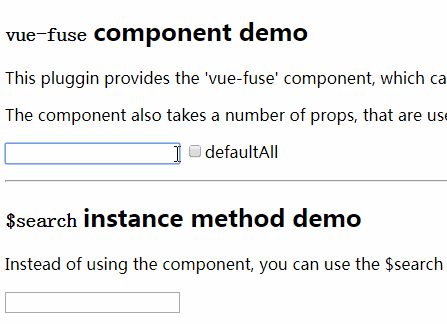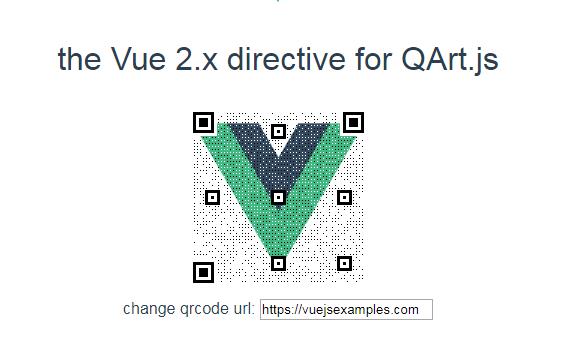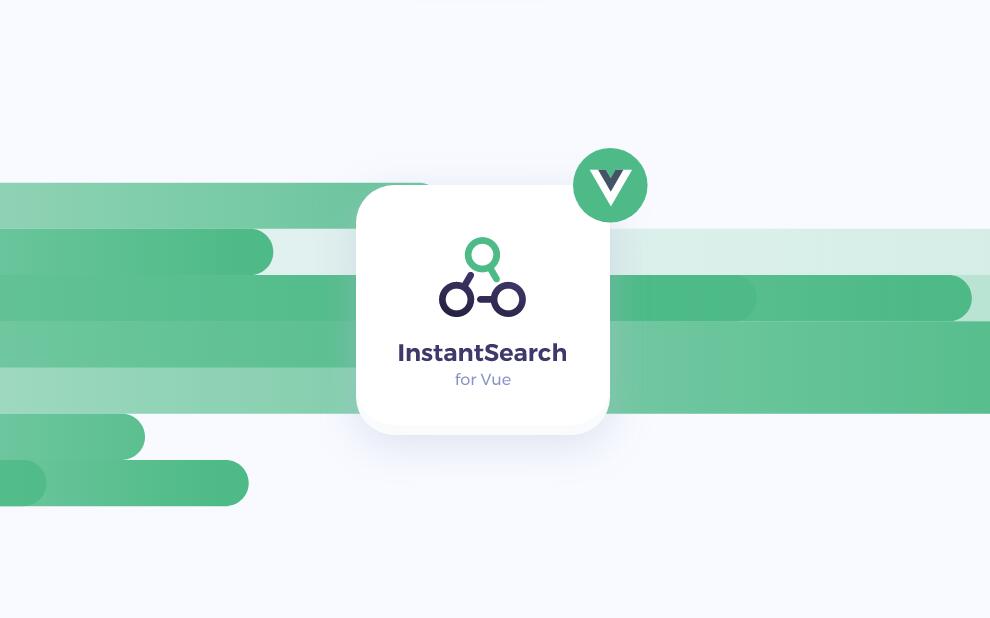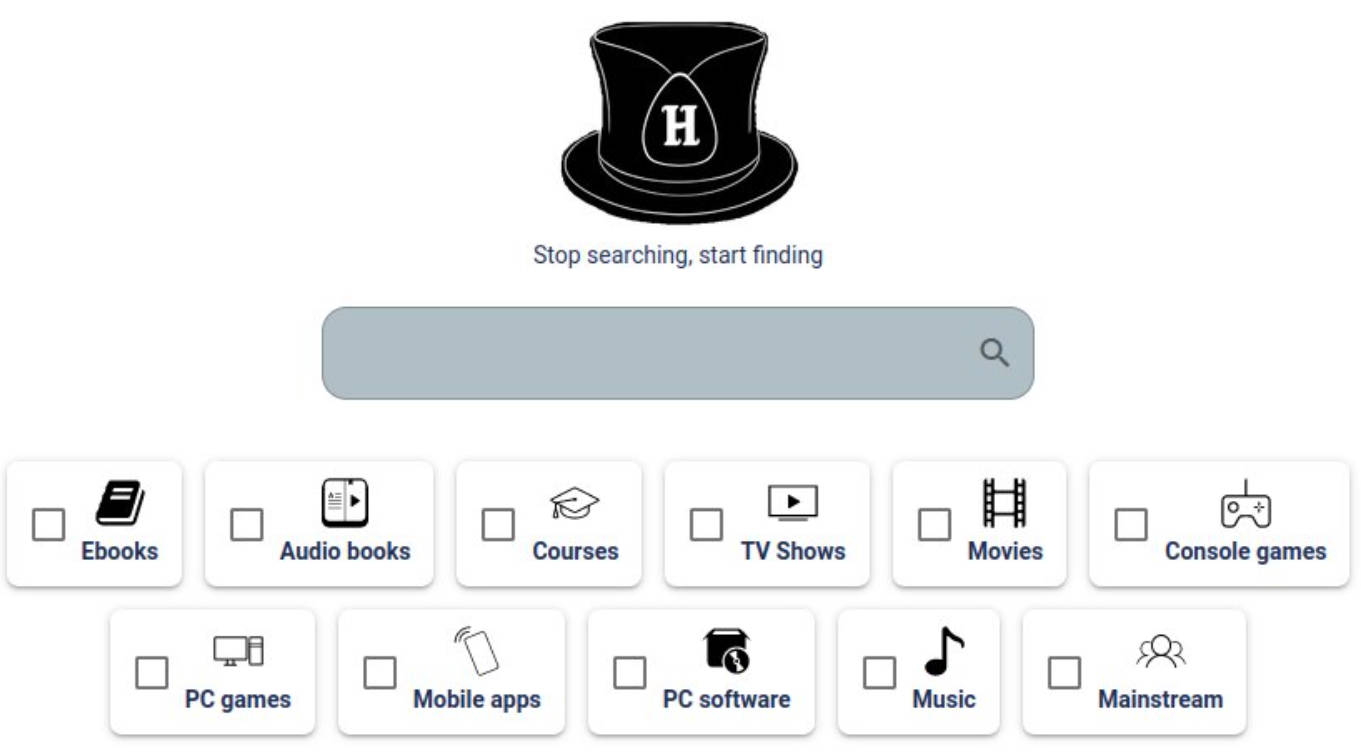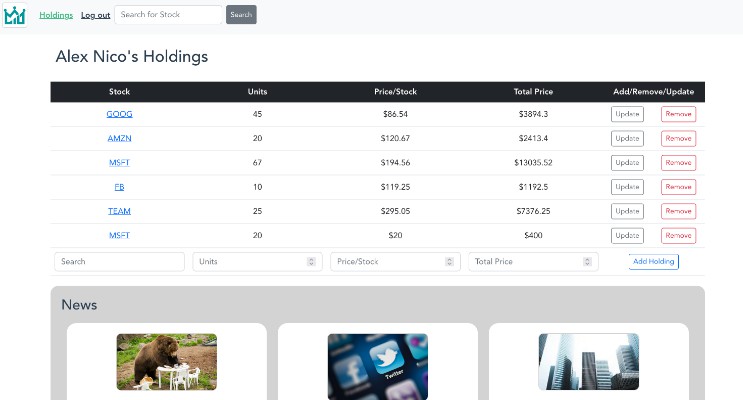vue-fuse
A Vue.js pluggin for fuzzy search library, Fuse.js There are two ways to use this plugin. The vue-fuse component, or the $search method. Be sure to take a look at the documentation for both below.
Install
npm install vue-fuse
yarn add vue-fuse
In main.js
import VueFuse from 'vue-fuse'
Vue.use(VueFuse)
Full Fuse.js Documentation
This is just a simple drop in component leverage Fuse.js. For complete documentation, check out http://fusejs.io/
$search Method
The $search instance method allows you to execute a search programmatically within your application. Calling the this.$search function will return a promise, that is fulfilled once Fuse.js returns completes the search. $search takes the following params:
term- (required) the search term or query that you will search bylist- (required) an array of items to searchoptions- (required) an object with fuse.js options. At minimum, you must provide an array ofkeys. Other options will default to the fuse.js defaults (see here: http://fusejs.io/)
$search example
this.$search(this.term, this.bikes, this.options).then(results => {
this.searchResults = results
})
vue-fuse Component
The vue-fuse component can be added any of your existing Vue components. It creates an input html element, and takes props (listed below) to execute a search. Search results are then returned via events.
Live Demo
https://vue-fuse.firebaseapp.com/