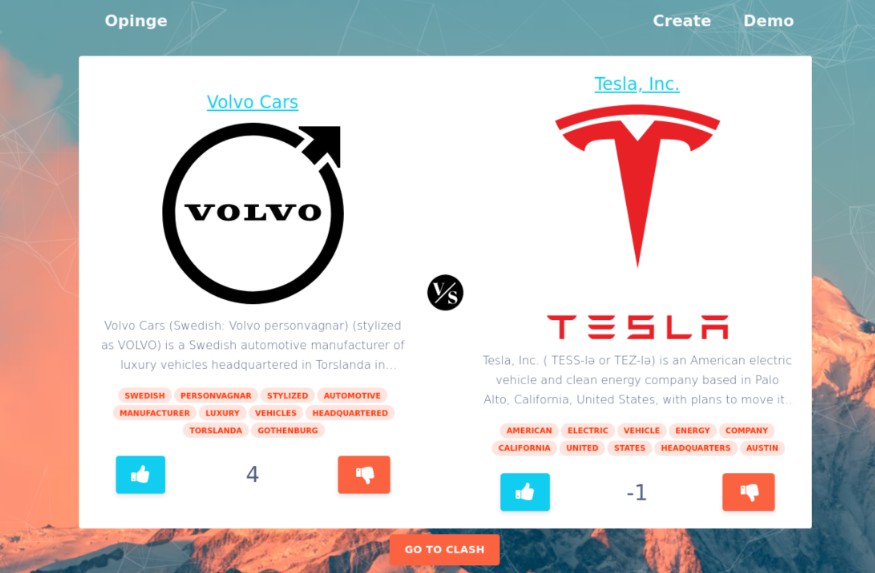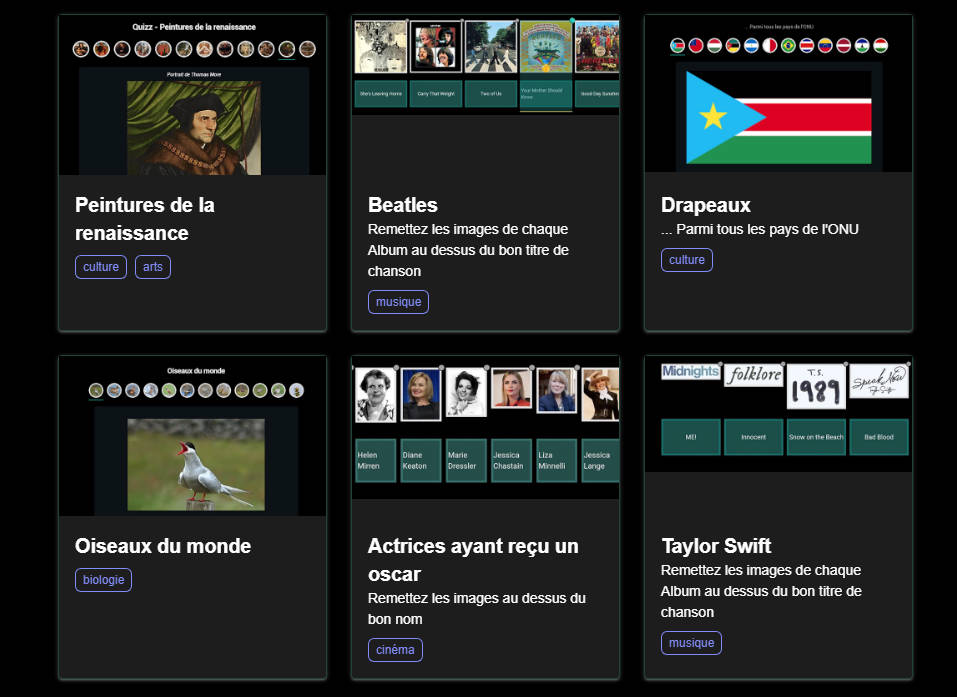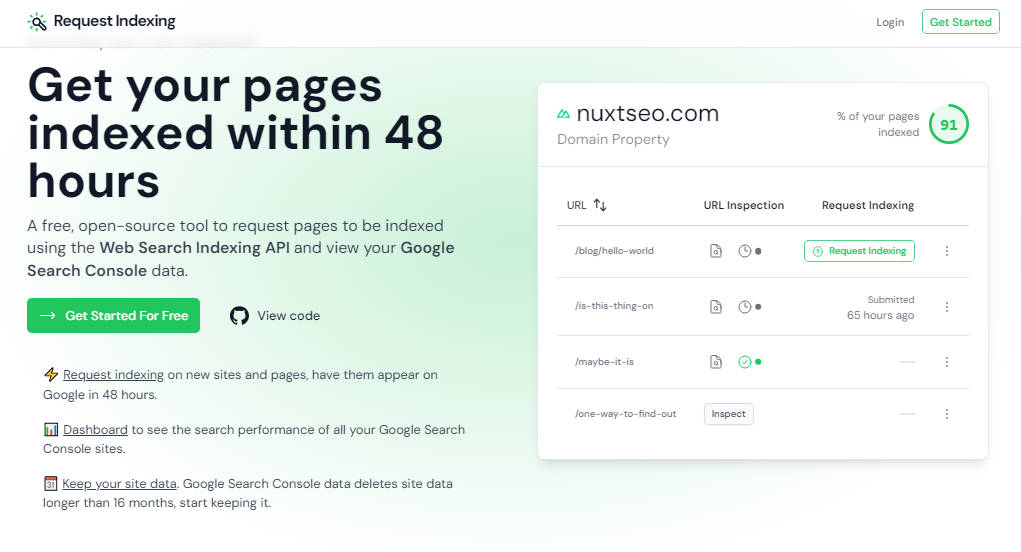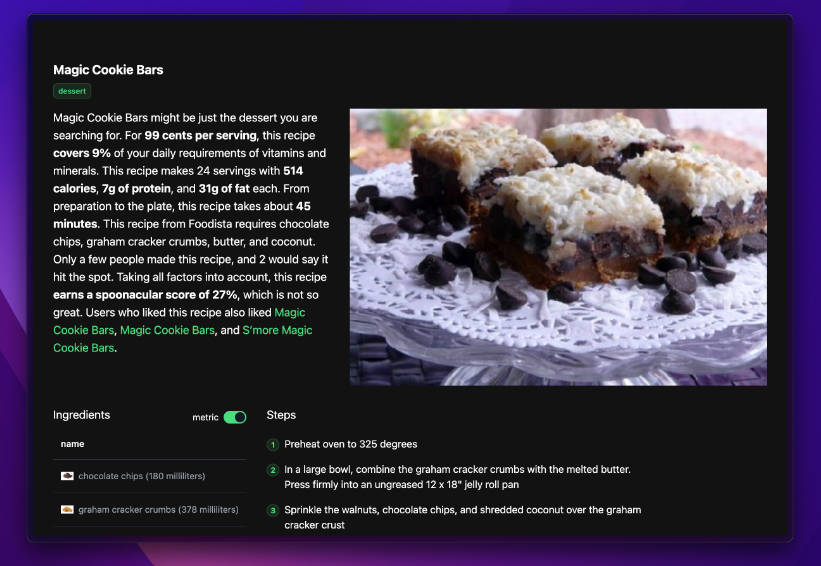nuxt-adyen-module
Adyen Module for Nuxt.js
Setup
- Add
nuxt-adyen-moduledependency to your project
yarn add nuxt-adyen-module # or npm install nuxt-adyen-module
- Add
nuxt-adyen-moduleto themodulessection ofnuxt.config.js
{
modules: [
['nuxt-adyen-module', {
locale: "en_US",
environment: "test | live",
clientKey: "<YOUR_CLIENT_KEY>",
}]
]
}
- Copy
AdyenCheckout.vuecomponent from the library to your project or import it directly from this package
import AdyenCheckout from 'nuxt-adyen-module/lib/AdyenCheckout.vue';
- Provide all necessary data to the AdyenCheckout component like props, props functions, and mocked payment response.
// Checkout.vue
<template>
<adyen-checkout
:amount="mockedPrice.amount"
:currency="mockedPrice.currency"`
:paymentMethodsResponse="paymentMethodsMock"
:onSubmit="onSubmit"
:onError="onError"
:onAdditionalDetails="onAdditionalDetails"
@payment-submitted="logPaymentSubmittedData"
@additional-details="logAdditionalDetails"
@payment-error="logError"
/>
</template>
<script>
import AdyenCheckout from '../components/AdyenCheckout.vue';
import paymentMethodsMock from "../paymentMethodsMock.json";
export default {
components: {
AdyenCheckout
},
data() {
return {
mockedPrice: {
amount: 1000,
currency: 'EUR',
}
}
},
computed: {
paymentMethodsMock() {
return paymentMethodsMock;
}
},
methods: {
logPaymentSubmittedData(e) {
console.log('logPaymentSubmittedData', e)
},
logAdditionalDetails(e) {
console.log('logAdditionalDetails', e)
},
logError(e) {
console.log('logError', e)
},
onSubmit(state, dropin) {
dropin.setStatus("loading");
setTimeout(() => {
dropin.setStatus("finished")
}, 3000)
},
onAdditionalDetails(state, dropin) {
console.log(state);
},
onError(state, dropin) {
console.log(state);
}
}
}
</script>
Testing
You can test the Adyen Checkout by using the following card:
Card Number: 2222 4000 7000 0005
Expiry Date: 03/2030
CVC3: 737
Or any other listed here:
https://docs.adyen.com/development-resources/test-cards/test-card-numbers
Development
- Clone this repository
- Install dependencies using
yarn installornpm install - Start development server using
npm run dev
License
Copyright (c) Baroshem [email protected]