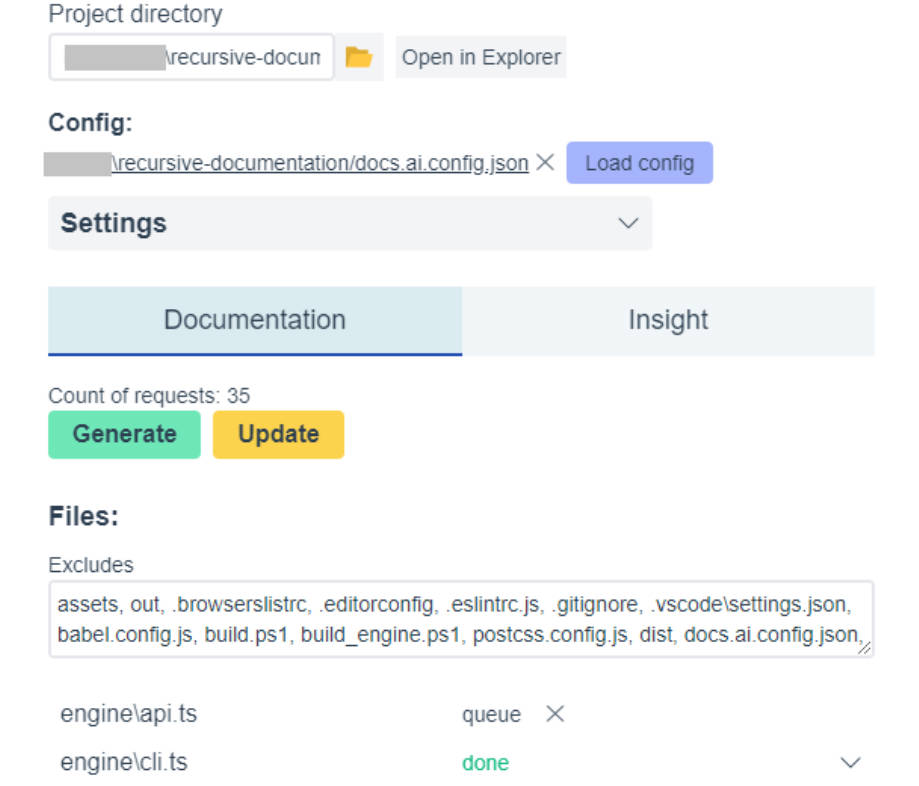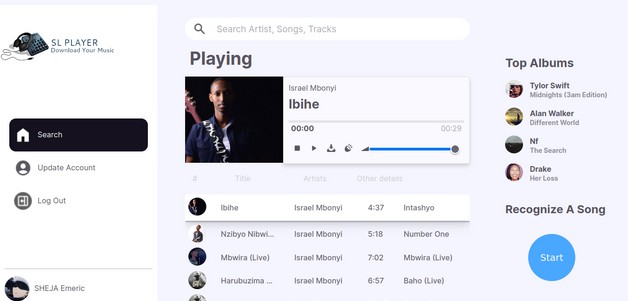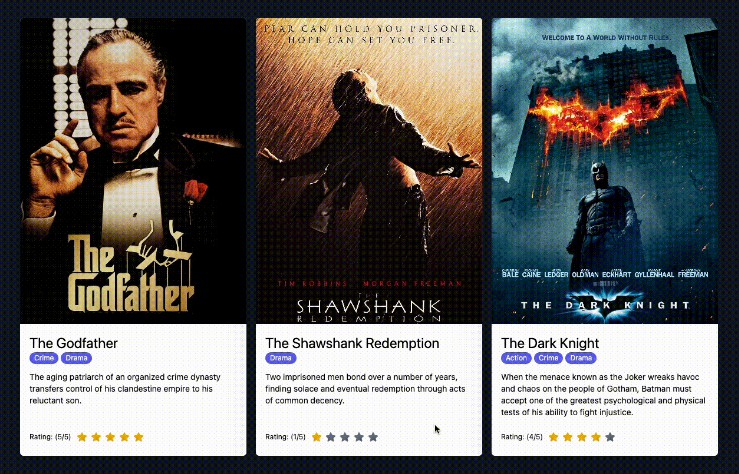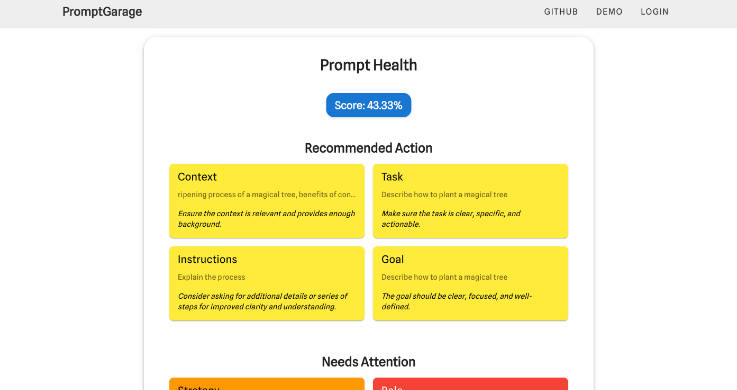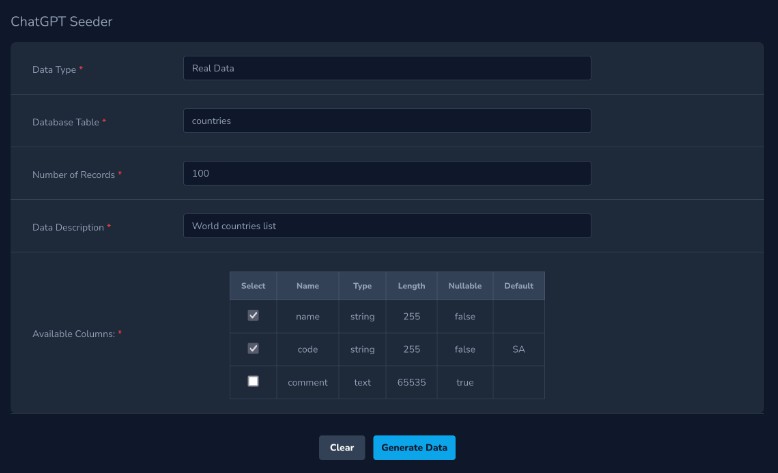GPT Projects Insight
An engine for generating recursive documentation and using it to work on a project with ChatGPT. To use this application, you need to have an API Key for the Open AI API
How it works
Documentation
Insight
Project setup
npm install
Run Electron app
npm run electron:serve
Generate using CLI
npx
npx tsx .\engine\cli.ts YOUR_API_KEY C:/directory/
help
npx tsx .\engine\cli.ts --help
Build the engine and run
tsc ./engine/cli.ts --outDir ./out_engine
node .\out_engine\engine\cli.js YOUR_API_KEY C:/directory/
help
node .\out_engine\engine\cli.js --help
Config and options
Config:
You can load config from CLI using –config option
Config loads automatically from file “SELECTED_DIR/docs.ai.config.json” in the electron app
Options:
- –maxTokens the maximum number of tokens that the model can accept
- –bytesPerToken approximate number of bytes in one token
- –maxQueries Maximum number of requests simultaneously
- –outFile The file to write the result
- –config The file to read the config from
- –maxTokensFile The max tokens values for files –maxTokensDir The max tokens values for directories
- –bytesPerToken approximate number of bytes in one token
- –temperature The temperature of the model
- –excludes The pattern to exclude files. Example: dir1,dir2,file3,*.png
- –model The model to use
- -h, –help display help for command
Examples
Prompt:
Make the footer sticky
Model: GPT-4
Prompt:
How to install the project?
Model: GPT-4
Prompt:
How to create a script: npm run build_engine