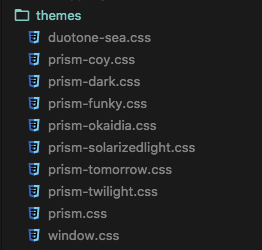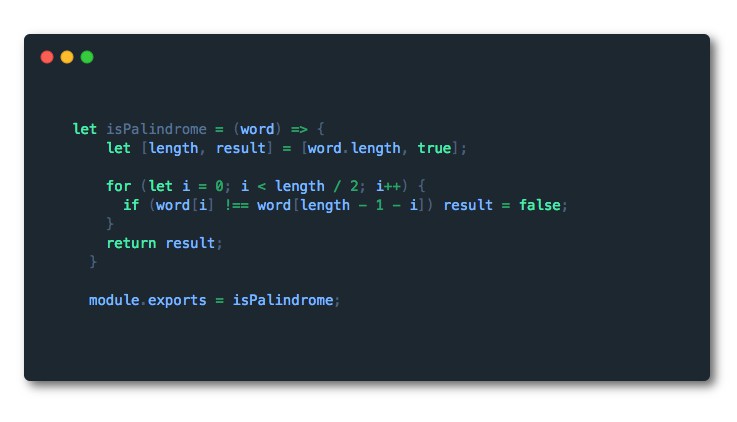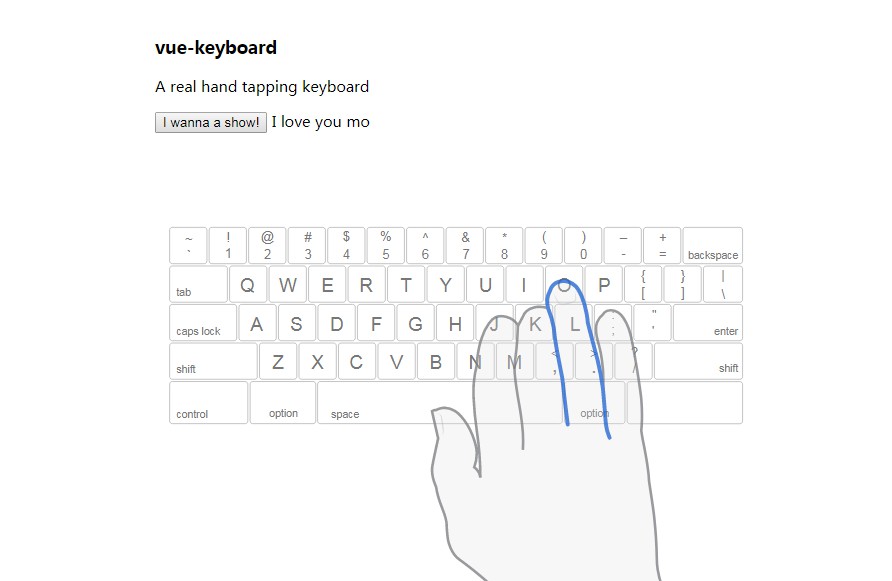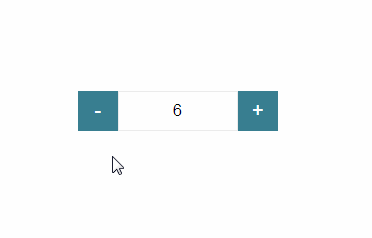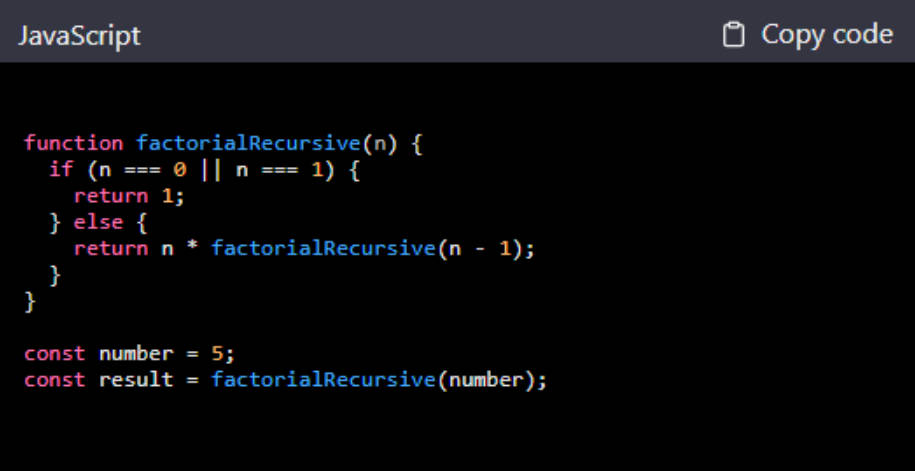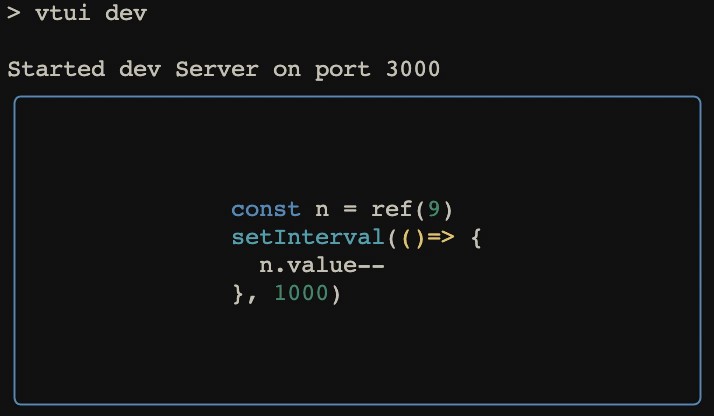vue-code-highlight
Beautiful code syntax highlighting as Vue.js component.
Usage
npm install vue-code-highlight --save
Now, you can use this module in two diferrent ways, as a component or as a directive.
Component
In any component:
// You have to extract the component from the module
import { component as VueCodeHighlight } from 'vue-code-highlight';
components:{
VueCodeHighlight,
...
}
<vue-code-highlight>
//Paste your code here
</vue-code-highlight>
Window styles are already present in a component mode, but you will need to select and include a theme to properly highlight your code. (See the themes section.)
Directive
In your main file:
import VueCodeHighlight from 'vue-code-highlight';
Vue.use(VueCodeHighlight) //registers the v-highlight directive
And then in any Vue component:
<div v-highlight >
...
</div>
All markup under the div element having the following structure will be syntax highlighted.
<pre class="language-javascript">
<code>
//your code goes here
</code>
</pre>
To give the highlighter a window look in a directive mode, also don't forget to include the ./node_modules/vue-code-highlight/themes/window.css file somewhere in your app.
Themes
In order to visually higlight your code, you need to select a theme from ./node_modules/vue-code-highlight/themes/ and import it somewhere into your component/application. These are just regular prism themes, so feel free to improvise.