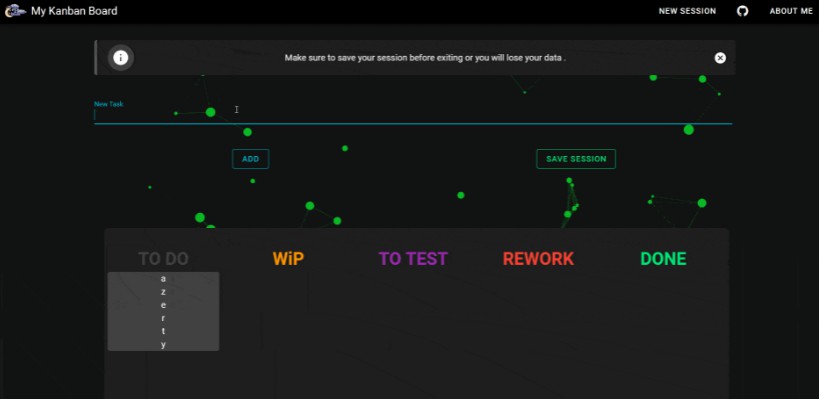vue-client-recaptcha
Build simple recaptcha for vuejs without need server
Dependencies
- required: Vuejs >= 3.x
Installation
npm install vue-client-recaptcha --save
yarn add vue-client-recaptcha
Usage
- You can import globally in your vue-3 project (main.js)
import { createApp } from 'vue'
import VueClientRecaptcha from 'vue-client-recaptcha/dist/vue-client-recaptcha.es'
const app= createApp(App)
app.component("VueClientRecaptcha", VueClientRecaptcha);
- You can import localy in your vue-3 component
import VueClientRecaptcha from 'vue-client-recaptcha/dist/vue-client-recaptcha.es'
<!--Optional style.css-->
import 'vue-client-recaptcha/dist/style.css';
export default {
components: {
VueClientRecaptcha,
},
}
Props
| Name | Description | Type | Default |
|---|---|---|---|
| val | width of captcha image. | string | `` |
| numbers | height of captcha image. | string[] | 0123456789 |
| capitalCaseLetters | fontSize of captcha characters. | string[] | ABCDEFGHIJKLMNOPQRSTUVWXYZ |
| lowerCaseLetters | fontFamily of captcha characters. | string[] | abcdefghijklmnopqrstuvwxyz |
| showNumbers | fontColor of captcha characters. | boolean | true |
| showCapitalCaseLetters | characters that captcha should be made with. | boolean | true |
| showLowerCaseLetters | count of characters that captcha should be made with. | boolean | true |
| count | number of character | number | 5 |
| hideLines | hide dirty line and make captcha simple | boolean | false |
| customTextColor | set text color for characters | string | `` |
| width | width of captcha | any | count * 30 |
| height | width of captcha | number | 50 |
| canvasClass | can set custom class for canvas | string | `` |
Events
| Event | Value | Description |
|---|---|---|
| @isValid | Boolean | can listen to payload , if your value and captcha code same return True otherwise return False |
| @getCode | String | can listen to payload , get captcha value and set variable |
Slots
| Name | Description |
|---|---|
| icon | can set your custom template for icon or changed to text (default icon is 'refresh' from fontawsome also you can change it with props |
Examples
<template>
<div class="sample-captcha">
<input type="text" v-model="inputValue" />
<VueClientRecaptcha
:value="inputValue"
@getCode="getCaptchaCode"
@isValid="checkValidCaptcha"
/>
</div>
</template>
<script>
import { ref } from "vue";
import VueClientRecaptcha from "vue-client-recaptcha/dist/vue-client-recaptcha.es";
import "vue-client-recaptcha/dist/style.css";
export default {
components: {
VueClientRecaptcha,
},
setup() {
/* pass value to captcha */
const inputValue = ref(null);
const getCaptchaCode = (value) => {
/* you can access captcha code */
console.log(value);
};
const checkValidCaptcha = (value) => {
/* expected return boolean if your value and captcha code are same return True otherwise return False */
console.log(value);
};
return {
inputValue,
getCaptchaCode,
checkValidCaptcha,
};
},
};
</script>
SampleSimpleMode
<template>
<div class="sample-captcha">
<input type="text" v-model="inputValue" />
<!-- Hide Letters And Show NumbersOnly Without Lines -->
<!-- Can Set Your Custom Icon Or Text With Slot -->
<VueClientRecaptcha
:value="inputValue"
:hideLines="true"
:show-capital-case-letters="false"
:show-lower-case-letters="false"
custom-text-color="black"
@getCode="getCaptchaCode"
@isValid="checkValidCaptcha"
>
<template #icon>
<span style="color:blue">with Custom Text Or Icon</span>
</template>
</VueClientRecaptcha>
</div>
</template>
<script>
import { ref } from "vue";
import VueClientRecaptcha from "vue-client-recaptcha/dist/vue-client-recaptcha.es";
import "vue-client-recaptcha/dist/style.css";
export default {
components: {
VueClientRecaptcha,
},
setup() {
/* pass value to captcha */
const inputValue = ref(null);
const getCaptchaCode = (value) => {
/* you can access captcha code */
console.log(value);
};
const checkValidCaptcha = (value) => {
/* expected return boolean if your value and captcha code are same return True otherwise return False */
console.log(value);
};
return {
inputValue,
getCaptchaCode,
checkValidCaptcha,
};
},
};
</script>
SampleWithCustomLetter
<template>
<div class="sample-captcha">
<input type="text" v-model="inputValue" />
<!-- Hide CapitalCase And Number And Set Custom Carachters -->
<!-- Set 10 Charachter -->
<VueClientRecaptcha
:value="inputValue"
:show-capital-case-letters="false"
:show-numbers="false"
lower-case-letters="!@#$%^&"
:count="10"
@getCode="getCaptchaCode"
@isValid="checkValidCaptcha"
/>
</div>
</template>
<script>
import { ref } from "vue";
import VueClientRecaptcha from "vue-client-recaptcha/dist/vue-client-recaptcha.es";
import "vue-client-recaptcha/dist/style.css";
export default {
components: {
VueClientRecaptcha,
},
setup() {
/* pass value to captcha */
const inputValue = ref(null);
const getCaptchaCode = (value) => {
/* you can access captcha code */
console.log(value);
};
const checkValidCaptcha = (value) => {
/* expected return boolean if your value and captcha code are same return True otherwise return False */
console.log(value);
};
return {
inputValue,
getCaptchaCode,
checkValidCaptcha,
};
},
};
</script>
Contributing
Pull requests are welcome. For major changes, please open an issue first to discuss what you would like to change.
Please make sure to update tests as appropriate.