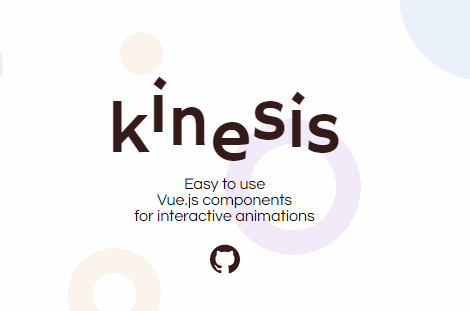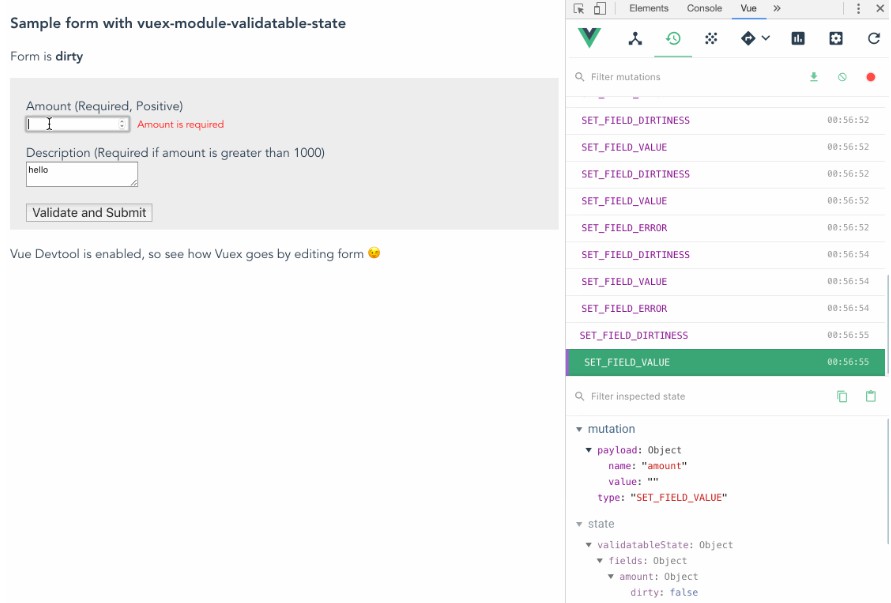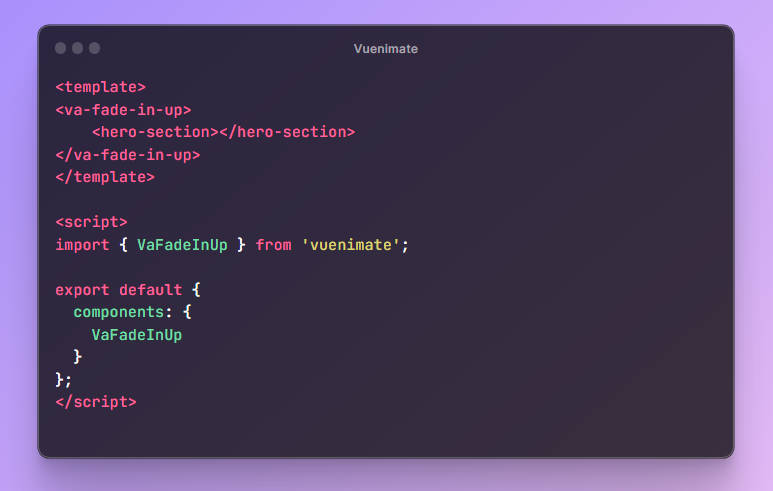vue-kinesis
Easy to use Vue.js components for creating interactive animations.
Installation
npm install --save vue-kinesis
Default import
Install all the components:
import Vue from 'vue'
import VueKinesis from 'vue-kinesis'
Vue.use(VueKinesis)
Use specific components:
import Vue from 'vue'
import { KinesisContainer, KinesisElement } from 'vue-kinesis'
Vue.component('kinesis-container', KinesisContainer)
Vue.component('kinesis-element', KinesisElement)
Browser
<script src="vue.js"></script>
<script src="vue-kinesis.min.js"></script>
Usage
Props
kinesis-container
| Prop | Type | Default Value | Description |
|---|---|---|---|
| active | Boolean | true | To enable or disable the interactions |
| duration | Number | 1000 | Speed of the parallax animation in ms |
| easing | String | "cubic-bezier(0.23, 1, 0.32, 1)" | Easing of the parallax animation |
| tag | String | div | Takes any valid html tag |
| event | String | "move" | Event to which the container will react. Possible values are "move" and "scroll" |
| perspective | Number | 1000 | Effective for the 'depth' parallax type |
| audio | String | Path towards an audio file | |
| playAudio | Boolean | Start/Stop the attached audio file |
kinesis-element
| Prop | Type | Default Value | Description |
|---|---|---|---|
| strength | Number | 10 | Strength of the motion effect |
| type | String | "translate" | translate - rotate - scale - scaleX - scaleY - depth - depth_inv |
| tag | String | "div" | Takes any valid html tag |
| transformOrigin | String | "center" | Similar to the CSS transform-origin property |
| originX | Number | 50 | The motion's origin relative to the container, on the X axis. 50 being the center of the container, 0 the left side, 100 the right side. |
| originY | Number | 50 | The motion's origin relative to the container, on the Y axis. 50 being the center of the container, 0 the top side, 100 the bottom side. |
| axis | String | null | Constrain the movement to one axis. Possible values: "x" - "y" |
| maxX | Number | null | Limit the maximum range of the movement on the X axis |
| maxY | Number | null | Limit the maximum range of the movement on the Y axis |
| minX | Number | null | Limit the minimum range of the movement on the X axis |
| minY | Number | null | Limit the minimum range of the movement on the Y axis |
| cycle | Number | 0 | How many times the movement will repeat |
kinesis-audio
| Prop | Type | Default Value | Description |
|---|---|---|---|
| audioIndex | Number | 50 | To which frequency to react, on a range of integer values that goes from 0 to 127. |
| strength | Number | 10 | Strength of the motion effect |
| type | String | "translate" | translate - rotate - scale - scaleX - scaleY - depth - depth_inv |
| tag | String | "div" | Takes any valid html tag |
| transformOrigin | String | "center" | Similar to the CSS transform-origin property |
| originX | Number | 50 | The motion's origin relative to the container, on the X axis. 50 being the center of the container, 0 the left side, 100 the right side. |
| originY | Number | 50 | The motion's origin relative to the container, on the Y axis. 50 being the center of the container, 0 the top side, 100 the bottom side. |
| axis | String | null | Constrain the movement to one axis. Possible values: "x" - "y" |
| maxX | Number | null | Limit the maximum range of the movement on the X axis |
| maxY | Number | null | Limit the maximum range of the movement on the Y axis |
| minX | Number | null | Limit the minimum range of the movement on the X axis |
| minY | Number | null | Limit the minimum range of the movement on the Y axis |
| cycle | Number | 0 | How many times the movement will repeat |
Migrating from vue-mouse-parallax
Migration from vue-mouse-parallax is quite easy:
Components
- parallax-container -> kinesis-container
- parallax-element -> kinesis-element
Props
- parallaxStrength -> strength
- animationDuration -> duration
Prop values
- translation -> translate
- rotation -> rotate