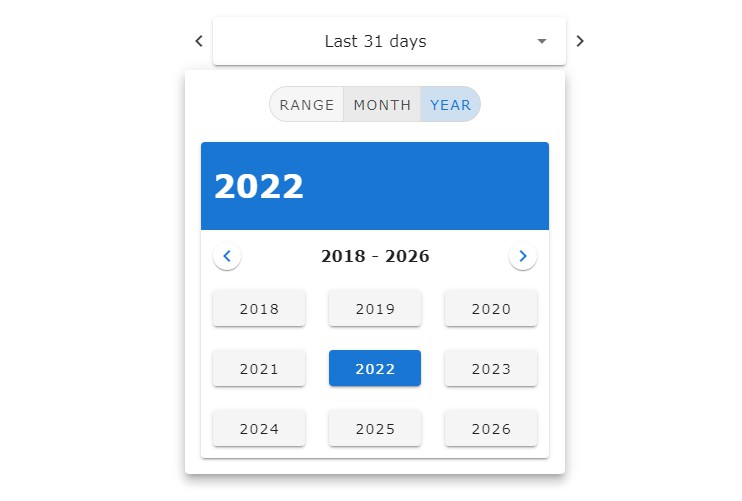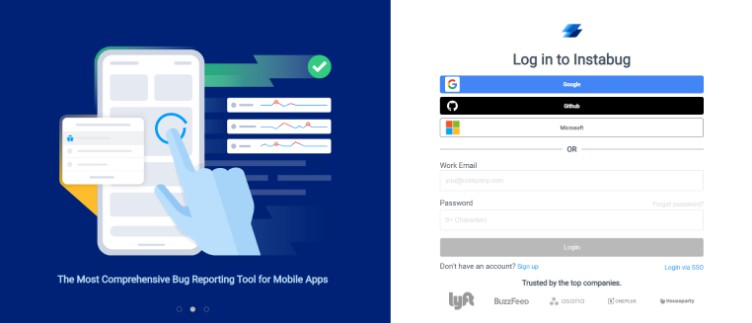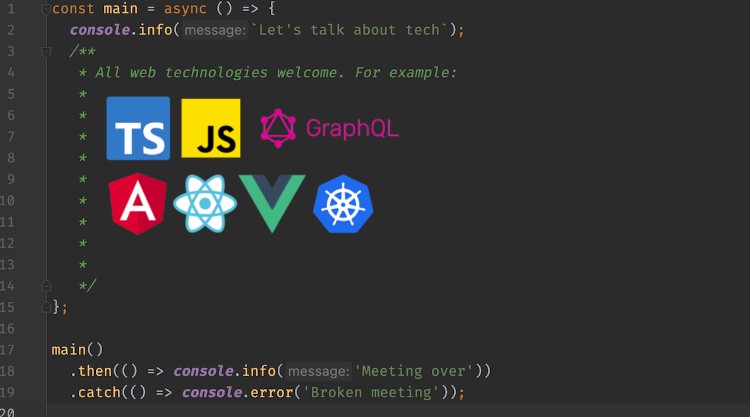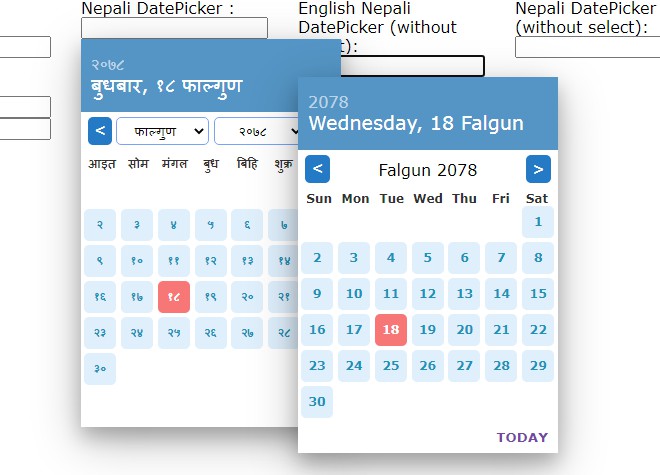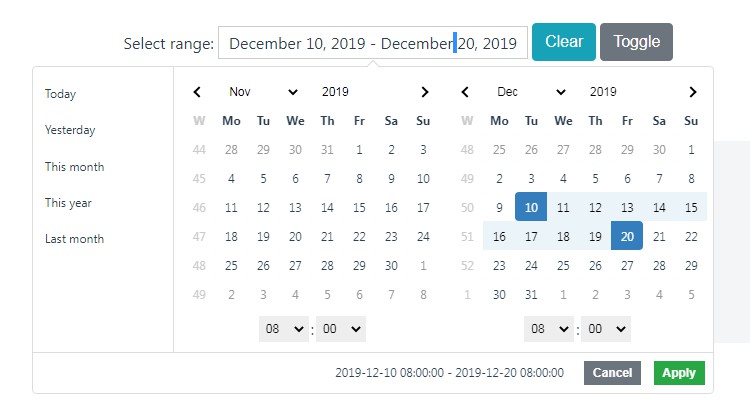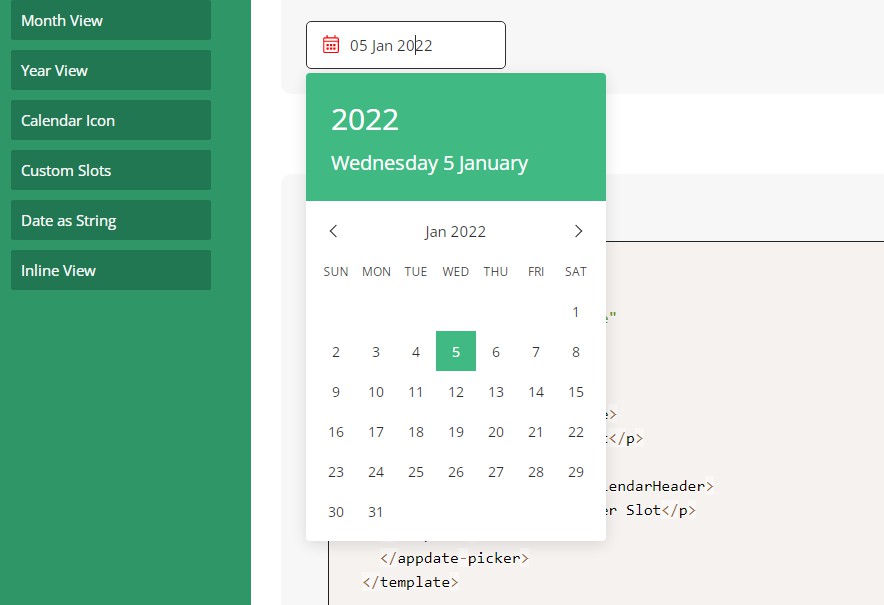vue-date-range-picker
Usage
Coming Soon
Live Demo
vue-date-range-picker.netlify.com
NOTE: Date format must be yyyy-MM-dd
Props
| Name | Type | Required | default | Description |
|---|---|---|---|---|
| range | Array | No | [START_RANGE,END_RANGE] | Both start and end range must be in yyyy-MM-dd format |
| persistData | Boolean | No | true | Pass false if you do not want to save the state in localstorage |
| persistDataKey | String | No | ‘custom_date_picker’ | If you want to use multiple components on same or different pages and want them to not share the state, then you can pass a unique name for each one of them |
Events
| Name | Arguments | Description |
|---|---|---|
| init | type, range, activeTab | This gets called when component is mounted. |
| change | type, range, activeTab | This gets called every time when there is a change in change |
Arguments Type
| Name | type | Example |
|---|---|---|
| range | Array | [‘2012-01-01’, ‘2012-12-31’] |
| type | number OR string | 7 or 31 or 90 or 365 or custom-range or all |
| activeTab | string | range or month or year |
‘type’
- 7 (number) means Last 7 days is selected.
- 31 (number) means Last 31 days is selected.
- 90 (number) means Last 90 days is selected.
- 365 (number) means Last 12 months is selected.
- all (string) means all option from Range tab is selected.
- custom-range (string) means a custom range is selected.
Project setup
npm install
Compiles and hot-reloads for development
npm run serve
Compiles and minifies for production
npm run build
Lints and fixes files
npm run lint