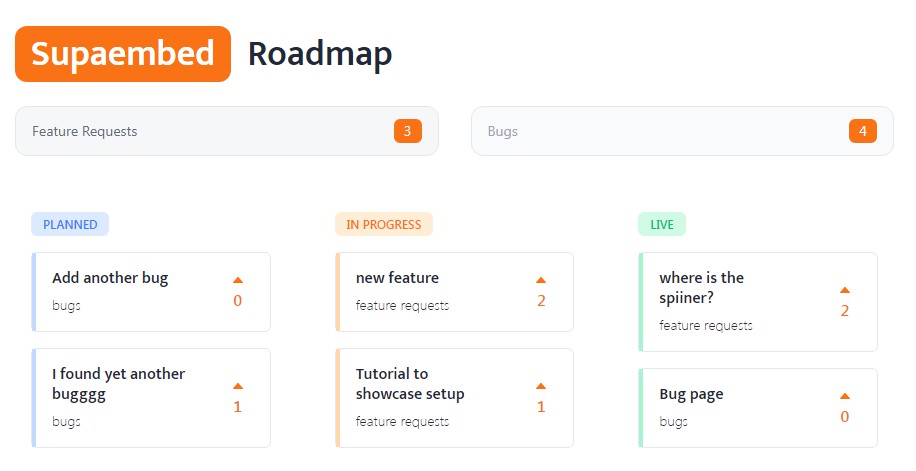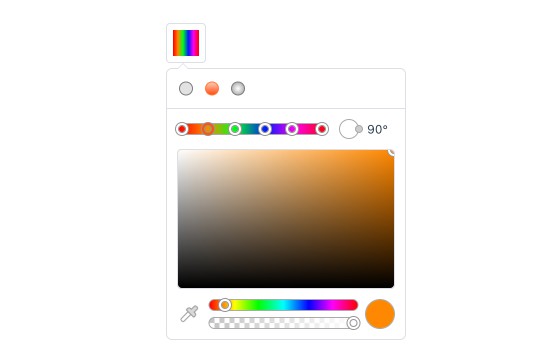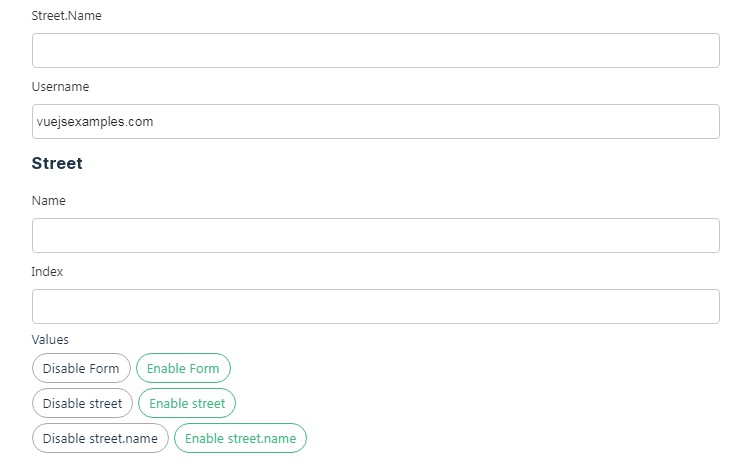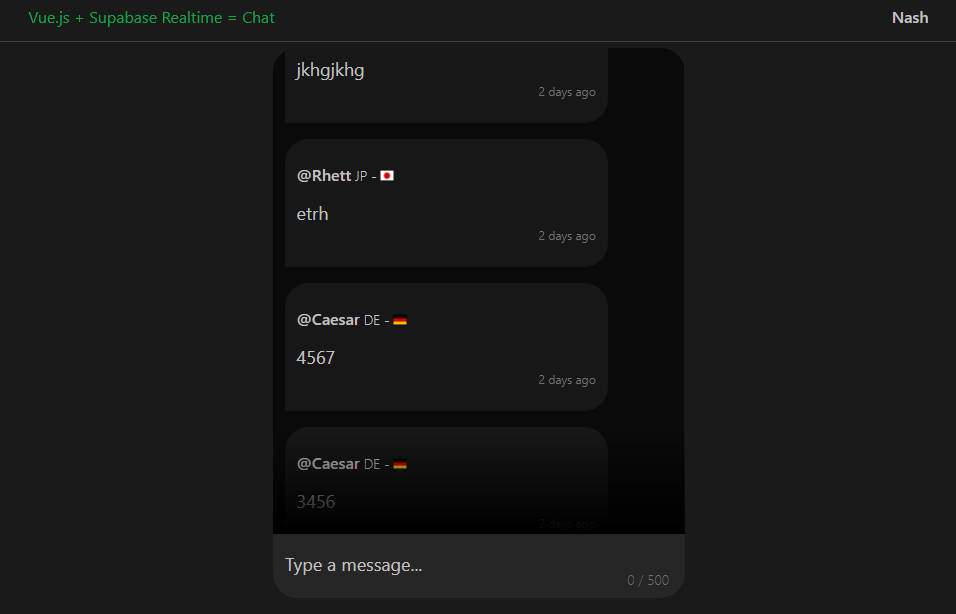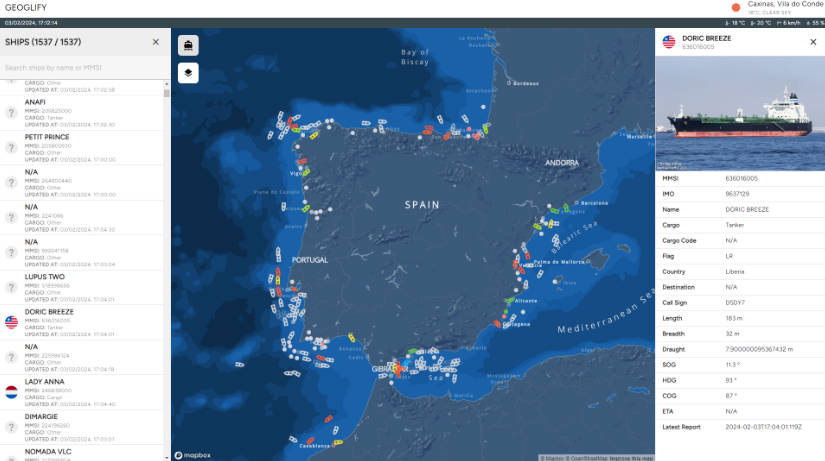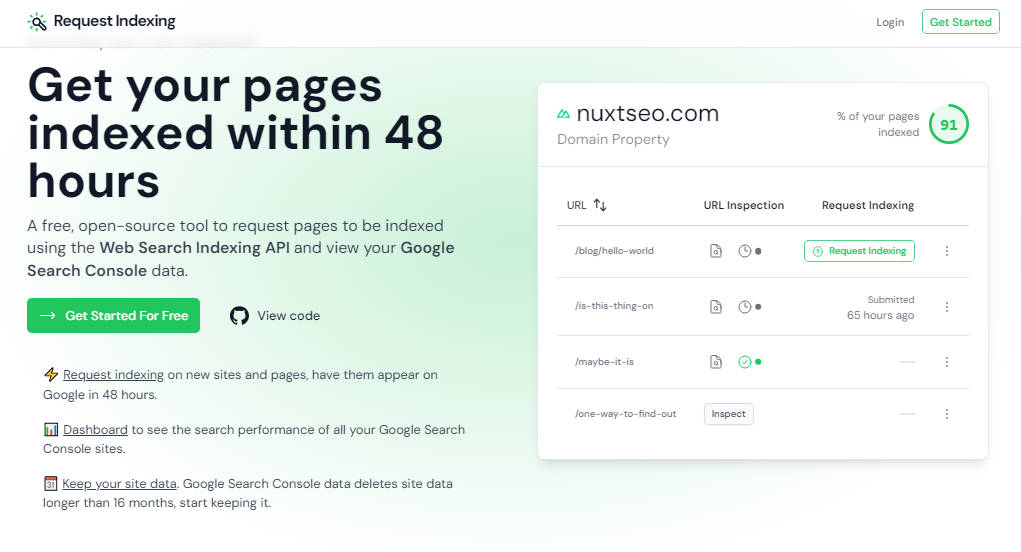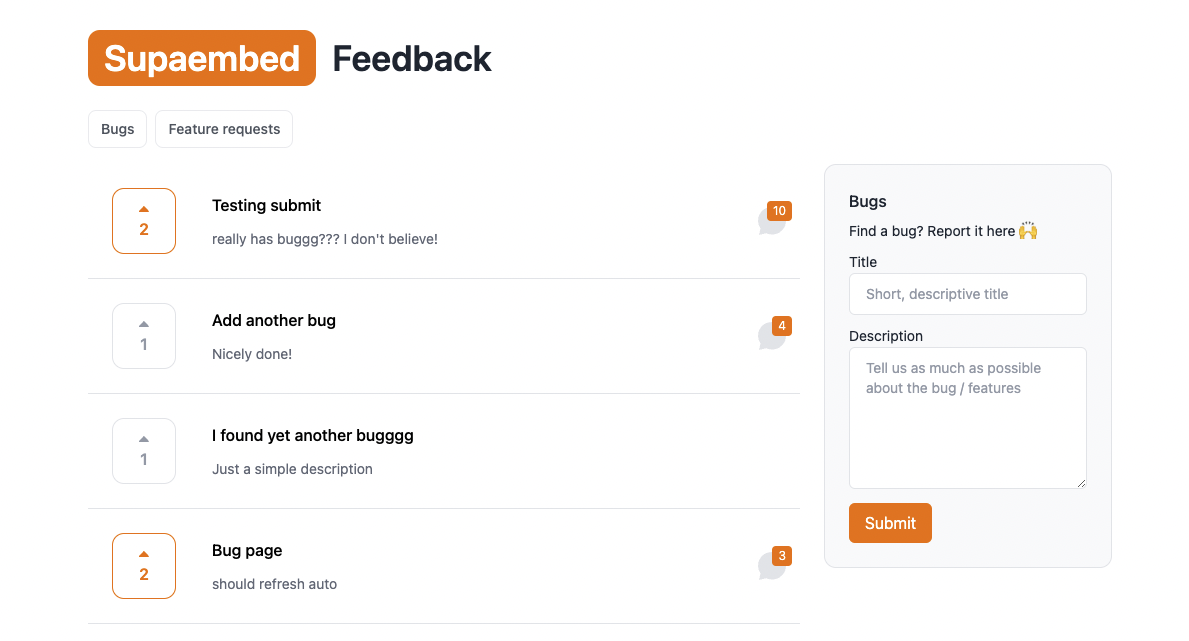
? Features
- ? Free & Open Source
- ? Your own Supabase instance
- ? Your user can interact without signing in (Respect RLS too)
- ? Alowed to use on your own project
- ? No stealing your data, so don't worry ?
? About The Project
I wanted to have a bug/feature request/roadmap tools in my latest project, Aurora, but I don't want users to sign in another tool just to do that.
Then I discovered the amazing Embedding features by Dashibase, which allow user to embed form and still respect the RLS. I reached out to SK (Thank you! ??) to learn the mechanism.
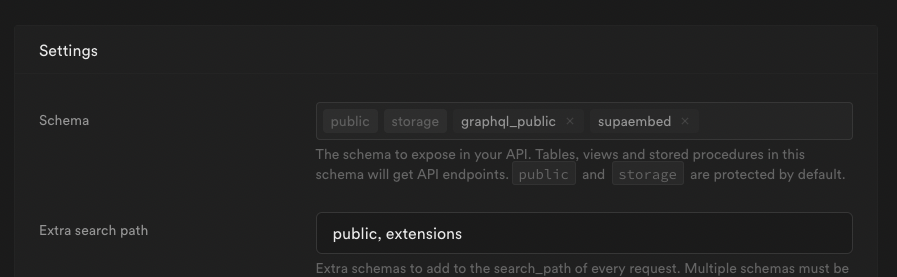
After that, I expose the NEW schema (so that it won't clogged up public schema), and utilized Supabase powerful Postgrest endpoint, as well as the embedding feature above to build this tool.
Enjoy! ?
? Built With
Setup (v1)
-
Login to your Supabase instance that you want to setup this tool.
-
Copy SQL script from
sql/v1, following the file number 1,2,3, and paste it into your Supabase SQL editor andRUNit.In 1.supabase_function.sql, you will need to add your admin users' uuid to make sure the admin have the capabiltites to handle admin stuff.
-
Go to Dashboard Settings → API → Settings → Schema, and add the newly created supaembed schema into the Schema field.
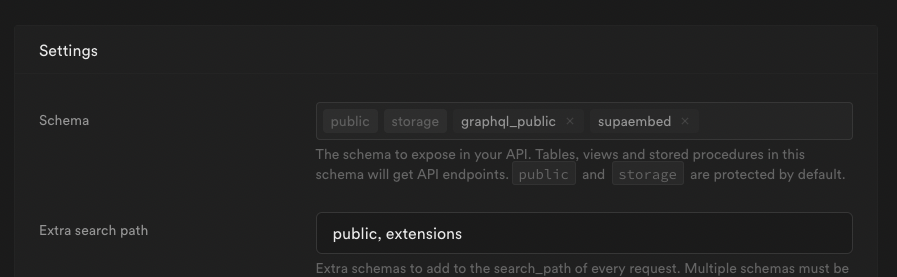
-
Copy the
scriptbelow and paste in the HTML where you want it to be rendered.It's ok to paste your url and keys here because it's gonna be public anyway ?
<script src="https://cdn.jsdelivr.net/gh/zernonia/[email protected]/dist/embed.js" async defer></script>
<div id="supaembed" data-url="YOUR SUPABASE URL" data-anon-key="YOUR SUPABASE ANON KEY"></div>
- That's it! You should be able to see Supaembed on your website now!
Let me know if anything stuck!
? Local Development
Prerequisites
Yarn
-
npm install --global yarn
Development
- Clone the repo
git clone https://github.com/zernonia/supaembed.git - Install NPM packages
cd supaembed yarn install - Run local Vercel development instance
yarn dev
➕ Contributing
Contributions are what make the open source community such an amazing place to be learn, inspire, and create. Any contributions you make are greatly appreciated.
- Fork the Project
- Create your Feature Branch (
git checkout -b feature/AmazingFeature) - Commit your Changes (
git commit -m 'Add some AmazingFeature') - Push to the Branch (
git push origin feature/AmazingFeature) - Open a Pull Request
? Acknowledgement
-
Thank you SK for discovering the possibilities of embedding tools that respect User's RLS and share it with me! Check out Dashibase!
-
Thank you Austin Malerba for Supabase Comment Extension that scaffold the comment for this project. Check out Scrollex
? License
Not Associated with Supabase.
Distributed under the MIT License. See LICENSE for more information.
? Contact
Zernonia - @zernonia - [email protected]
Also, if you like my work, please buy me a coffee ☕?