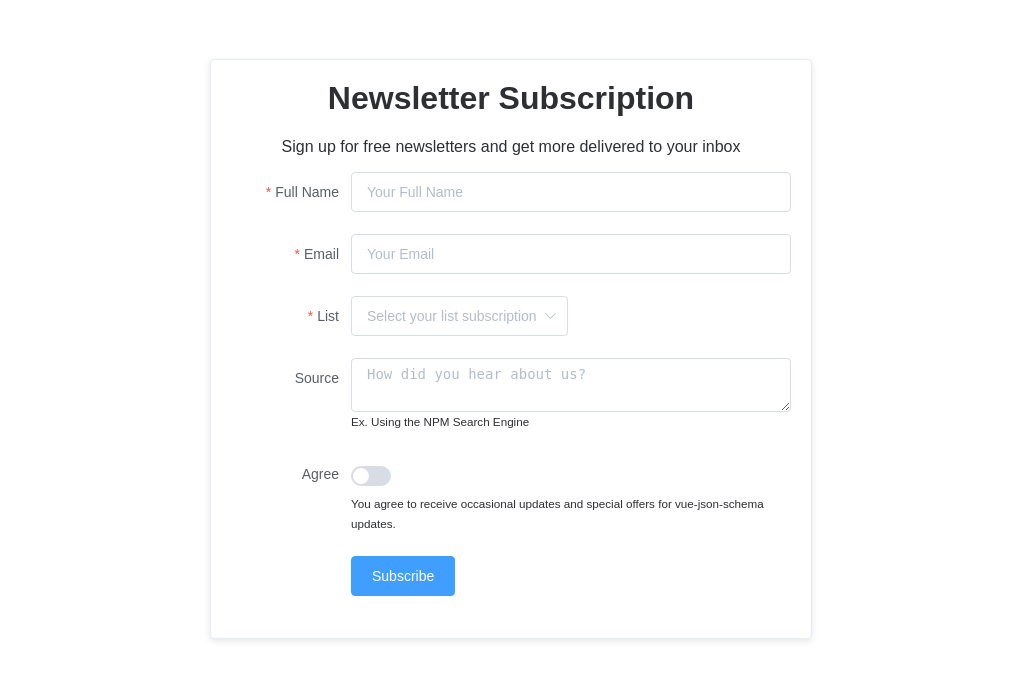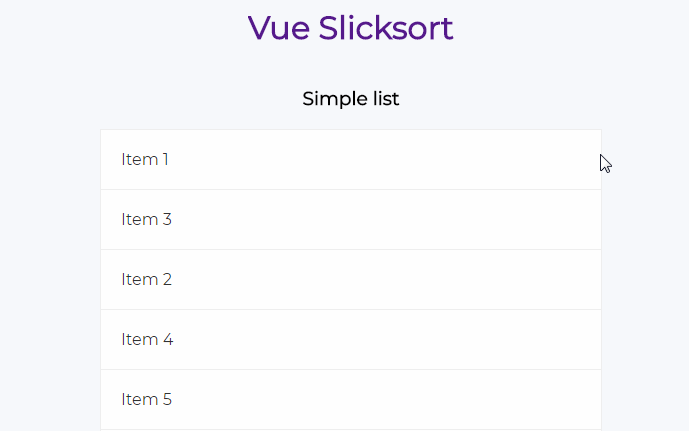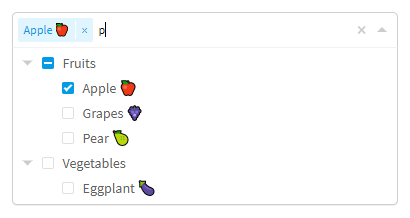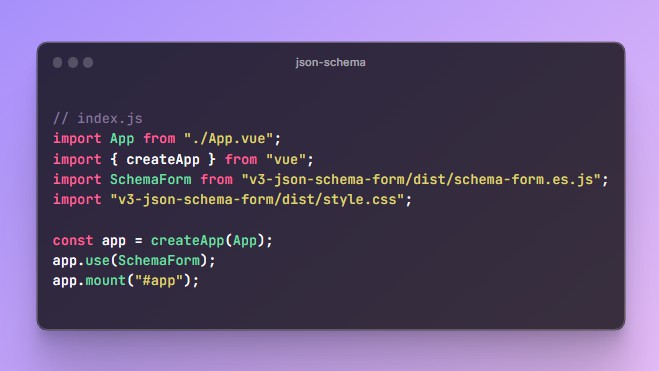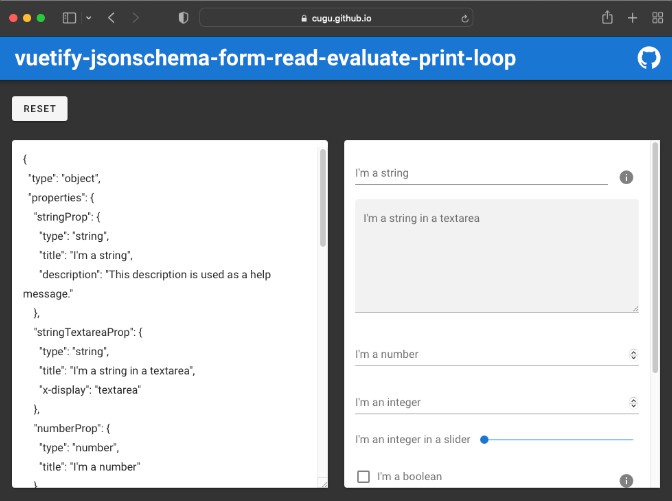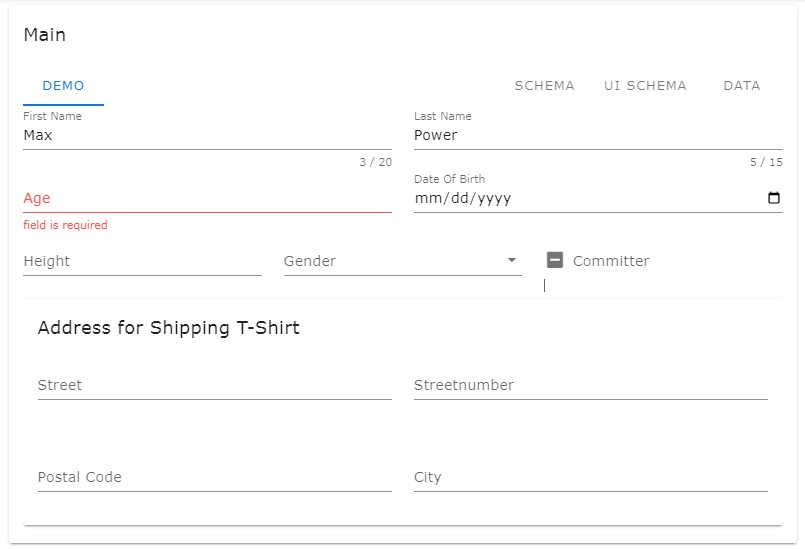vue-json-schema
Vue component form based on JSON Schema.
Build Setup
# install dependencies
npm install
# serve with hot reload at localhost:8080
npm run dev
# build for production with minification
npm run build
# build for production and view the bundle analyzer report
npm run build --report
FormSchema API
props
-
schema[Object, Promise] (required)
The JSON Schema object. Use thev-ifdirective to load asynchronous schema. -
v-modelObject (optional)default: [object Object]
Use this directive to create two-way data bindings with the component. It automatically picks the correct way to update the element based on the input type. -
actionString (optional)
The URI of a program that processes the form information. -
autocompleteString (optional)
This property indicates whether the value of the control can be automatically completed by the browser. Possible values are:offandon. -
enctypeString (optional)default: 'application/x-www-form-urlencoded'
When the value of the method attribute is post, enctype is the MIME type of content that is used to submit the form to the server. Possible values are: - application/x-www-form-urlencoded: The default value if the attribute is not specified. - multipart/form-data: The value used for an element with the type attribute set to "file". - text/plain (HTML5) -
methodString (optional)default: 'post'
The HTTP method that the browser uses to submit the form. Possible values are: - post: Corresponds to the HTTP POST method ; form data are included in the body of the form and sent to the server. - get: Corresponds to the HTTP GET method; form data are appended to the action attribute URI with a '?' as separator, and the resulting URI is sent to the server. Use this method when the form has no side-effects and contains only ASCII characters. -
novalidateBoolean (optional)
This Boolean attribute indicates that the form is not to be validated when submitted. -
input-wrapping-classString (optional)
Define the inputs wrapping class. Leaveundefinedto disable input wrapping.
events
-
inputFired synchronously when the value of an element is changed. -
changeFired when a change to the element's value is committed by the user. -
invalidFired when a submittable element has been checked and doesn't satisfy its constraints. The validity of submittable elements is checked before submitting their owner form, or after thecheckValidity()of the element or its owner form is called. -
submitFired when a form is submitted
methods
-
input(name)
Get a form input reference. -
form()
Get the form reference. -
reportValidity()
Returns true if the element's child controls satisfy their validation constraints. When false is returned, cancelable invalid events are fired for each invalid child and validation problems are reported to the user. -
checkValidity()
Checks whether the form has any constraints and whether it satisfies them. If the form fails its constraints, the browser fires a cancelableinvalidevent at the element, and then returns false. -
reset()
Reset the value of all elements of the parent form. -
submit(event)
Send the content of the form to the server. -
setErrorMessage(message)
Set a message error. -
clearErrorMessage()
clear the message error.
Usage
Define your JSON Schema file:
{
"$schema": "http://json-schema.org/draft-04/schema#",
"type": "object",
"title": "Newsletter Subscription",
"properties": {
"name": {
"type": "string",
"minLength": 8,
"maxLength": 80,
"attrs": {
"placeholder": "Full Name",
"title": "Please enter your full name"
}
},
"email": {
"type": "string",
"maxLength": 120,
"attrs": {
"type": "email",
"placeholder": "Email"
}
},
"lists": {
"type": "string",
"enum": ["Daily New", "Promotion"]
}
},
"additionalProperties": false,
"required": ["name", "email", "lists"]
}
In your Vue file:
<template>
<form-schema :schema="schema" v-model="model" @submit="submit">
<button type="submit">Subscribe</button>
</form-schema>
</template>
<script>
import FormSchema from 'vue-json-schema'
import schema from './schema/newsletter-subscription.json'
export default {
data: () => ({
schema: schema,
model: {}
}),
methods: {
submit (e) {
// this.model contains the valid data according your JSON Schema.
// You can submit your model to the server here
}
},
components: { FormSchema }
}
</script>
Async Schema
To asynchronously load a schema, just set a promise that returns it.
<script>
import axios from 'axios'
import FormSchema from 'vue-json-schema'
export default {
data: () => ({
schema: axios.get('/api/schema/subscription.json'),
}),
components: { FormSchema }
}
</script>
Use custom form elements
Use FormSchema.setComponent(type, component[, props = {}]) to define custom element to use for rendering.
See vue-json-schema-demo-elementui for a complete example.
// an element-ui example
import FormSchema from 'vue-json-schema'
import {
Form,
FormItem,
Input,
Radio,
Checkbox,
Select,
Option,
Button
} from 'element-ui'
FormSchema.setComponent('label', FormItem)
FormSchema.setComponent('email', Input)
FormSchema.setComponent('text', Input)
FormSchema.setComponent('textarea', Input)
FormSchema.setComponent('checkbox', Checkbox)
FormSchema.setComponent('radio', Radio)
FormSchema.setComponent('select', Select)
FormSchema.setComponent('option', Option)
// Use the third argument to define props of the component
FormSchema.setComponent('button', Button, {
type: 'primary',
label: 'Subscribe'
})
// The third argument can also be a function that return an object
FormSchema.setComponent('form', Form, ({ vm }) => {
// vm is the FormSchema VM
const labelWidth = '120px'
const model = vm.data
const rules = {}
vm.fields.forEach((field) => {
rules[field.name] = {
required: field.required,
message: field.title
}
})
// returning the form props
return { labelWidth, rules, model }
})
// By default `<h1/>` is used to render the form title.
// To override this, use the `title` type:
FormSchema.setComponent('title', 'h2')
// By default `<p/>` is used to render the form description.
// To override this, use the `description` type:
FormSchema.setComponent('description', 'small')
// By default `<div/>` is used to render the message error.
// To override this, use the `error` type:
FormSchema.setComponent('error', 'el-alert', ({ vm }) => ({
type: 'error',
title: vm.error
}))
export default {
data: () => ({
schema: {...}
}),
// ...
components: { FormSchema }
}
Multiple Checkbox elements
To define multiple checkbox, use the JSON Schema keyword anyOf:
schema.json
{
"$schema": "http://json-schema.org/draft-04/schema#",
"type": "object",
"properties": {
"multipleCheckbox": {
"type": "array",
"anyOf": [
{ "value": "daily", "label": "Daily New" },
{ "value": "promotion", "label": "Promotion" }
]
}
}
}
component.vue
<script>
import FormSchema from 'vue-json-schema'
FormSchema.setComponent('select', 'el-select', ({ item }) => {
return { label: item.value }
})
FormSchema.setComponent('checkboxgroup', 'el-checkbox-group')
export default { ... }
</script>
Grouped Radio elements
To group radio elements, use the JSON Schema keyword enum and attrs.type === 'radio':
schema.json
{
"$schema": "http://json-schema.org/draft-04/schema#",
"type": "object",
"properties": {
"groupedRadio": {
"type": "string",
"enum": [
{ "value": "daily", "label": "Daily New" },
{ "value": "promotion", "label": "Promotion" }
],
"attrs": {
"type": "radio"
}
}
}
}
component.vue
<script>
import FormSchema from 'vue-json-schema'
FormSchema.setComponent('select', 'el-radio', ({ item }) => {
return { label: item.value }
})
FormSchema.setComponent('radiogroup', 'el-radio-group')
export default { ... }
</script>
Array Inputs Elements
To render a array field), define your schema like:
schema.json
{
"$schema": "http://json-schema.org/draft-04/schema#",
"type": "object",
"properties": {
"arrayInput": {
"type": "array",
"items": {
"type": "string"
}
}
}
}
component.vue
vue-json-schema will render a text input by adding a button to add more inputs.
<script>
import FormSchema from 'vue-json-schema'
// To override the default array button props
FormSchema.setComponent('arraybutton', 'button', {
native: true, // required to force button rendering as HTML native element
label: 'Add more item'
})
export default { ... }
</script>
Regex Inputs
To render a regex input, define your schema like:
schema.json
{
"$schema": "http://json-schema.org/draft-04/schema#",
"type": "object",
"properties": {
"regexInput": {
"type": "string",
"pattern": "[a-e]+"
}
}
}