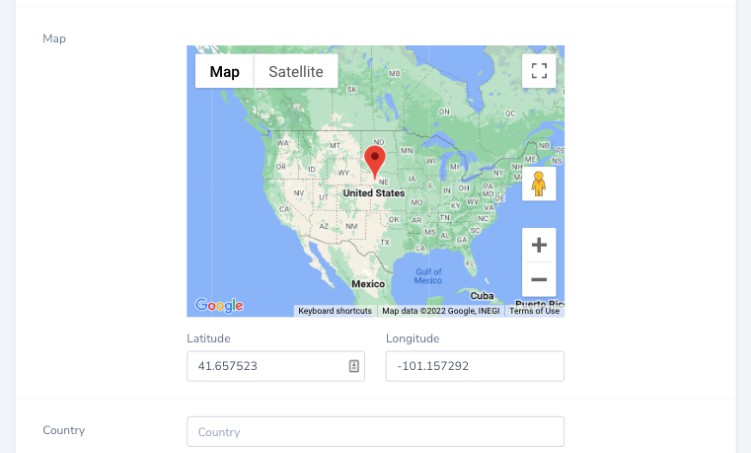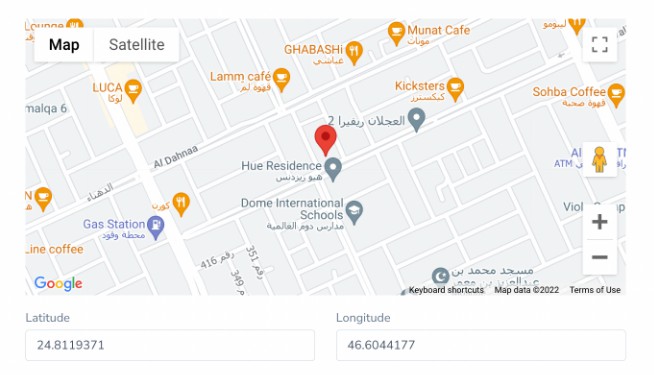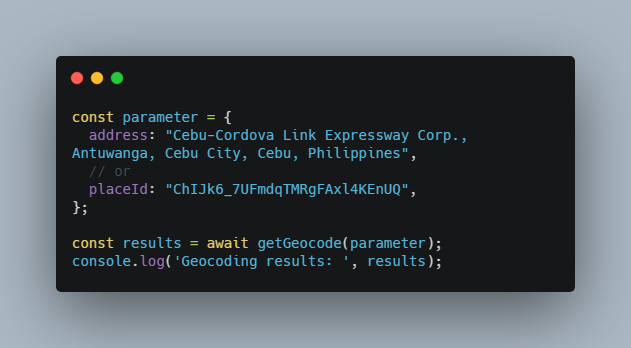Nova Google Map With Autocomplete Field Package
This field allows you to work with Google Places API to autocomplete and Google Map on user input and get the full real address with all the metadata (like latitude and longitude).
Installation
You can install the package in to a Laravel app that uses Nova via composer:
composer require trinityrank/google-map-with-autocomplete
Now publish config and localization files:
php artisan vendor:publish --provider="Trinityrank\GoogleMapWithAutocomplete\FieldServiceProvider"
Create an app and enable Places API and create credentials to get your API key https://console.developers.google.com
Add the below to your .env file
GMAPS_API_KEY=############################
Usage
Add the use declaration to your resource and use the fields:
use Trinityrank\GoogleMapWithAutocomplete\TRMap;
use Trinityrank\GoogleMapWithAutocomplete\TRCountry;
use Trinityrank\GoogleMapWithAutocomplete\TRState;
use Trinityrank\GoogleMapWithAutocomplete\TRCity;
use Trinityrank\GoogleMapWithAutocomplete\TRZipCode;
use Trinityrank\GoogleMapWithAutocomplete\TRAddress;
TRMap::make('Map'), // Google Map with address picker
TRCountry::make('Country'), // Country field
TRState::make('State'), // State field
TRCity::make('City'), // City field
TRZipCode::make('Zip Code'), // Zip Code Filed
TRAddress::make('Address'), // Autocomplete address field
Add the use declaration to your resource and use the panel with all fileds:
use Trinityrank\GoogleMapWithAutocomplete\TRLocation;
TRLocation::make('Location'), // All fileds in panel with required rule
Customize Fields
Add custom latitude, longitude and zoom values for starting point
TRMap::make('Map')
->latitude('latitude')
->longitude('longitude')
->zoom('zoom'),
Hide latitude and longitude field
TRMap::make('Map')
->hideLatitude()
->hideLongitude(),
You can add any nova basic methods to fileds (Showing / Hiding, Validation … ).