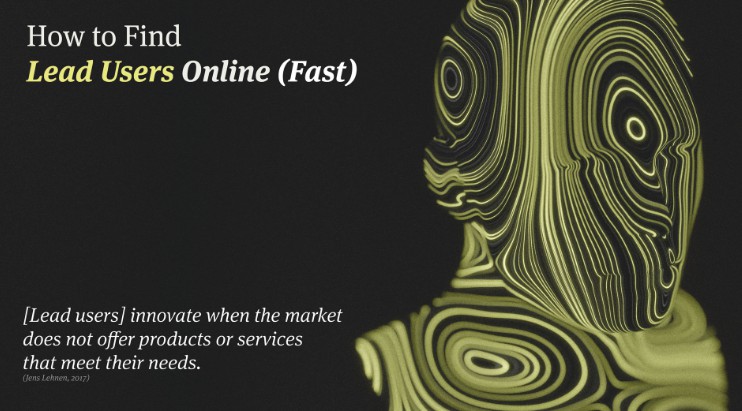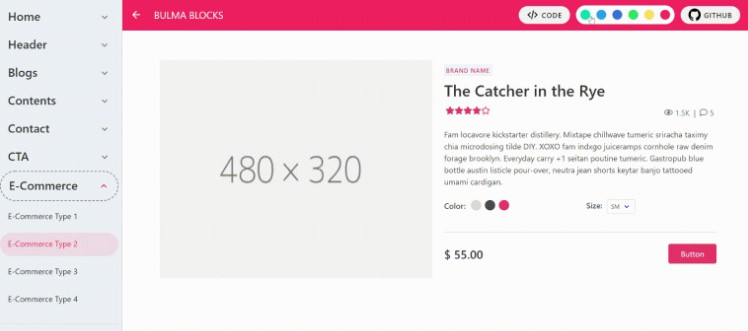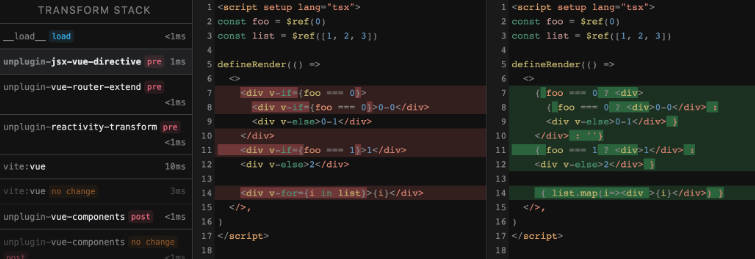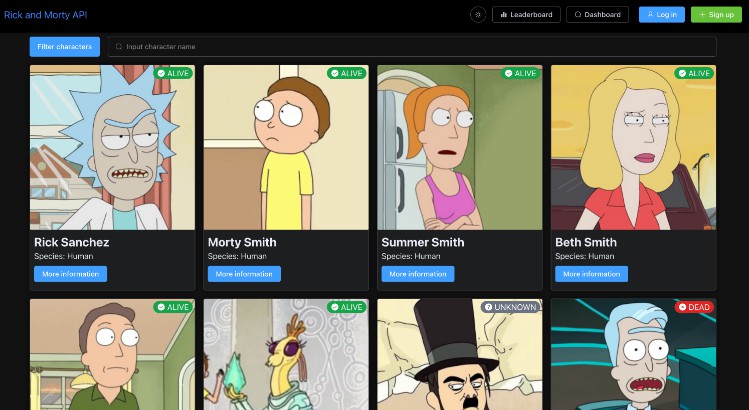How to Find Lead Users Online (Fast)
Masterthesis @HfG Gmuend. Read more about our Thesis here.
The Digital Lead User Analysis is a method to find future customer needs. By analyzing user-generated content, it is possible to infer needs that have not yet been solved by the market.
In our master thesis, we have taken the approach of Eric von Hippel and Sandro Kaulartz and put it into an economic context with the help of methods from strategic design.
In this repository, it is described how to repeat our technological process, and apply the Lead User Method to a specific domain.
The whole process is explained through the worksheets. You can find the worksheets on our website or in the Figma Community.
- Setup
- Creation of the Data Corpus
- Defining Patterns and Words
- Analysis of the corpus
- Manual Analysis
- Integration Into Figma
- Experimental Approaches
1. Setup
@First set up the environment and install all necessary requirements. It is recommended to use Python 3.9 or above.
Steps down below can be skipped if you are using Jupiter Notebook, Kaggle, or Google Colab.
1. Clone the repository
git clone https://github.com/MrCornau/HowToFindLeadUsersOnline-Fast.git LeadUserAnalysisInMyDomain
cd LeadUserAnalysisInMyDomain
2. Initialize a virtual environment
pip install virtualenv
virtualenv venv
source venv/bin/activate
3. Install all necessary requirements
pip3 install . -r requirements.txt
2. Creation of the Data Corpus
We used data from different forums like Reddit, GitHub, Devpost, Twitter to collect subject-specific data.
To use the prepared Matchers you should use the following format for your data.
| Origin | Suborigin | Autor | Link | Content | Date | Medialink | Score |
|---|---|---|---|---|---|---|---|
| r/photography | MrCornau | https:// | User generated content goes here | Timestamp | https:// | Score/Likes/etc. |
Scraping data:
Collect data from the forums which have been defined in the workshop (Worksheet 8). From previous experiences, data from the last two years is enough. Older posts are not relevant for future innovation topics. Use the prepared scraping options as described in the prepared Github Repository.
1. Check if you can find an already written scraper under the following links
We for example used the PSRAW to get comments from Reddit.
2. Use libraries like Beatiful Soup
In our case the open source Python library Beautifulsoup was used to scrape a forum. This can be used to retrieve and search the HTML code of a given link. You then look for specific features of individual comments. For example, a unique CSS class or an ID with which comments can be identified.
Alwayse be pacient to not break the site, while sending to many requests per time. Follow the rules in the http://domaintoscrape.com/robots.txt file. Find some further informations here
We provided some examples to understand the basic concept of beautiful soup.
ScrapingExamples/
├─ 01_CrawlThreadLinks.py #scrape threadlinks from a forum
├─ 02_CrawlSubthreads.py #scrape recrusively links from subthreads (Pagination includet)
├─ 03_CrawlComments.py #scrape comments into an csv file (Pagination includet)
3. Use web services like ParseHub
In addition, you can use providers such as [Parshub] (https://www.parsehub.com/) to get comments more easily. They provide a user-friendly interface for filtering HTML code similar to the Beautiful Soup Library. In contrast, however, this approach is not free indefinitely.
3. Definition of patterns and words
Use the words collected in the workshop to create patterns (Worksheets 3 & 8). If the subject area is new and the jargon of the subject area could not be evaluated by experts, we recommend using a Word2Vec model to find word embeddings in your data corpus. This way, more words can be found within a subject area, as well as deonyms. For example, the deonym tempo (handkerchiefs) could be uncovered by such a model. While analyzing gardening forums, we came across the deonym toro, which is used for lawn mower.
Word2VecExamples/
├─ 01_Word2VecDemonstration.py #Demonstration of an word 2 vec model traind on comments from the camera domain
├─ 02_Word2Vec.py #Train your own Word2Vec Model
├─ 03_CameraDomain.model #Pretrained model, based on the camera domain
0. Demo | 01_Word2VecDemonstration.py
from gensim.models import Word2Vec
#load provided model
model = Word2Vec.load(
"CameraDomain.model")
#Search for words used in a smiliar context like spot. Show 10 results
model.wv.similar_by_word('spot', topn=10)
1. Prepare data | 02_Word2Vec.py
import gensim
import pandas as pd
content = pd.read_csv('Path-to-your-data.csv')
# Preprocessing of the data for Word2Vec training. All words are split into tokens and set in lowercase.
content = removed.content.apply(gensim.utils.simple_preprocess)
#This results in the following structure. A list is generated from each record. Each word is stored separately as a token. Also the punctuation and unnecessary words like 'a' were removed.
['my', 'germination', 'process', 'is', 'so', 'far', 'so', 'good', 'next', 'step', 'is', 'to', 'transplant', 'into', 'soil']
2. Following set up the gensim modle | 02_Word2Vec.py
model = gensim.models.Word2Vec(
window=10, # how many words bevore and after are used for training
min_count=2, # min words per sentence
workers=6 #defines the cores of your machine which are used seperately, if you have only 4 use 4
)
model.build_vocab(content, progress_per=1000)
3. Train the model 02_Word2Vec.py
model.train(content, total_examples=model.corpus_count, epochs=model.epochs)
4. Save the model for later use | 02_Word2Vec.py
model.save(
'DomainName.csv')
5. Use the model to find similar words in your context | 02_Word2Vec.py
model.wv.most_similar('diy')
4. Analysis of the corpus
MatcherExamples/
├─ 01_FindPatterns.py #Demonstration of the usage of SpacyMatchers incontext of LeadUsers
├─ 02_PrepareDoc.py #Preanalyse the corpus to increase speed
├─ 03_PrepareforDisplay.py #Prepare the data to use the WebApp(old version) for manual analysis
├─ matcherFunctions.py #Helperfunctions
For finding patterns like “I created” we recommend using a rule-based approach. When analyzing the corpus, it is recommended to save as many features as possible to create further data analysis tasks. Most importantly, keep the date to check the occurrence of a topic over time. For topic extraction, for example in trending/market forums, you can rather use a word list or use semantic search. This involves searching for trend-describing terms in market forums. The same applies vice versa in forums from the trend. In overlapping forums, search for both types of keywords in arow.
1. InventionMatcher | 01_FindPatterns.py
The Innovations Matcher searches for sentences in which users posts that they created something or want to create something. To do this, we used verbs that were defined based on our analysis of a home improvement forum. Also, operators were used in the rules that result in a word not being allowed to occur once or more than once. This allowed various sentence components to be marked as optional. Thus, sentences such as “I have created” were detected as well as “I will create or I have created.”
InventionMatcher = Matcher(nlp.vocab)
# Defined verbs, which can be related to a lead user innovation
InnovationVerbs = ['invent', 'design', 'introduce', 'create', 'develop', 'build'
'improve', 'diye', 'engineer', 'make', 'prototype']
# Matcher looking for phrases like 'I have created..., I will create, We have recently created'.
InnovationPattern = [
{'POS': 'PRON'}, # Pronoun present - wie I, me, us
{'POS': 'AUX', 'OP': '*'}, # Auxiliary - is, has
{'POS': 'VERB', 'OP': '*'}, # Verb - optional Verb
{'POS': 'PART', 'OP': '*'}, # Particle - ’s, not
{'POS': 'ADV', 'OP': '*'}, # Adverb - very, tomorrow,
{'LEMMA': {'IN': InnovationVerbs}},
]
InventionMatcher.add("InventionMatcher", [InnovationPattern])
2. Sent Start Matcher | 01_FindPatterns.py
Manual analysis of the DIY forum revealed that many users do not necessarily use a personal pronoun to report an invention in the first person. Often this is used implicitly. For example: Created a web app. For this, we used a matcher that specifically looks for one of our innovation verbs at the beginning of a sentence. (“IS_SENT_START”: True)
SentStartMatcher = Matcher(nlp.vocab)
# Defined verbs, which can be related to a lead user innovation
InnovationVerbs = ['invent', 'design', 'introduce', 'create', 'develop', 'build'
'improve', 'diye', 'engineer', 'make', 'prototype']
# Matcher that searches for phrases like Created a Web-App, or Have created a Web-App.
SentStartPattern = [{'POS': 'AUX', 'OP': '*'}, # Auxiliary
{'POS': 'VERB', 'LEMMA': {'IN': InnovationVerbs}, 'IS_SENT_START': True}]
SentStartMatcher.add("SentStartMatcher", [SentStartPattern])
3. NounMatcher | 01*FindPatterns.py
Another pattern for describing one’s inventions was the use of certain nouns in combination with a pronoun. For example: *’my invention’_.
NounMatcher = Matcher(nlp.vocab)
# Nouns defined by us, which can be related to a lead user innovation
Nouns = ['creation', 'design', 'design', 'invention', 'enhancement']
NounPattern = [
{'POS': 'PRON'}, # Pronoun present - I, me, us,
{'POS': 'ADJ', 'OP': '*'}, # Adjective - great, incredible
{'LOWER': {'IN': Nouns}}]
NounMatcher.add("NounMatcher", [NounPattern])
4. Subject Matcher | 01_FindPatterns.py
The goal of this matcher is to find out if a comment deals with a certain topic. A large set of words was used, taken on the one hand from a created taxonomy, but also from a Word2Vec model. To use this list, the Phrase Matcher from SpaCy was used. Here we also performed experiments with Zero Shot Learning and Semantic Search, which can be found here.
SubjectMatcher = PhraseMatcher(nlp.vocab, attr='LOWER')
# The goal of this matcher is to find out if a comment deals with a certain topic. A large set of words was used, drawn on the one hand from a created taxonomy, but also from a Word2Vec model. To use this list the phrase matcher from SpaCy was used.
SubjectsSpecificWords = ['garden', 'outdoor', 'tree', 'grass', 'lawn', 'trunk', 'leaf', 'forestry', 'harvesting', 'tool', 'tool', 'drilling machine', 'chain saw', 'riding mower', 'earth drilling rigs', 'sprayers', 'wrench',
'harvesting', 'sapling', 'stump', 'bush', 'shrub', 'pines', 'branches', 'tress', 'dogwood', 'conifer', 'backyard', 'gardens', 'yard', 'patio', 'plot', 'beds', 'flowerbed', 'bed', 'planter', 'farming', 'shrub', 'prune']
SubjectPattern = [nlp(Subject) for Subject in SubjectsSpecificWords]
SubjectMatcher.add('SubjectPattern', SubjectPattern)
5. Analyse your Corpus | 01_FindPatterns.py
Based on the respective matchers, the comments were then analyzed. If a comment matches a matcher, an object is returned containing the sentence and the recognized pattern. If there is no match, False is returned.
Iterate over the rows of your corpus and use the Single or Double Matcher.
Single Matcher
#Positive Result
SingleMatcher(InnovationMatcher,“I created a WebApp“)
# returns: {„detected“: True, „match“: „i created“, „sent“: „I created a WebApp“}
#Negative Result
SingleMatcher(InnovationMatcher,“I really don’t like my camera“) #returns {„detected“: False}
Double Matcher
#Positive Result
DoubleMatcher(SubjectMatcher, InnovationMatcher,“I have created a new type of Chainsaw“)
# Returns: {„detected“: True, „match“: ‚chainsaw‘, „match2“: „i have created“, „sent“: „i have created a new type of chainsaw“}
#Negative Result
DoubleMatcher(SubjectMatcher, InnovationMatcher,“I really like that tree“) #Returns {„detected“: False, „match“: tree, „sent“: „i really like that tree“}
#Negative Result
SingleMatcher(InnovationMatcher,“I really dont like my camera“) #Returns {„detected“: False}
6. Increase speed | 02_PrepareDoc.py
We have found that tokenizing each sentence of our corpus takes the most time. To analyze the corpus faster, you can prepare the doc object used by the matchers. In this process, you analyze the doc object and store it as bytes. In this way, we were able to significantly reduce the time needed to analyze our corpus.
import pandas as pd
import spacy
from spacy.tokens import DocBin
nlp = spacy.load("en_core_web_md")
df = pd.read_csv(
'YourData.csv')
def docObj(content):
doc = nlp(content.lower())
doc_bin = DocBin()
doc_bin.add(doc)
doc_bin_bytes = doc_bin.to_bytes()
return doc_bin_bytes
df['doc'] = df['content'].apply(docObj)
df.to_csv('CorpusWithDoc.csv')
Matcher
Just change the functions names in your file to use the matchers that already use the pre-analyzed doc file.
SingleMatcherWithDoc(InnovationMatcher,doc,“I created a WebApp“)
DoubleMatcherWithDoc(SubjectMatcher, InnovationMatcher,doc,“I have created a new type of Chainsaw“)
File Structure
Your file structure will now look like this. The marked sent is the analyzed comment prepared for the WebApp. Based on the pattern —> [] !!! the WebApp recognizes where the found word is and highlights it. The sorted words column records whether a sentence was sorted out and if so, which word caused it.
| Origin | Suborigin | Autor | Link | Content | Date | Medialink | Score | Selector | MarkedSent | sortedWord |
|---|---|---|---|---|---|---|---|---|---|---|
| r/photography | MrCornau | https:// | User generated content goes here | Timestamp | https:// | Score/Likes/etc. | create | —> I !!! have —> created !!! | None |
7. Prepare for Display (Old Prototype) | 03_PrepareforDisplay.py
In our prototype, we split the data corpus by year, origin, and pattern found. This allowed us to omit some bad lists. The current tool for manual analysis is currently under construction, so we explain how to use the old tool here.
Folder/
├─ Suborigin/
│ ├─ created_2020_suborigin.json
│ ├─ invented_2020_suborigin
│ ├─ created_2021_suborigin
│ ├─ ...
5. Manual analysis
For manual selection of filtered posts, we developed a web tool that allows importing the analyzed comments and quickly finding posts from lead users by highlighting the keyword.
In our testing phase, we used the prototype that we also provide in this repository. After that, we started developing a new prototype to make scanning and reading easier. It will be updated here as soon as it is ready. Until then, you should use the old (ugly) prototype.
1. Old version
Install all dependencies
cd WebApp
npm i
Install Json-Server globaly, to store selected comments in an local Json-File.
npm install -g json-server
Place your analyzed files in the json folder of the WebApp.
The folders are automatically displayed as tabs.
Webapp/
├─ src/
│ ├─ json/
│ │ ├─ Suborigin/ # place your analysed comments here
│ │ │ ├─ comments.json
│ │ ├─ Suborigin2/
│ │ │ ├─ comments.json
│ │ ├─ .../
│ │ │ ├─ comments.json
Start the development server
npm run dev
- New webapp, with more features and better usability – coming soon!
6. Integration Into Figma
We provide a Figma plugin to convert the webapp into a tool where workshops can be hosted.
1. Set up Figma plugin (currently in development mode)
Install all dependencies
cd FigmaPlugin/
npm i
Import the plugin via the manifest.json file.
FigmaPlugin/
├─ manifest.json
├─ ...
2. Download the selected comments
Use the download button in the webapp to download your selected comments. Import them into figma using the Figma plugin provided.
From now on, you can follow the process explained on our website.
If you want to have also Images in displayed in Figma, request an demo acces for corse-anywhere. Credits to Rob–W.
https://cors-anywhere.herokuapp.com/corsdemo
7. Experimental Approaches
1. Zero-Shot-Learning
Zero Shot Learning, in the context of machine learning, describes a model that is trained for a specific context without ever seeing an example. To test this type of model, you can use the open-source Transformers library, which provides easy access to zero-shot learning models. Here’s a great tutorial that explains the approach.
First, we tested how well the model could recognize a topic. Using the word “gardening” alone, this model classified the sentence, “I bought a new tractor for my lawn” as belonging to that topic with a probability of 98%. This type of model could replace or improve the Subject Matcher, for example.
sequence = "I created a new tractor for my lawn."
candidates_tags = ["gardening"]
classifier(sequence, candidates_tags)
# returns: {'labels': ['gardening'],
# 'scores': [0.9801499247550964],
# 'sequence': 'I created a new tractor for my lawn.'}
sequence = "I was eating bananas."
candidates_tags = ["gardening"]
classifier(sequence, candidates_tags)
# {'labels': ['gardening'],
# 'scores': [0.0001314152468694374],
# 'sequence': 'I was eating bananas.'}
Similar experiments were conducted with the recognition of innovative contributions. Here, however, it quickly became apparent that the zero-shot classifier solves the task worse than the matcher we developed. However, we could imagine that this type of matcher, with professional training, could provide easier access to the method in the future. However, there will also be the problem that it will be difficult to distinguish between lead user innovations and things that users have built themselves. For the status quo, we still see the human component as essential here.
sequence = “I developed a film.”
candidates_tags = [“Innovation”]
classifier(sequence, candidates_tags)
# {‘labels’: [‘Innovation’],
# ‘scores’: [0.951065182685852],
# ‘sequence’: ‘I developed a film.’}
sequence = “I created a Web-App.”
candidates_tags = [“Innovation”]
classifier(sequence, candidates_tags)
# {‘labels’: [‘Innovation’],
# ‘scores’: [0.9521070122718811],
# ‘sequence’: ‘I created a Web-App.’}
2. Semantic Search
With the help of a semantic search, another attempt was made to filter the data corpus (to find thematically related documents). The approach was based on an article by Rajput (2020). First, a Tf-IDF (Term frequency-Inverse Document Frequency) model was built using the corpus. The model prioritizes the words from each document or comment that are most relevant to the context. A Latent Semantic Indexing (LSI) model is then used to analyze the semantic principal components of each document to find semantically related groups. For example, the term car belongs to a semantic concept that also includes words such as driving, traffic jam, tires, etc. This analysis uses factors such as the combinatorics of the words used and is thus very similar to the Word2Vec model. This model can be used to find thematically similar documents without necessarily using the same word. In contrast to a rule-based approach, this can save a lot of time since topic-specific words do not need to be collected. In our experiments, it was possible to filter the corpus thematically. This can be particularly useful when searching developer forums such as GitHub or trending forums. However, trying to search for posts where leading users talk about their innovations did not work as well as we had hoped. Here, the results of the rule-based approach were better.
Semantic search offers great potential for future work, especially since it is possible to search for topics in a corpus even without labeled data.