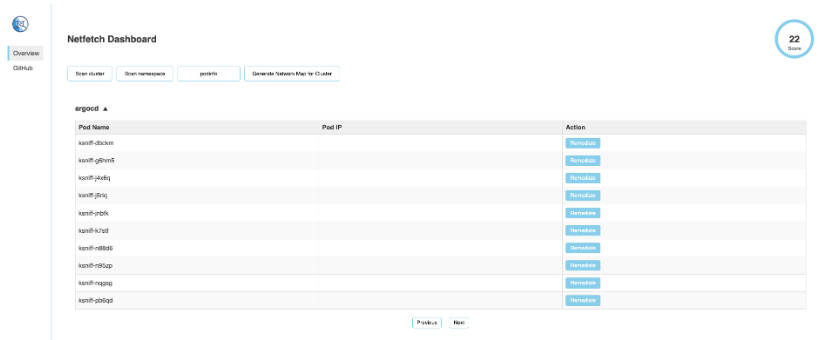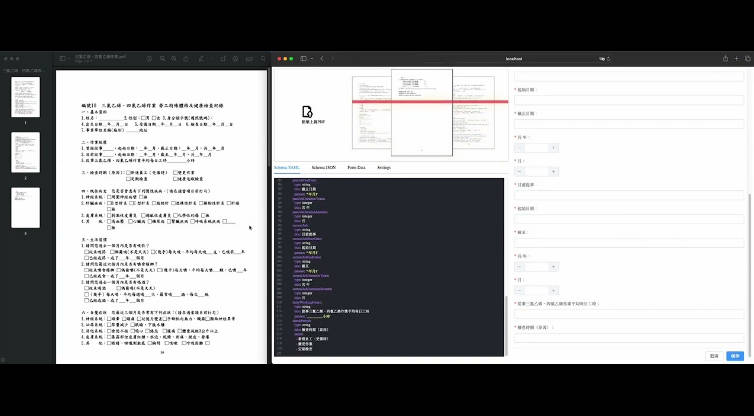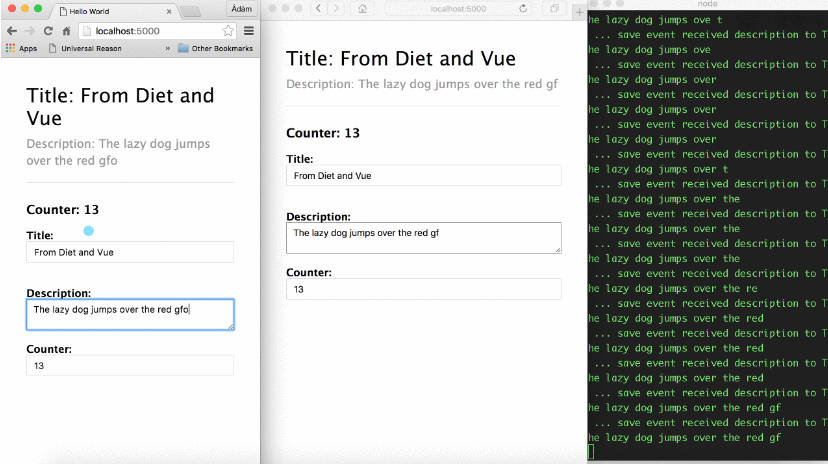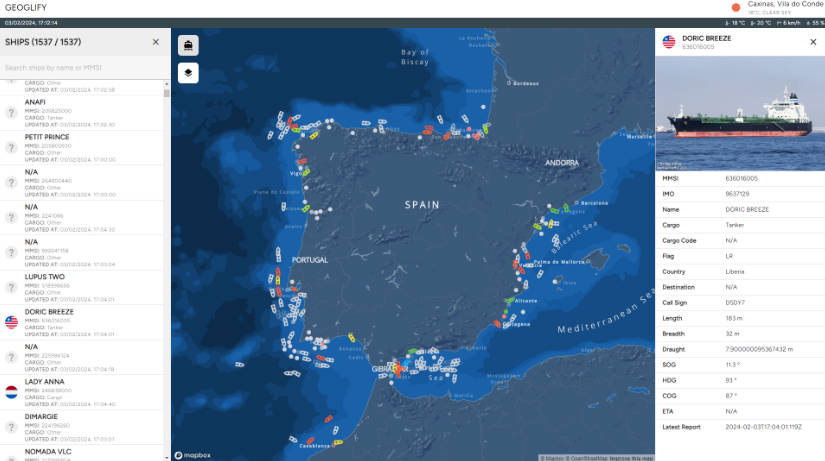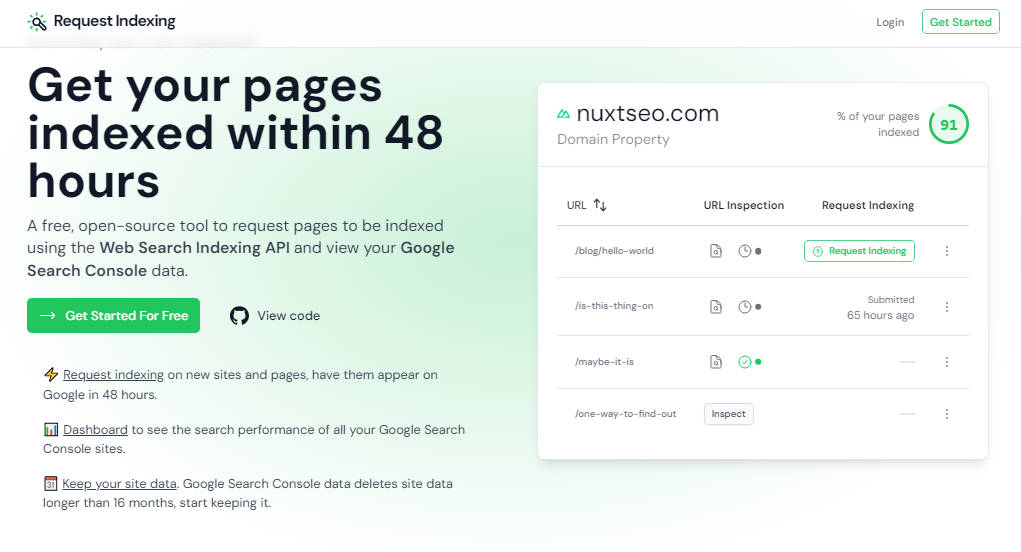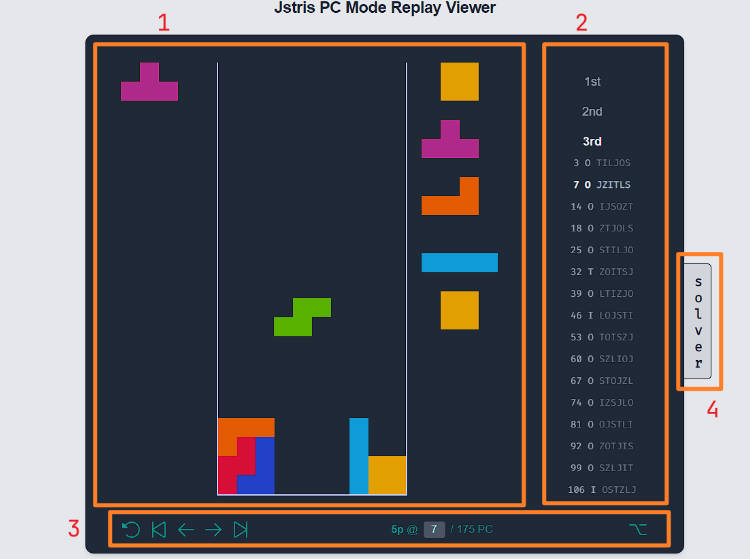Using Netfetch
This project aims to simplify the mapping of network policies in a Kubernetes cluster. It’s a work in progress!
The netfetch tool is designed to scan Kubernetes namespaces for network policies, checking whether implicit default deny policies are in place and examining if there are any other policies targeting the pods.
This document guides you on how to use netfetch to perform these scans.
Installation via Homebrew for Mac
You can install netfetch using our Homebrew tap:
brew tap deggja/netfetch https://github.com/deggja/netfetch
brew install netfetch
For specific Linux distros, Windows and other install binaries, check the latest release.
Prerequisites
Before you begin, ensure you have the following:
netfetchbinary installed in your system.- Access to a Kubernetes cluster with configured
kubectl. - Permissions to read and create network policies in at least one namespace.
Usage
The primary command provided by netfetch is scan. This command scans all non-system Kubernetes namespaces for network policies.
You can also scan specific namespaces by specifying the name of that namespace.
Scan entire cluster.
netfetch scan
Scan a namespace called production.
netfetch scan production
Launch dashboard.
netfetch dash

Netfetch score
The netfetch tool provides a basic score at the end of each scan. The score ranges from 1 to 42, with 1 being the lowest and 42 being the highest possible score.
This score reflects the security posture of your Kubernetes namespaces based on network policies and general policy coverage. If changes are made based on recommendations from the initial scan, rerunning netfetch will likely result in a higher score.
Contribute
You are welcome to contribute!
- Fork the Project
- Create your Feature Branch (git checkout -b feature/AmazingFeature)
- Commit your Changes (git commit -m ‘Add some AmazingFeature’)
- Push to the Branch (git push origin feature/AmazingFeature)
- Open a Pull Request
License
Netfetch is distributed under the MIT License. See the LICENSE file for more information. See the LICENSE for more information.