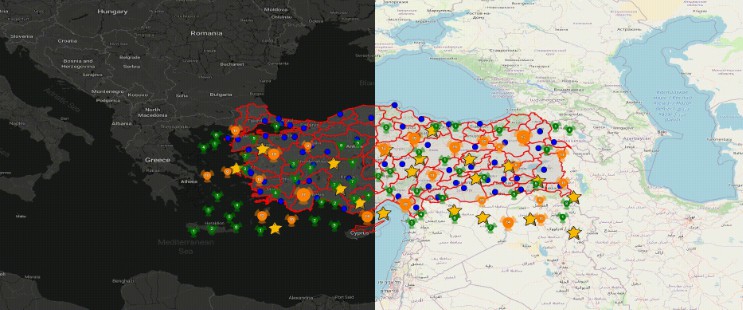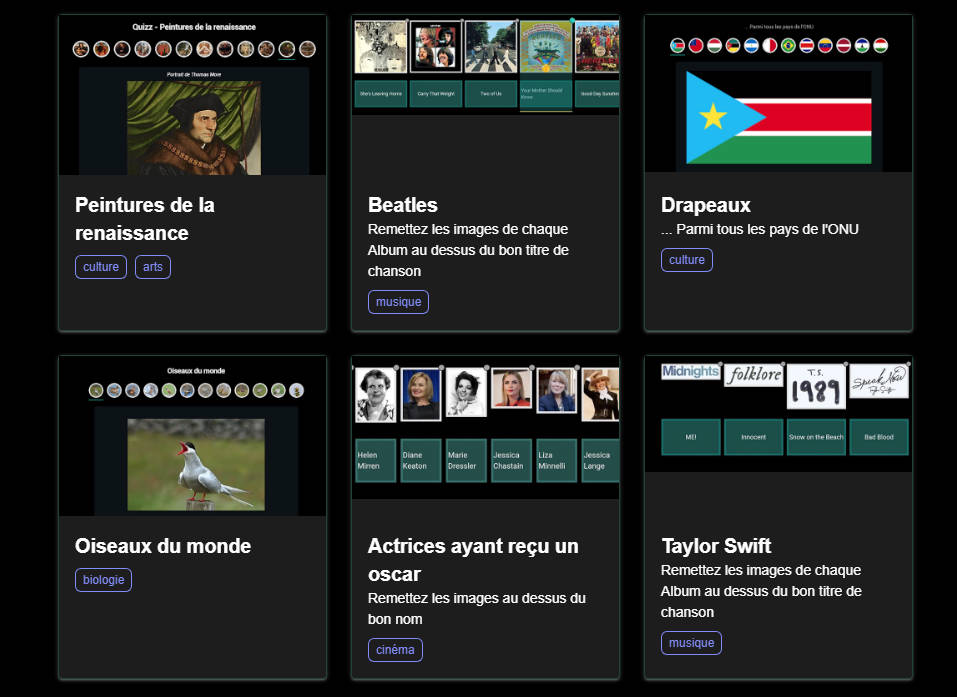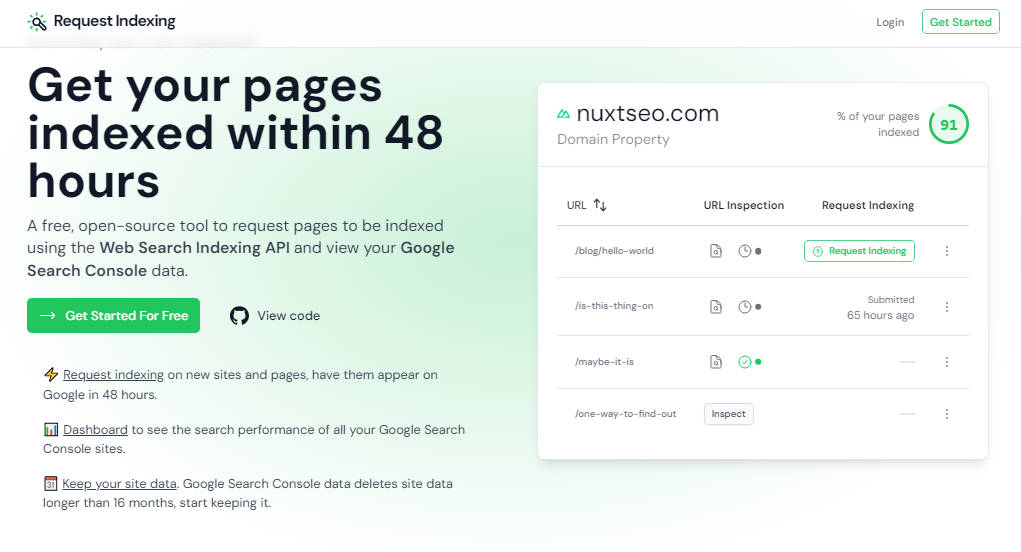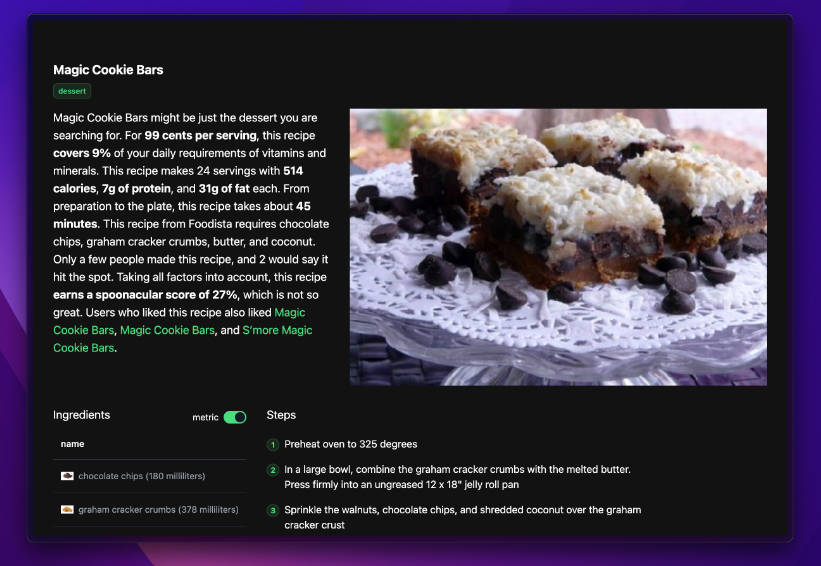nuxt-webpack-optimisations
Previously: “nuxt-build-optimisations”, see migration notes.
Instantly speed up your Nuxt.js webpack build time.
Can’t use Vite with Nuxt yet?
Truly sad… But I do have some good news. While you won’t be able to achieve
instant app starts anytime soon, nuxt-webpack-optimisations can get things snappy again.
Webpack Optimisations
nuxt-webpack-optimisations is a collection of webpack config changes that will let you speed up your build times and audit them.
By making smarter and riskier assumptions on how you want to run your environment in development, this module has been benchmarked
to reduce your build time by ~50% when cold ☃ , ~95%+ when hot ? (using hardsource).
How risky are we talking
The riskier optimisations are enabled only on development and relate to over caching, which is always easy to fix with a good old rm -rf node_modules/.cache ?.
✔️ This module has been tested to cause no issues in production environments.
Features
Features are enabled by their risk profile. The risk profile is the likelihood of issues coming up.
Tools
Always
- Nuxt config build.cache enabled
- Nuxt config build.parallel enabled – requires
risky: true - webpacks best practices for performance
Dev
- esbuild replaces
babel-loader - esbuild replaces
ts-loader - postcss-preset-env is disabled
file-loaderreplacesurl-loader- Nuxt config build.hardsource enabled – requires
risky: true
Production
Compatibility
- ✔️ Nuxt v2
- ✔️ Nuxt bridge
- ⚠ Nuxt v3 Note: Vite needs to be disabled. You probably don’t need this module.
Setup
Install the module.
yarn add nuxt-webpack-optimisations
# npm i nuxt-webpack-optimisations
Within your nuxt.config.ts or nuxt.config.js
buildModules: [
'nuxt-webpack-optimisations',
],
Typescript
For Nuxt config typescript support, add the module within your tsconfig.json.
{
"compilerOptions": {
"types": [
"nuxt-webpack-optimisations"
]
}
}
Usage
All non-risky features are enabled by default, only hardsource and parallel are disabled.
If you’d like to get more performance than the default you can try
// nuxt.config.ts
export default {
webpackOptimisations: {
// hard source is the riskiest, if you have issues don't enable it
hardSourcePlugin: process.env.NODE_ENV === 'development',
parallelPlugin: process.env.NODE_ENV === 'development',
}
}
Note: It’s recommended to avoid running risky in non-development environments. Caching in CI environments can lead to issues.
Something isn’t working
A lot of the speed improvements are from heavy caching, if you have any issues the first thing you should
do is clear your cache.
# Linux / Mac
rm -rf node_modules/.cache
# windows
rd /s "node_modules/.cache"
If you’d like to see what features are running you can enable the debug mode.
// nuxt.config.ts
export default {
webpackOptimisations: {
debug: true
}
}
Configuration
Features
Type: object
Default: Non-risky features enabled.
You can disable features if you’d like to skip optimisations.
export default {
webpackOptimisations: {
features: {
// Note: just an example of keys, these are all keys and their default
postcssNoPolyfills: true,
esbuildLoader: true,
esbuildMinifier: true,
imageFileLoader: true,
webpackOptimisations: true,
cacheLoader: true,
hardSourcePlugin: false,
parallelPlugin: false,
}
}
}
esbuildLoaderOptions
Type: object
Default:
export default {
client: {
target: 'es2015',
},
server: {
target: 'node14',
},
modern: {
target: 'es2015',
},
}
See esbuild-loader.
esbuildMinifyOptions
Type: object
Default:
export default {
client: {
target: 'es2015',
},
server: {
target: 'node14',
},
modern: {
target: 'es2015',
},
}
See esbuild-loader.
Measure
Type: boolean or object
Default: false
When measure is enabled with true (options or environment variable), it will use the speed-measure-webpack-plugin.
If the measure option is an object it is assumed to be speed-measure-webpack-plugin options.
webpackOptimisations: {
measure: {
outputFormat: 'humanVerbose',
granularLoaderData: true,
loaderTopFiles: 10
}
}
You can use an environment variable to enable the measure as well.
package.json
{
"scripts": {
"measure": "export NUXT_MEASURE=true; nuxt dev"
}
}
Note: Some features are disabled with measure on, such as caching.
Measure Mode
Type: client | server | modern | all
Default: client
Configure which build will be measured. Note that non-client builds may be buggy and mess with HMR.
webpackOptimisations: {
measureMode: 'all'
}
Gotchas
Vue Property Decorator / Vue Class Component
Your babel-loader will be replaced with esbuild, which doesn’t support class decorators in js.
You can either migrate your scripts to typescript or disabled the esbuild loader.
Disable Loader
webpackOptimisations: {
features: {
esbuildLoader: false
}
}
Migrate to TypeScript
tsconfig.json
{
"experimentalDecorators": true
}
<script lang="ts">
import Vue from 'vue'
import Component from 'vue-class-component'
@Component
export default class HelloWorld extends Vue {
data () {
return {
hello: 'test'
}
}
}
</script>