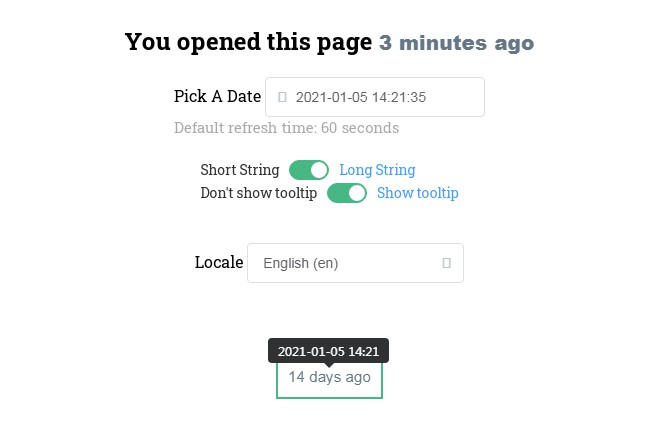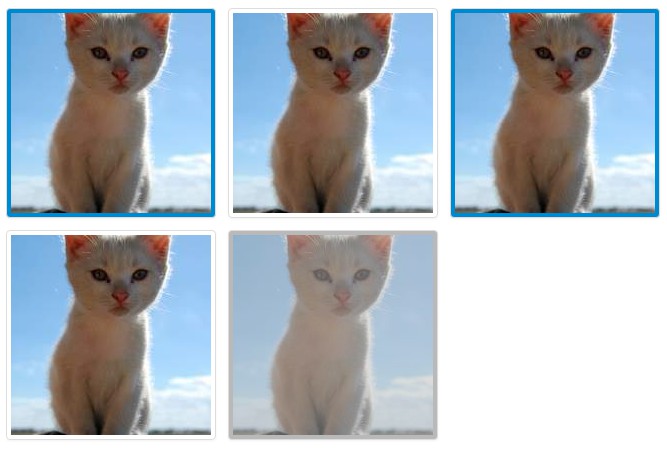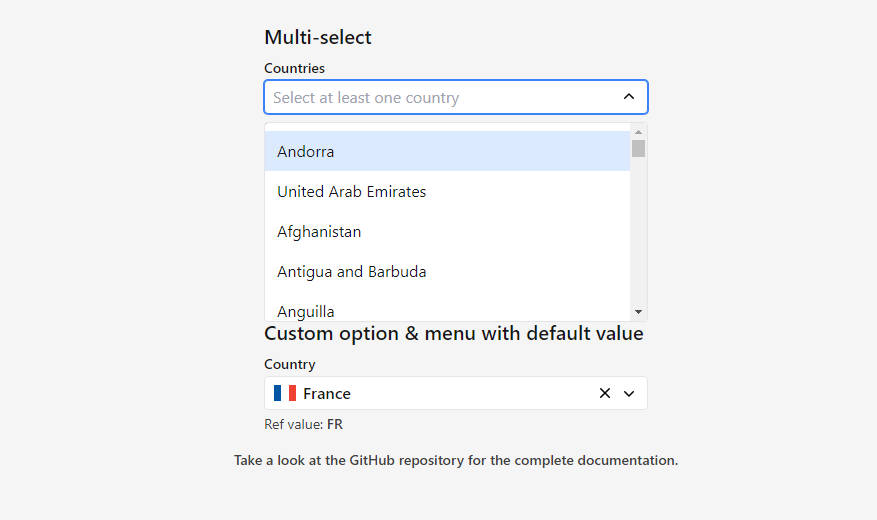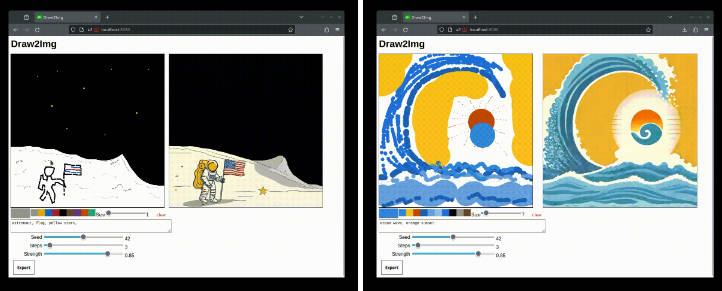Multi Select Areas Image
Multiple select areas in one image (Plugin Vuejs).
Installation
With npm or yarn
yarn add multi-select-areas-image
npm i multi-select-areas-image
For Vue.js 2.0
Use multi-select-areas-image component:
Typical use:
// main.js
import MultiSelectAreasImage from 'multi-select-areas-image'
...
Vue.use(MultiSelectAreasImage)
.vue file:
<template>
<div>
<multi-select-areas-image :cropUrl="url" :width="500" />
</div>
</template>
<script>
export default {
data() {
return {
url:
'https://images.pexels.com/photos/67636/rose-blue-flower-rose-blooms-67636.jpeg?auto=compress&cs=tinysrgb&dpr=1&w=500',
};
},
};
</script>
Props
cropUrl
Type: String
Required: true
Default: null
Input Url image into the box
width
Type: Number
Required: false
Default: 1000
Set width image area
opacityOutline
Type: Number
Required: false
Default: 0.5
Set opacity outline border box select area
opacityOverlay
Type: Number
Required: false
Default: 0.5
Set opacity overlay on image
$emit
<template>
<div>
<multi-select-areas-image v-on:getListAreas="getListAreas" />
</div>
</template>
<script>
export default {
data() {
return {
areas: [],
};
},
methods: {
getListAreas(value) {
// console.log(value)
this.areas = value;
},
},
};
</script>
getListAreas
Params: Null
Return: Array