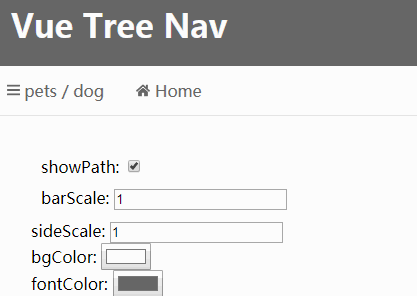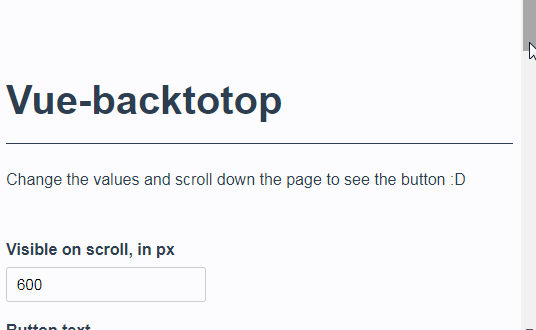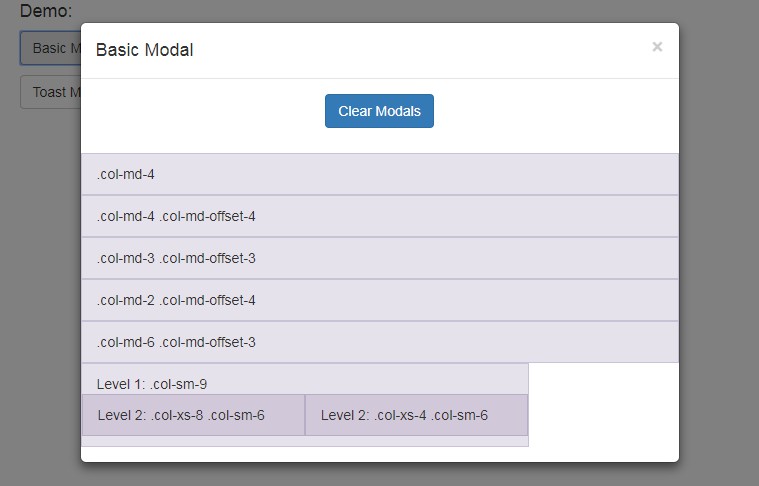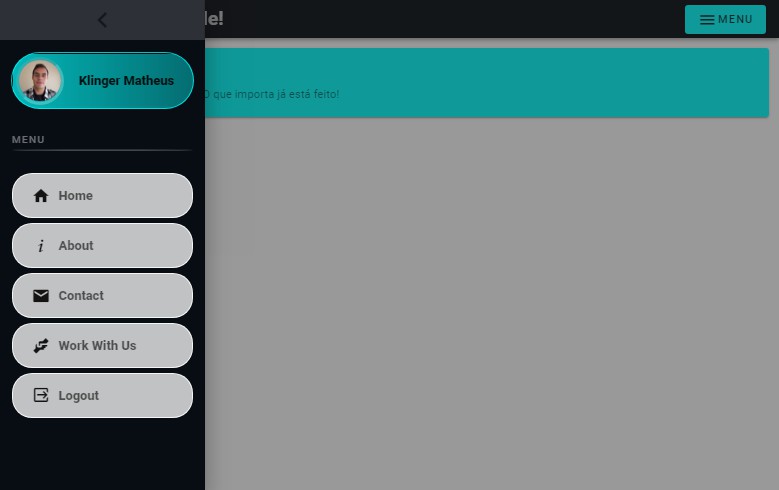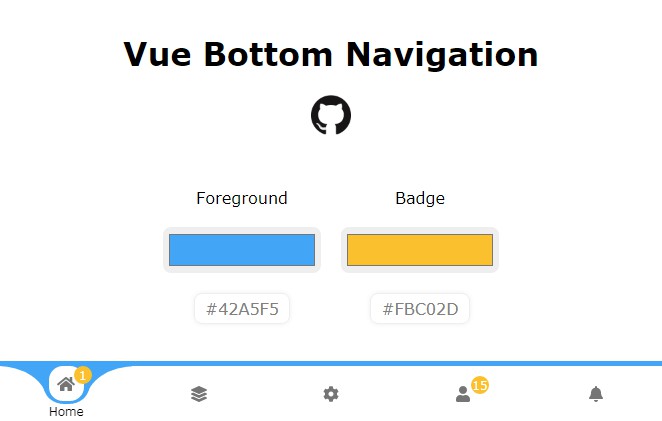vue-tree-nav
Navigation tree menu component with nice integration with vue-router.
Ready out of the box!
Install
npm install --save vue-tree-nav
Usage
import Vue from 'vue'
import treeNav from 'vue-tree-nav'
new Vue({
components: {
'vue-tree-nav': treeNav
},
data: {
side: [
{
label: 'pi',
href: '#/numbers/3/14'
}, {
label: 'e',
href: '#/numbers/2/7'
}, {
label: 'integer',
children: [
{
label: 'natural',
children: [
{
label: 'even',
href: '#/numbers/4/6'
}, {
label: 'prime',
href: '#/numbers/5/7'
}
]
}, {
label: 'minus three',
href: '#/numbers/_/3'
}
]
}
],
left: [
{
label: 'Home',
icon: 'home',
href: '#/home'
}
],
right: [
{
href: 'https://github.com/marcodpt/vue-tree-nav',
icon: 'brands/github',
label: 'Fork me at GitHub'
}
]
}
}).$mount('#app')
<vue-tree-nav
:side="side"
:left="left"
:right="right"
></vue-tree-nav>
- If you pass directly your vue-router routes in side, left or right prop it will do some magic, ignoring routes with :variable and redirect for obvious reasons
Props
- side
- type: Array
- default: []
- description: Side navigation menu, see section Items below
- left
- type: Array
- default: []
- description: Top bar on the left, see section Items below
- right
- type: Array
- default: []
- description: Top bar on the right, see section Items below
- location
- type: String
- default: ""
- description: Current location use $route.fullPath with vue-router or window.location.href without
- showPath
- type: Boolean
- default: true
- description: show current path near hamburguer menu
- barScale
- type: Number
- default: 1
- description: scale of icons and font in top bar
- sideScale
- type: Number
- default: 1
- description: scale of icons and font in side bar
- bgColor
- type: String
- default: '#f3f3f3'
- description: background color of top and side bar
- fontColor
- type: String
- default: '#666666'
- description: font color of top and side bar
- borderColor
- type: String
- default: '#e7e7e7'
- description: border color and nasted tree levels border
- hoverColor
- type: String
- default: '#dddddd'
- description: background color in case of hovering any link
- activeColor
- type: String
- default: '#000000'
- description: active font color of top and side bar, active items will change font color
Items of side, left, right
- items (Object):
- label
- type: String
- default: ""
- description: label that appear in the screen
- href
- type: String, Function
- default: ""
- description: string it will be a normal link, otherwise it will call the function
- icon
- type: String
- default: ""
- description: One of Font Awesome Icons
- children
- type: Array
- default: []
- description: Again it is an array of items, in the side menu you can go infinity depth, in the top bar it will ignore, soon we will create a dropdown
- label