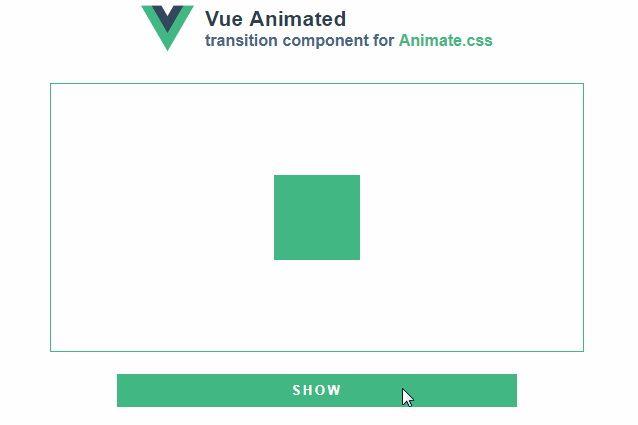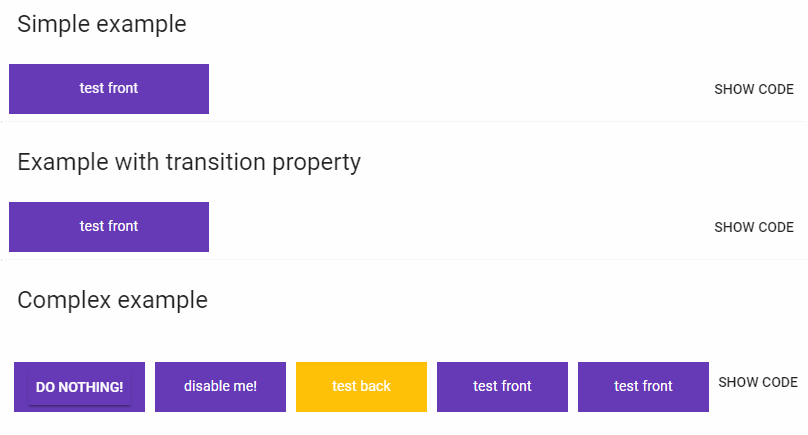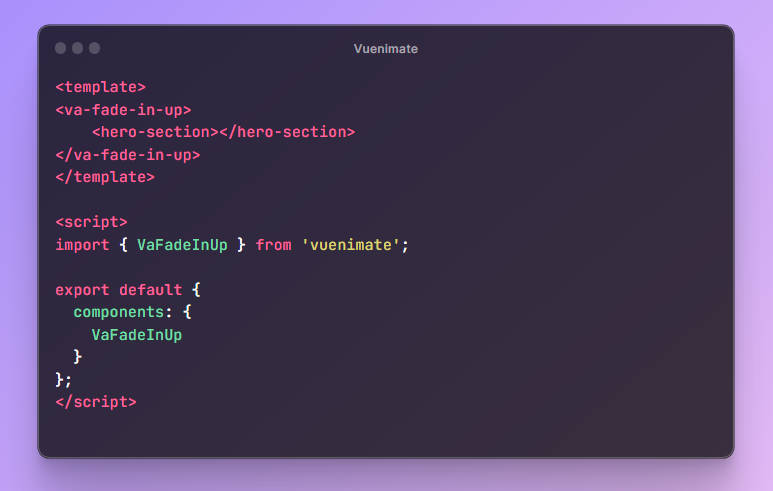vue-animated
transition component for Animate.css.
Installation
Download the project using your favorite package manager:
npm install @codekraft-studio/vue-animated
yarn add @codekraft-studio/vue-animated
Then load it in your project:
import VueAnimated from '@codekraft-studio/vue-animated'
Vue.use(VueAnimated)
Than use it in your application as you would with transitions:
<AnimatedTransition>
<div v-if="show" class="box"></div>
</AnimatedTransition>
Or customize it as you want, it will adapt the css animation to your settings
<AnimatedTransition enter="slideInDown" leave="slideInDown" duration="5000">
<!-- Normal transition content -->
</AnimatedTransition>
Project setup
npm install
Compiles and hot-reloads for development
npm run serve
Compiles and minifies for production
npm run build
Run your tests
npm run test
Lints and fixes files
npm run lint
Run your unit tests
npm run test:unit