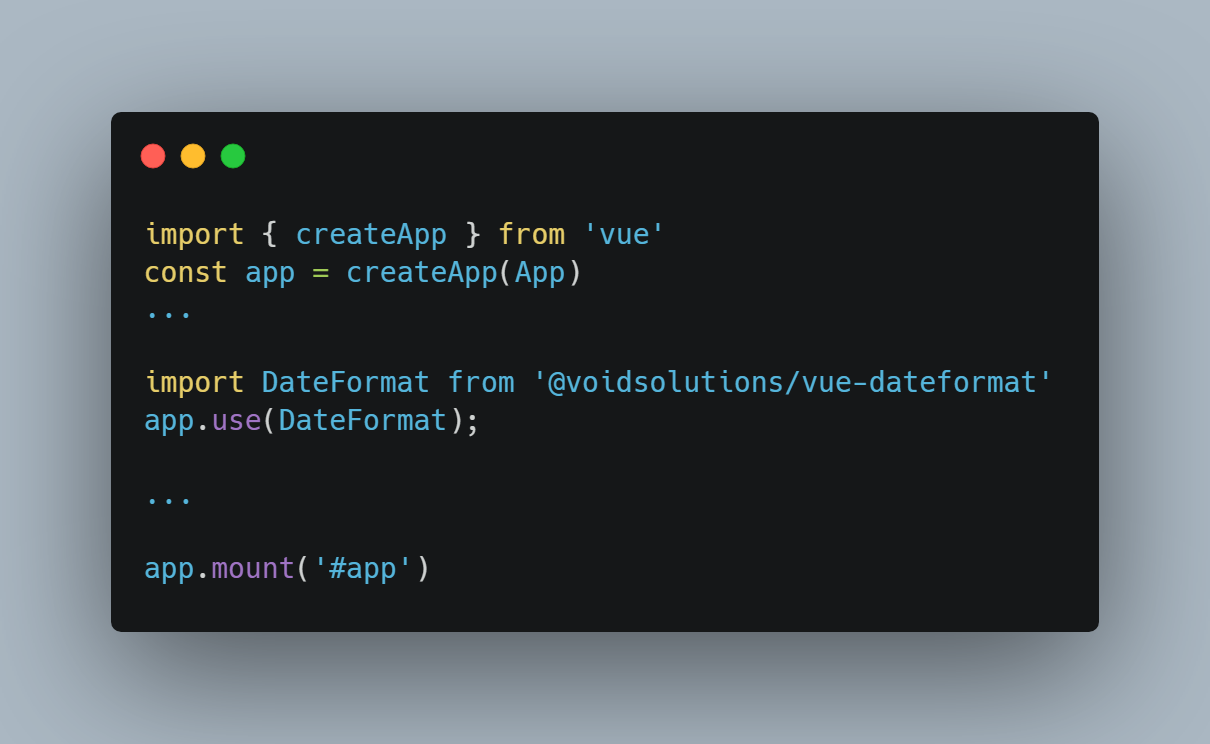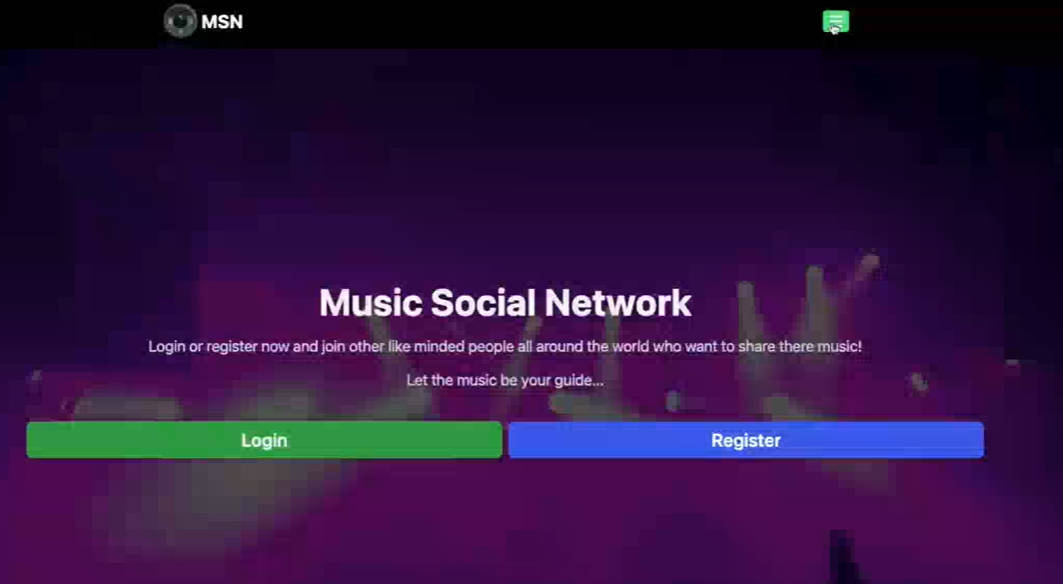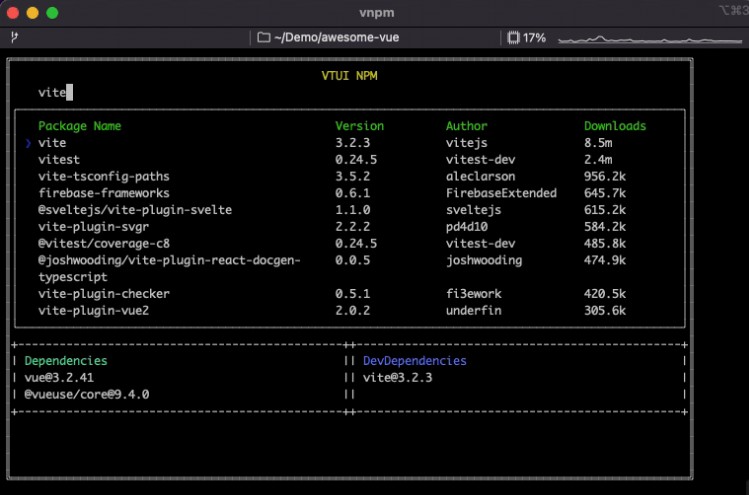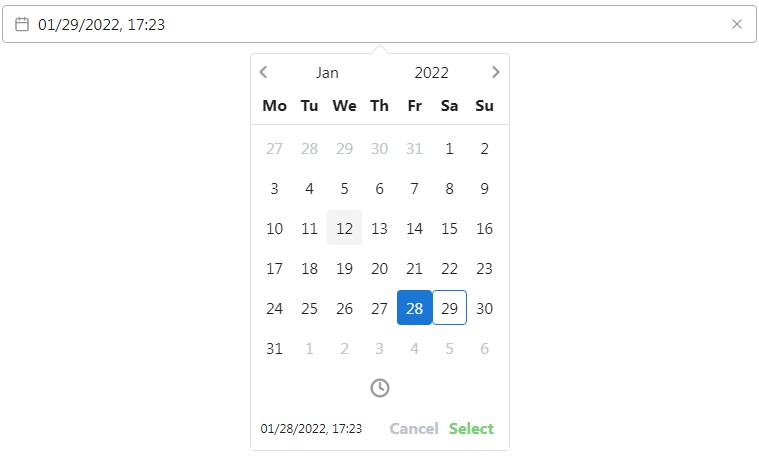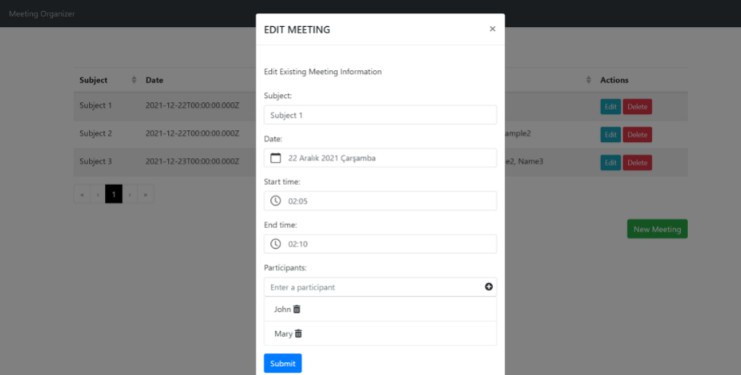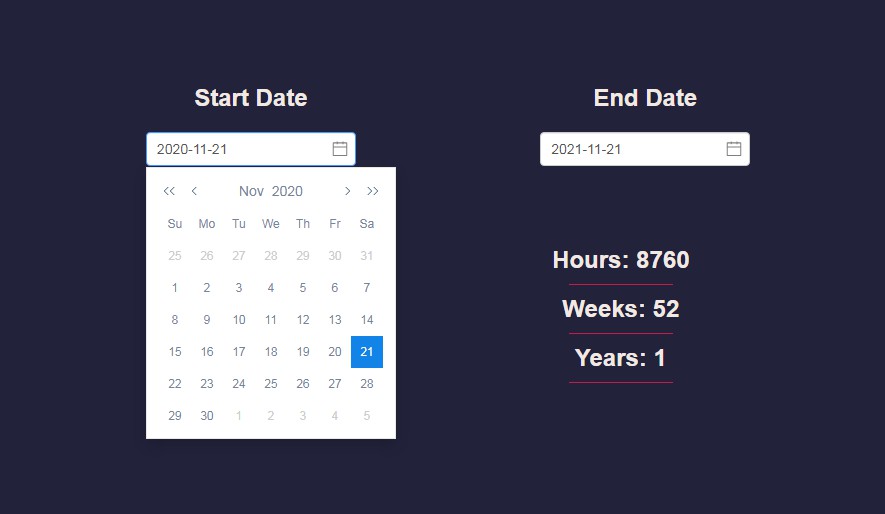Vue DateFormat
Vue-DateFormat is a component designed to format dates in a Vue.js application. It simple takes in a Date or String and converts it via toLocaleString() with different options passed in depending on your props.
Installation
npm i @voidsolutions/vue-dateformat
Usage as a global component
In your main.js file, import the component and register it as a global component.
import { createApp } from 'vue'
const app = createApp(App)
...
import DateFormat from '@voidsolutions/vue-dateformat'
app.use(DateFormat);
...
app.mount('#app')
In your template, use the component as follows:
<date-format :date="new Date()" />
Props
| Prop | Type | Default | Description |
|---|---|---|---|
| date | String or Date | new Date() |
The date to be formatted |
| no-days | Boolean | false |
If true, the day of the month will not be displayed |
| no-month | Boolean | false |
If true, the month will not be displayed |
| short-month | Boolean | false |
If true, the month will be abbreviated |
| no-year | Boolean | false |
If true, the year will not be displayed |
| has-time | Boolean | false |
Whether to show a time component |
| classes | String | 'vs-date' |
Classes to be applied to the <span> |
| locales | String or Array | navigator.languages |
The locale to be used for formatting |
Examples
Here are some examples for you to become familiar with our date formatter.
No Props
<date-format :date="1/1/2020" />
Output: 1 January 1970
No days, Short month
<date-format :date="1/1/2020" no-days short-month />
Output: Jan 2020
Custom Styling
You can also use the classes prop to pass any specific class over to the <span> tag, just on the off chance you need something like that.