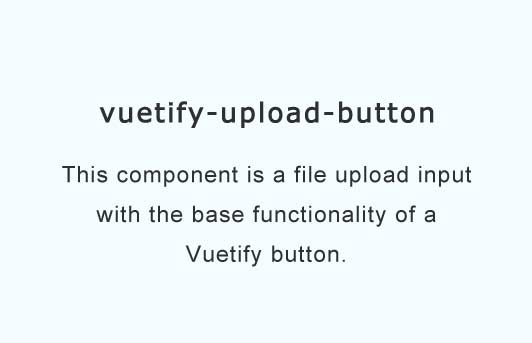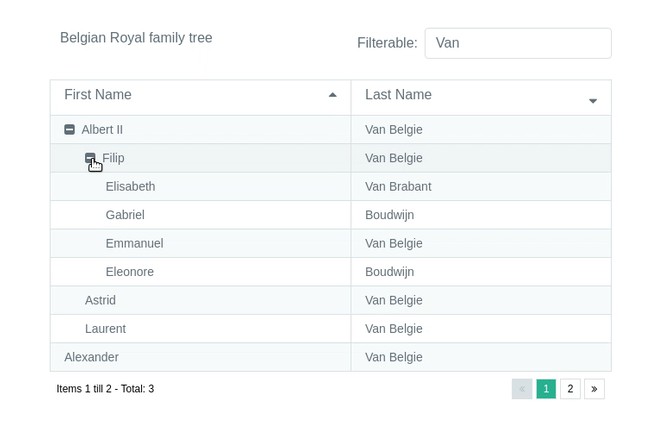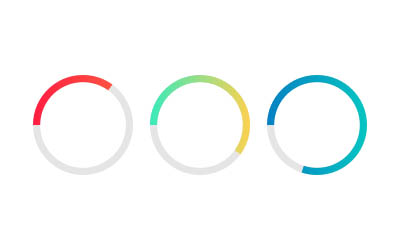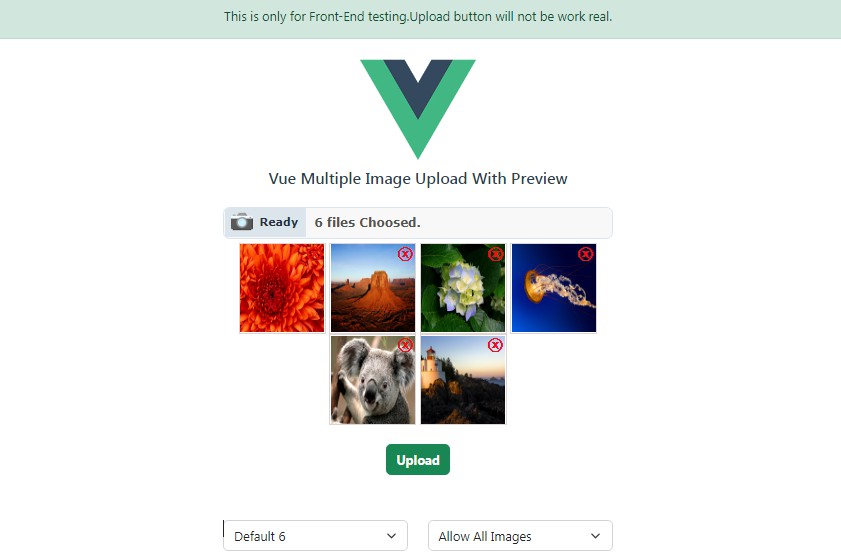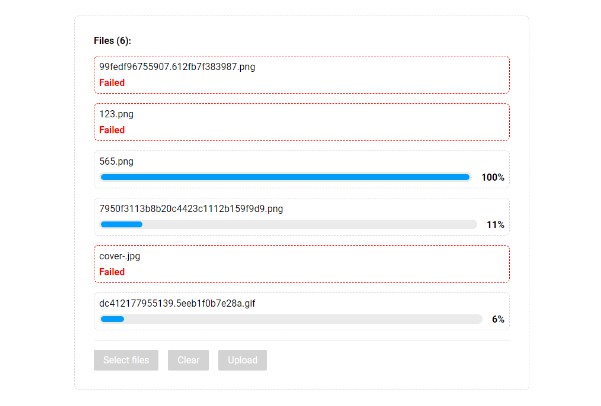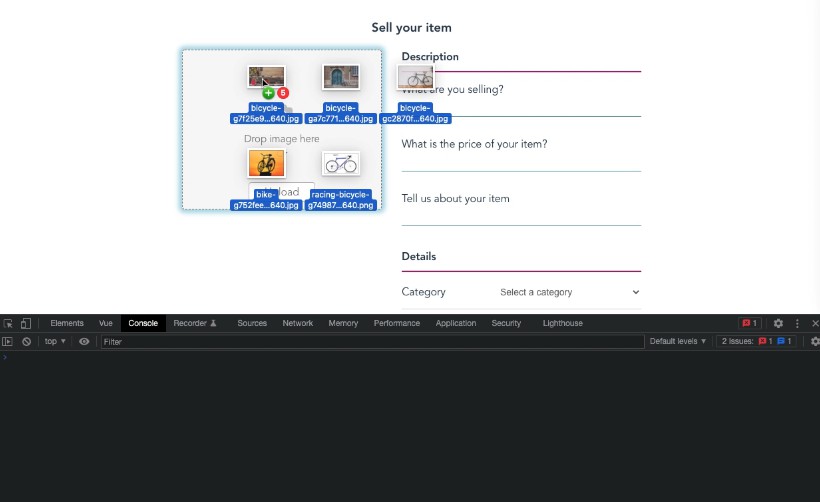vuetify-upload-button
A Vue component for Vuetify.
This component is a file upload input with the base functionality of a Vuetify button.
Installation
npm i vuetify-upload-button
Browser
Include the script file, then install the component with Vue.use(UploadButton); e.g.:
<script type="text/javascript" src="node_modules/vuejs/dist/vue.min.js"></script>
<script type="text/javascript" src="node_modules/vuetify-upload-button/dist/upload-button.min.js"></script>
<script type="text/javascript">
Vue.use(UploadButton);
</script>
Module
import UploadButton from 'vuetify-upload-button';
export default {
components: {
'upload-btn': UploadButton
}
}
Usage
Once installed, it can be used in a template as simply as:
Simple Upload button
<upload-btn></upload-btn>
Button with icon
<upload-btn>
<template slot="icon">
<v-icon>add</v-icon>
</template>
</upload-btn>
Button as icon
<upload-btn icon>
<template slot="icon">
<v-icon>add</v-icon>
</template>
</upload-btn>
Props
You can use the following props
| Name | Description | Type | Default |
|---|---|---|---|
| accept | HTML input accept attribute | string | * |
| block | block | bool | false |
| fileChangedCallback | callback for when a file is selected, returns a File object | function | undefined |
| color | vuetify color, e.g. 'primary' | string | 'primary' |
| disabled | sets disabled property for input/button | bool | false |
| flat | sets button flat | bool | false |
| hover | button has hoverable effect | bool | true |
| icon | button is icon button | bool | false |
| large | button is large | bool | false |
| loading | loading state for button | bool | false |
| name | applies HTML name attribute | string | uploadFile |
| outline | button is outline | bool | false |
| ripple | button has ripple effect | bool | true |
| round | button is round | bool | false |
| small | button is small | bool | false |
| title | text of button | string | 'Upload' |