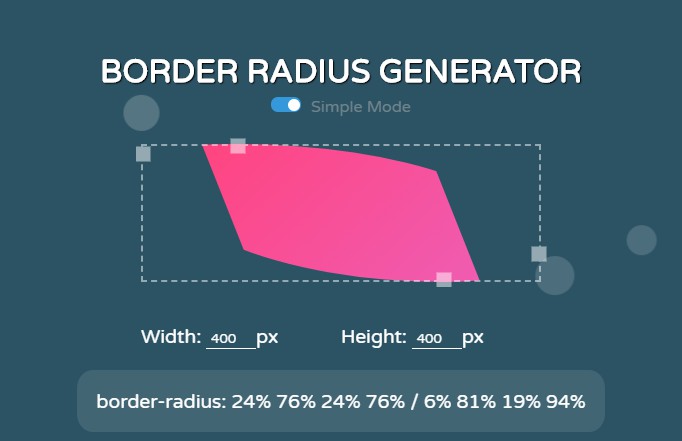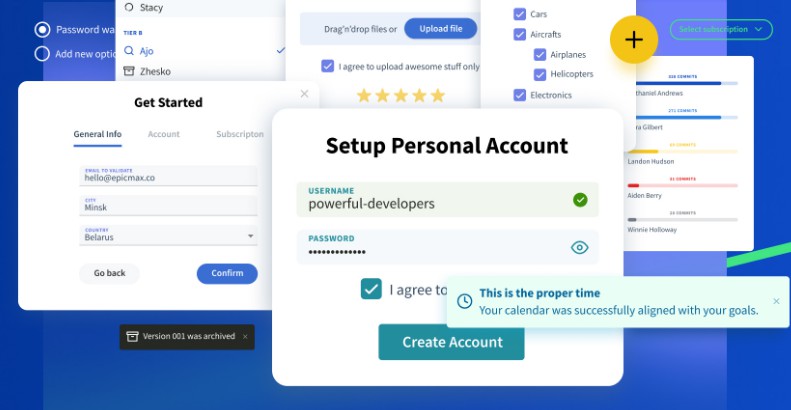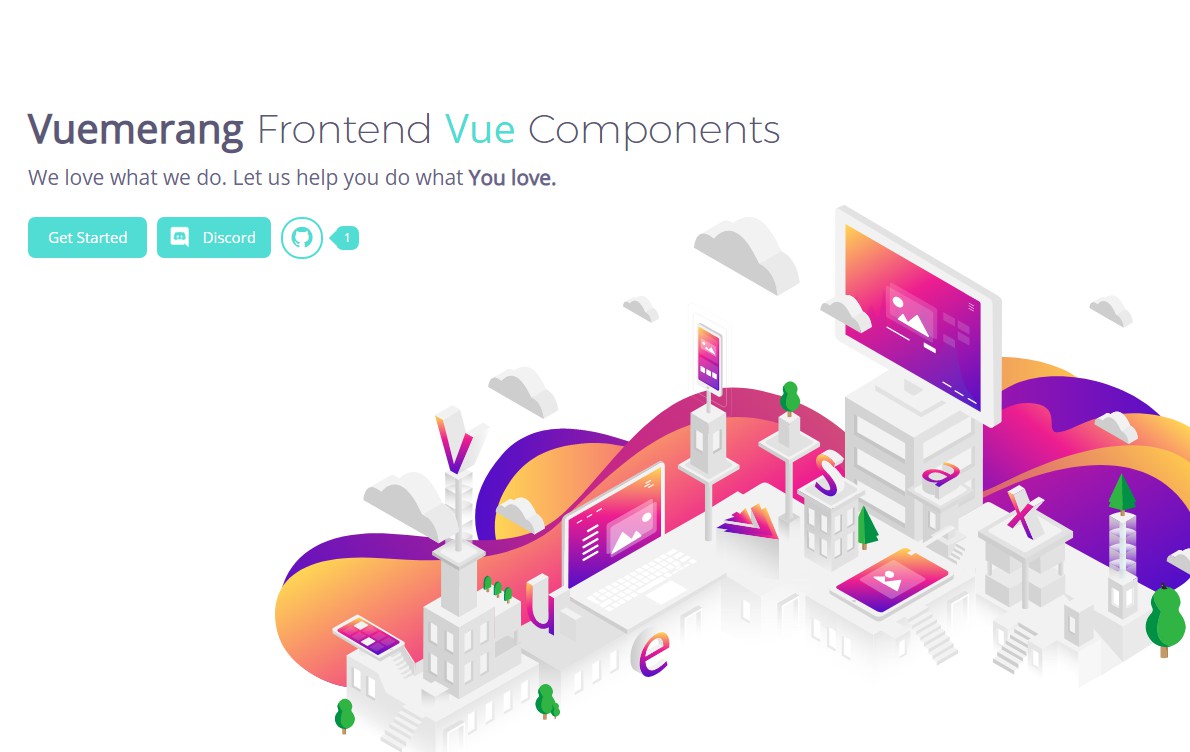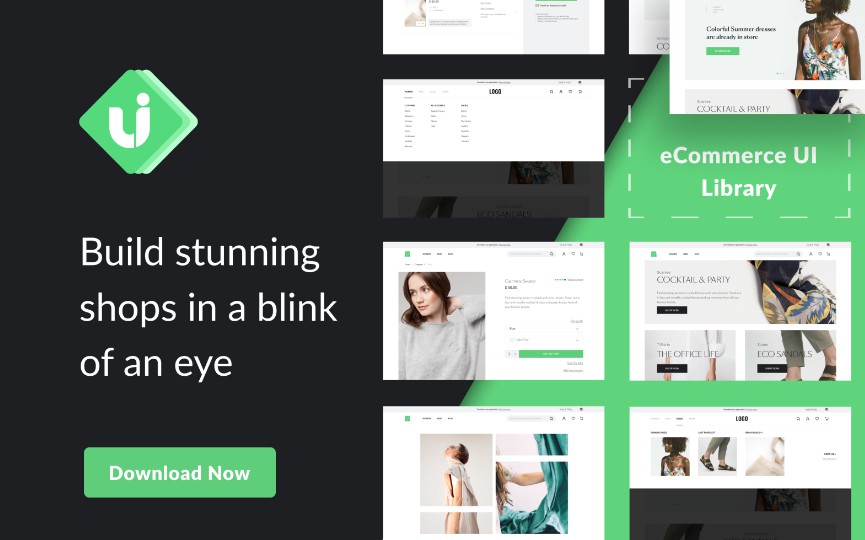Vuent
Vuent is a set of reusable UI components for Vue created according to Microsoft Fluent Design, in particular its official variation about building Universal Windows Platform (UWP) applications.
The project aims to help developers build web or UWP apps with Fluent's look'n'feel leveraging Vue as a framework for UI/view layer.
How to use
Quickstart
The following snippets can get you up and running with simple demo containing basic text field:
<!DOCTYPE html>
<html lang="en">
<head>
<meta charset="utf-8" />
<title>Vuent Demo</title>
<link href="https://unpkg.com/vuent/dist/vuent.css" type="text/css" rel="stylesheet" media="screen" />
</head>
<body>
<div id="app">
<p>{{ message }}</p>
<vnt-input v-model="message" label="Text field"></vnt-input>
<script src="https://unpkg.com/[email protected]/dist/vue.js"></script>
<script src="https://unpkg.com/vuent/dist/vuent.umd.js"></script>
<script src="main.js"></script>
</div>
</body>
</html>
// main.js
var app = new Vue({
el: '#app',
data: {
message: 'Hello Vuent!'
}
});
npm / Yarn
Go to your project's directory and run in terminal:
npm install vuent --save # OR yarn add vuent
Once Vuent is installed in your project, somewhere in your JavaScript code use it as follows:
import Vue from 'vue';
import Vuent from 'vuent';
Vue.use(Vuent);