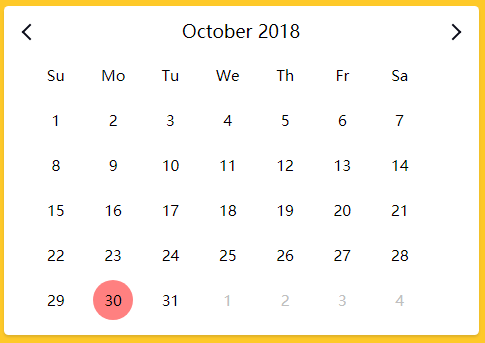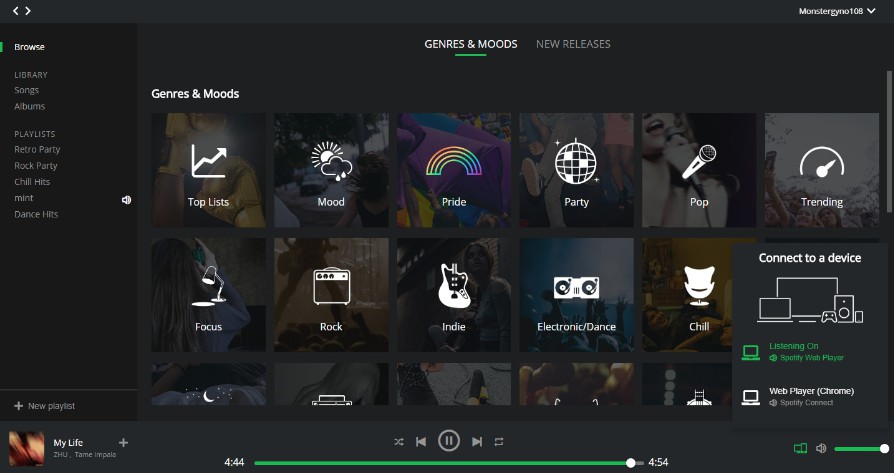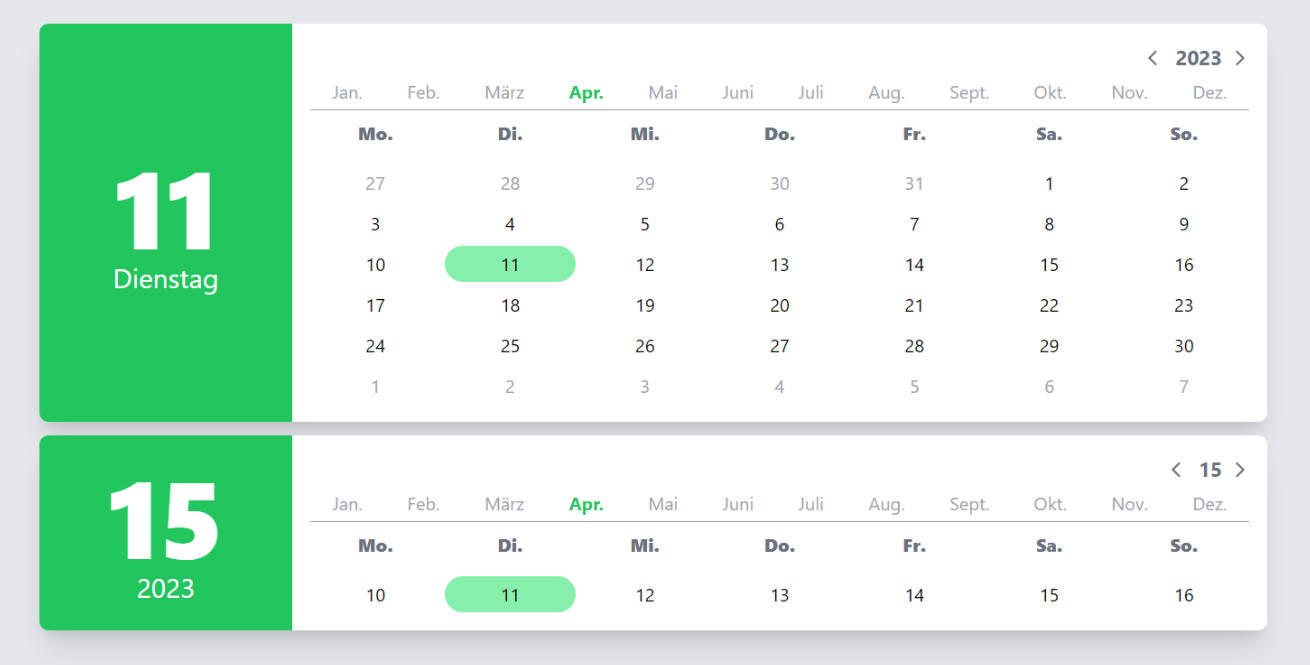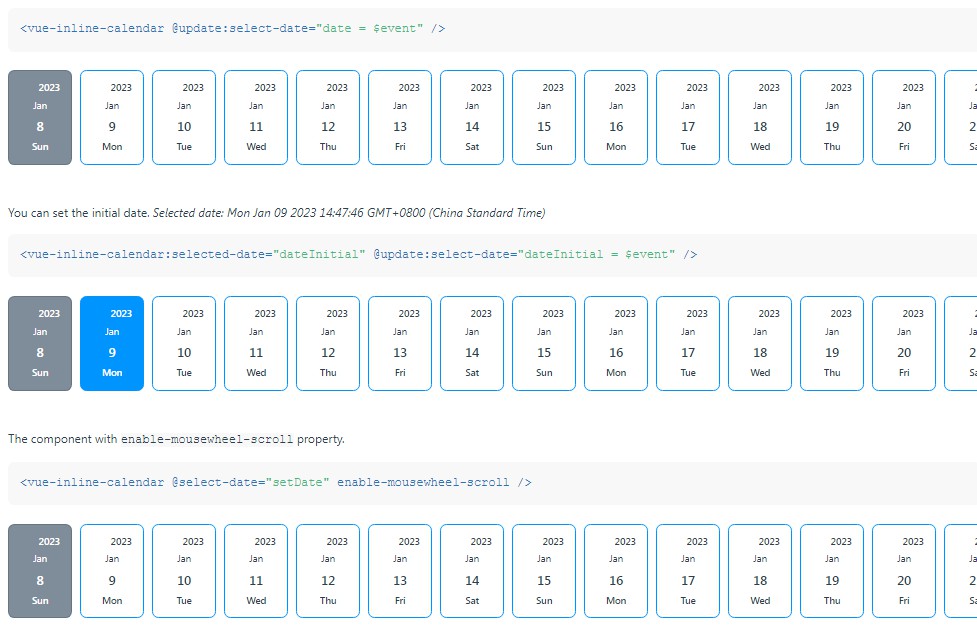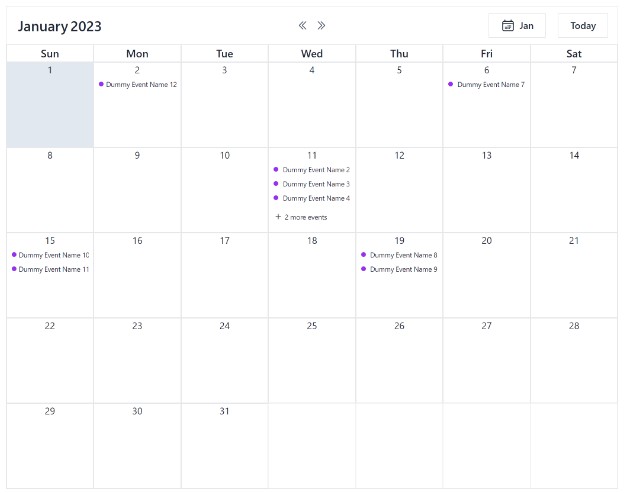VueJS Functional Calendar (Date Picker, Date Range)
VueJS Functional Calendar Component.
- Lightweight, high performance calendar component based on Vue.js
- Small memory usage, good performance, good style, and high scalability
- Native js development, no third-party library introduced
- Date Picker, Date Range, Multiple Calendars, Modal Calendar
Why
- Many clicks on Github pop-up calendar to select components for a certain time, but did not find a component that simply displays the calendar and can click to get time.
- A small number of calendar components take up too much memory, which is obviously not reasonable for a simple function like a calendar.
Install
npm i vue-functional-calendar --save
Usage
Import Component
// Introduced in vue file
import FunctionalCalendar from 'vue-functional-calendar';
Component Settings
export default {
components: {
FunctionalCalendar
},
data() {
return {
calendar: {}
}
},
clickDay(data) {
console.log(data); // Get Clicked Day
},
changeDate(data) {
console.log(data); //Click left and right to switch months
},
clickToday(data) {
console.log(data); //Jumped to this month
}
}
Template Usage
<FunctionalCalendar
// v-model="calendar"
// :day-names="dayNames" //dayNames=['Su','Mo','Tu','We','Th','Fr','Sa']
// :month-names="monthNames" //monthNames=["January","February","March","April","May","June","July","August","September","October","November","December"]
// v-on:choseDay="clickDay"
// v-on:changeMonth="changeDate"
// v-on:isToday="clickToday"
// :sundayStart="true"
// :is-date-range="true"
// :is-date-picker="true"
// :is-modal="false"
// :is-multiple="true"
// :calendars-count="3"
// :change-month-function="true"
// :change-year-function="true"
// :markDate=arr // arr=['2018/10/20','2018/10/28', '2018/10/16']
// :agoDayHide='1514937600' //Do not click before a date. Timestamp 10 digits
// :futureDayHide='1525104000' //Do not click after a date Timestamp 10 digits
></FunctionalCalendar>
Multiple tag examples
The className of the April 1 tag is mark 1 and some markup styles are made according to the class.
arr=[{date:'2018/4/1',className:"mark1"}, {date:'2018/4/13',className:"mark2"}];
API
| Attributes | Description | Default | Whether it must pass |
|---|---|---|---|
| choseDay | Check the method called on a certain day to return the selected date YY-MM-DD | No | No |
| changeMonth | Switch the method called by the month, return the date to switch to a certain month YY-MM-DD | No | No |
| isToday | When switching the month, if you cut to the current month, call this method and return to the current month today. | No | No |
| markDate | If you need to be marked for a few days of the month, pass the date array of the month. Such as [2,6,8], the second month, the 6th, the 6th, the 8th is marked (the same mark) | Empty array | No |
| markDateMore | Need different tags as above, the last line of sample code for Usage | Empty Array | No |
| agoDayHide | Do not click before a date. The timestamp length is 10 digits. | 0 | No |
| futureDayHide | Do not click after a date. The timestamp length is 10 digits. | Very large | No |
Add the ref attribute to the Calendar tab, exposing three methods to switch the month directly
For example: <FunctionalCalendar ref="Calendar"></FunctionalCalendar>
✅ this.$refs.Calendar.PreMonth(); //Call method implementation to go to last month
✅ this.$refs.Calendar.NextMonth(); //Call method implementation to go to next month
✅ this.$refs.Calendar.ChoseMonth('2018-12-12'); //Call method implementation to go to a month
✅ this.$refs.Calendar.ChoseMonth('2018-12-12',false); //Jump to December 12, 18, but do not select the day
//The second parameter false means that the date is not selected