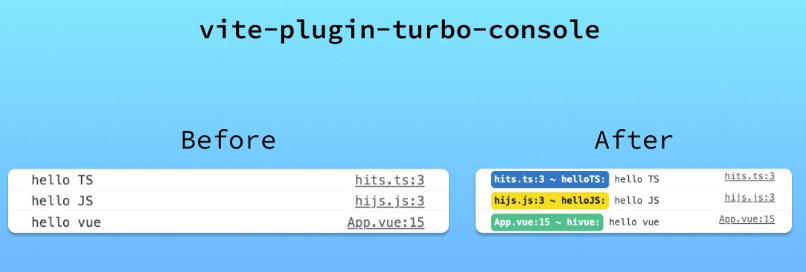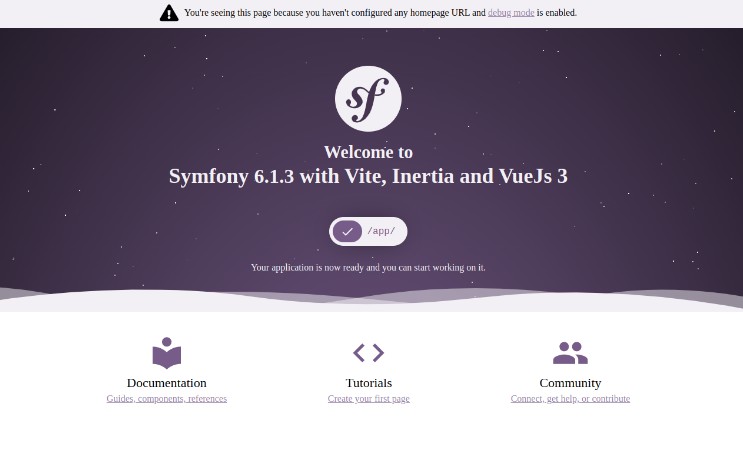vue-frag-plugin 

Webpack/Rollup/Vite plugin to use multiple root nodes in Vue 2 Single-file Components (SFCs). Powered by vue-frag.
<template>
<!-- No wrapping fragment! -->
<span>
Hello
</span>
<span>
Multiple root nodes
</span>
</template>
Support this project by ⭐️ starring and sharing it. Follow me to see what other cool projects I’m working on! ❤️
? Install
npm i -D vue-frag-plugin vue-frag
?♂️ Why?
vue-frag is a directive that lets you use Fragments in Vue.js 2 components, but you have to manually register it and insert it as the root node.
vue-frag-plugin is a build-time plugin that automates this process, injecting vue-frag where necessary. You will be able to use multiple root nodes seamlessly in your SFCs, bringing the developer experience much closer to Vue 3.
? Quick setup
Webpack
Add vue-frag-plugin/loader before vue-loader in webpack.config.js.
Example webpack.config.js
module.exports = {
...,
module: {
rules: [
...,
// Update the vue-loader rule to insert `vue-frag-plugin/loader` before it
{
test: /\.vue$/,
- loader: 'vue-loader',
+ use: [
+ 'vue-loader',
+ 'vue-frag-plugin/loader'
+ ]
}
]
}
}
Rollup / Vite
- Import
vueFragfromvue-frag-plugin - Add it to
pluginsbefore the Vue plugin inrollup.config.jsorvite.config.js
Example rollup.config.js
import { definePlugin } from 'rollup
import vue from 'rollup-plugin-vue'
+ import { vueFrag } from 'vue-frag-plugin'
export default definePlugin({
...,
plugins: [
+ vueFrag(), // Important this goes before `vue()`
vue()
],
...
})
Example vite.config.js
import { definePlugin } from 'vite'
import { createVuePlugin } from 'vite-plugin-vue2'
+ import { vueFrag } from 'vue-frag-plugin'
export default definePlugin({
...,
plugins: [
+ vueFrag(), // Important this goes before `createVuePlugin()`
createVuePlugin()
],
...
})
? Related
- unplugin-vue2-script-setup – Build-time plugin to use
<script setup>in Vue 2 SFC