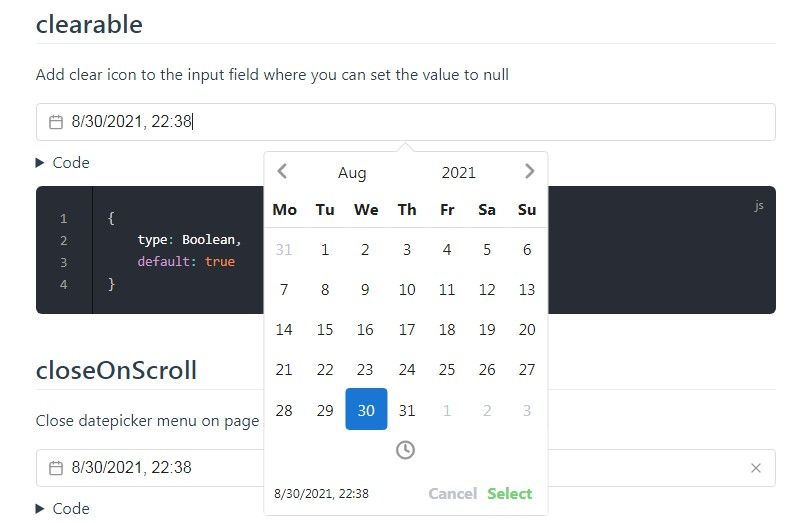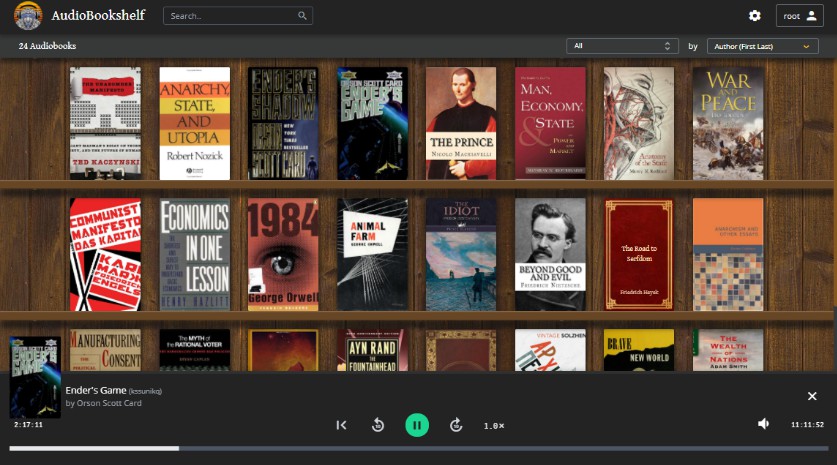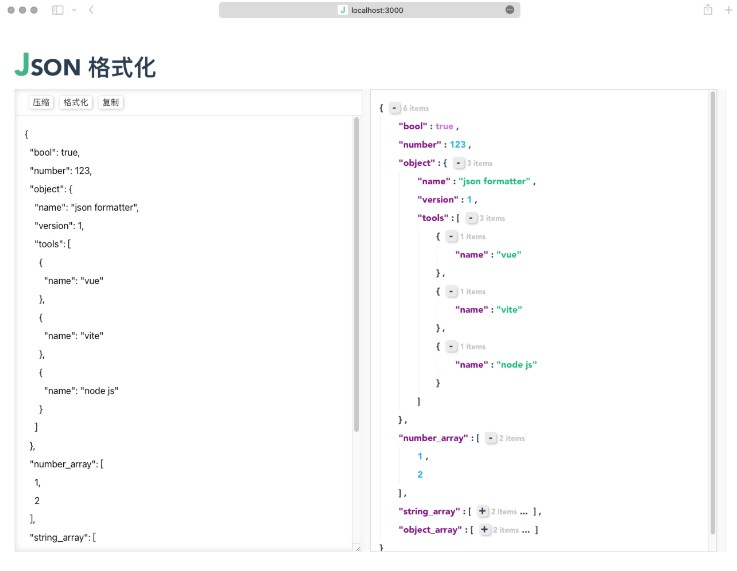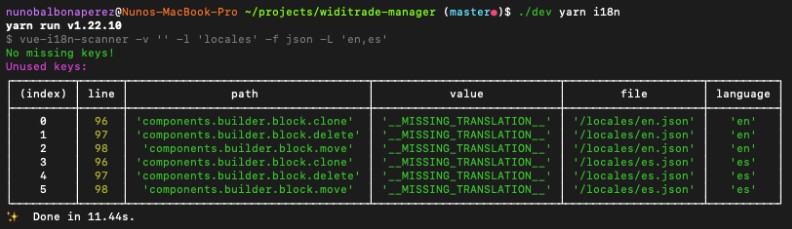string-format-plugin
Simple string format plugin for vue-formily.
Installation
CDN
You can use string-format plugin with a script tag and a CDN, import the library like this:
<script src="https://unpkg.com/@vue-formily/string-format@latest"></script>
This will inject a StringFormatPlugin global object, which you will use to access the various methods exposed by the plugin or register to vue-formily.
If you are using native ES Modules, there is also an ES Modules compatible build:
<script type="module">
import stringFormat from 'https://unpkg.com/@vue-formily/string-format@latest/dist/string-format-plugin.esm.js'
</script>
NPM
# install with yarn
yarn add @vue-formily/string-format
# install with npm
npm install @vue-formily/string-format --save
Set Up
import Vue from 'vue';
import VueFormily from '@vue-formily/formily';
import stringFormat from '@vue-formily/string-format';
Vue.use(VueFormily, {
plugins: [stringFormat]
});
Basic Usage
Stand Along
import stringFormat from '@vue-formily/string-format';
stringFormat.format('Hello, {name}!', {
name: 'Bob'
}); // Hello, Bob!
stringFormat.format('Today is {dates[6]}.', {
dates: ['Monday', 'Tuesday', 'Wednesday', 'Thursday', 'Friday', 'Saturday', 'Sunday']
}); // Today is Sunday.
stringFormat.format('Welcome, {user.name}!', {
user: {
name: 'Bob'
}
}); // Welcome, Bob!
In Vue Formily's Field
After installing String Format Plugin, we can use the format option in the FieldSchema. Note that the schema's type has to be string.
// Sample schema
{
formId: 'name',
// Type has te be string
type: 'string',
// `value` is the Field's value
format: 'Welcome, {value}!'
}
For a deeper understanding, please check the formatting example.