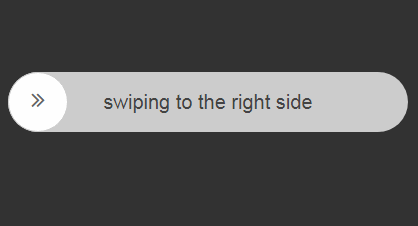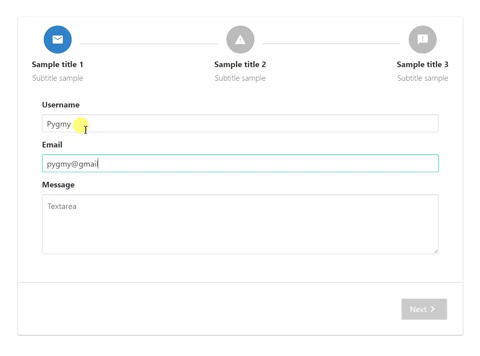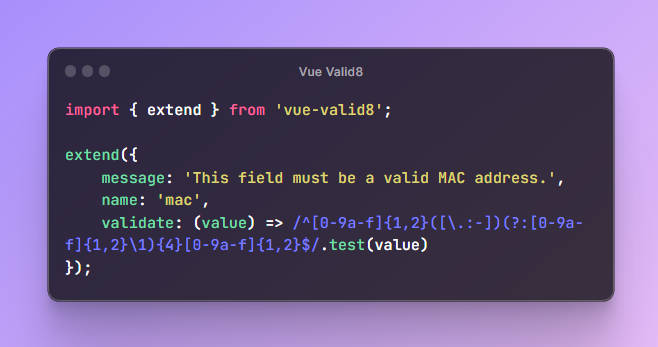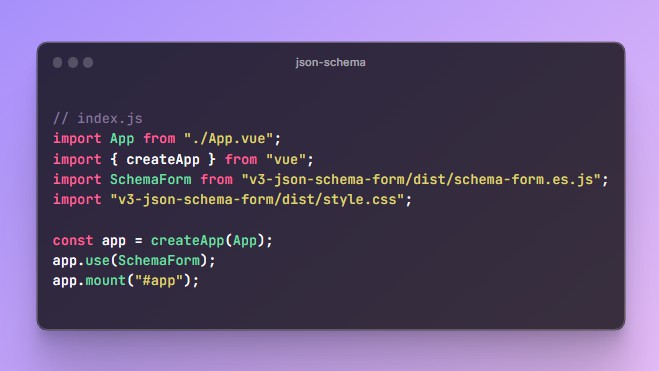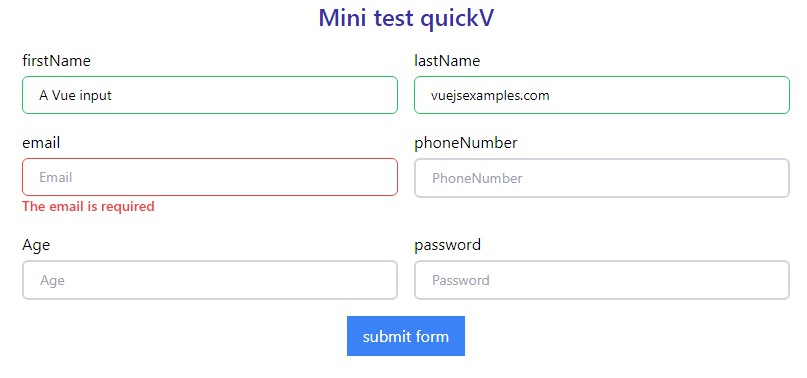vue-drag-verify
This is a vue component, which is sliding to unlock some functionalities, such as login or sign up. This is used to protect your web app from attack.
Installation
npm install vue-drag-verify --save
Usage
<drag-verify :width="width"
:height="height"
:text="text"
:success-text="successText"
:background="background"
:progress-bar-bg="progressBarBg"
:completed-bg="completedBg"
:handler-bg="handlerBg"
:handler-icon="handlerIcon"
:text-size="textSize"
:success-icon="successIcon"
:circle="getShape"></drag-verify>
import Vue from 'vue'
import dragVerify from 'vue-drag-verify'
export default {
name: 'app',
components:{
dragVerify
}
}
Props
| Property | Type | Default | Description |
|---|---|---|---|
| width | Number | 200 | The width of the component |
| height | Number | 60 | The height of the component |
| text | String | swiping to the right side | The text shows on the component |
| successText | String | success | The text shows when it’s successful |
| background | String | #ccc | The background color of the component |
| color | String | #ffffff | The color of the text |
| progressBarBg | String | #FFFF99 | The backgound color of the progress bar |
| completedBg | String | #66cc66 | The backgound color of the component when the button dragged to the right side |
| circle | Boolean | true | If true, the shape of component is round |
| handlerIcon | String | - | The icon of handler |
| successIcon | String | - | The icon of handler when the button dragged to the right side |
| handlerBg | String | #fff | The background color of the handler |
| textSize | String | 20px | Font size of prompt message |
Event
passcallback
Emitted when pass verify, the handler dragged to the right side.