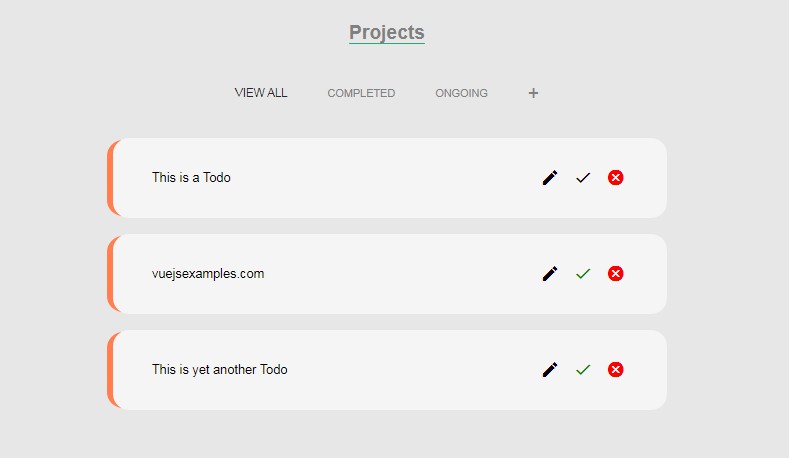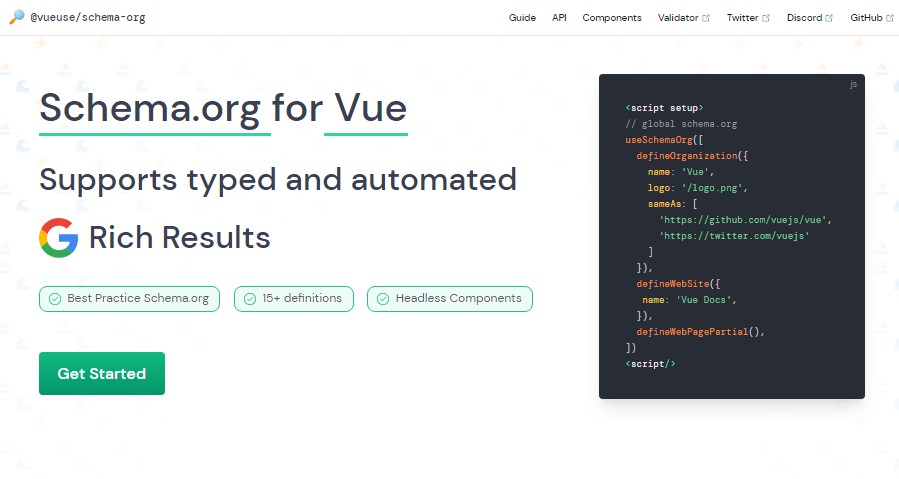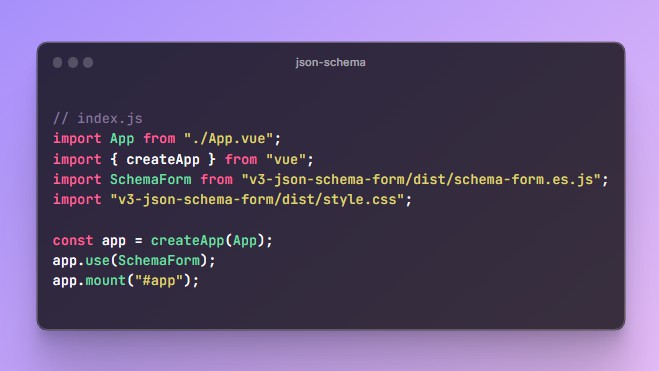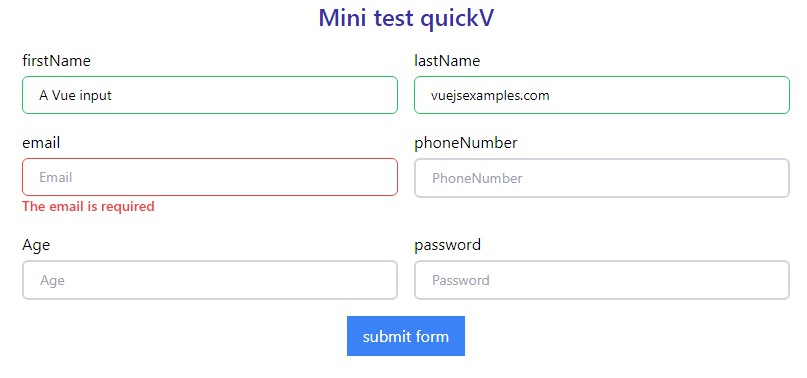Validating ref
Accepts this rules
'required' | 'email' | 'numeric' | 'date' | 'minLength' | 'maxLength';
Returns an object
return reactive({
model, // Value that you must assign to v-model
isValid, // Bacome true if all rules becomes true
modelRules, // An object that have a rules state,
// For example, { required: true, minLength: false }
});
Test it: Demo
Installation
npm install -S light-vue3-validation
How to use it
First
Import validateRef function
import { validateRef } from "light-vue3-validation"
Second
Assign this function to your variable and put two parameters
- First is your model
- Second is your validations
setup() {
...
const phone = validateRef('', ['required', 'numeric', { type: "maxLength", value: 12 }])
...
}
If your validating data is an object do something like this
import { reactive } from "vue"
const user = reactive({
phone: validateRef('', ['required', { type: 'minLength', value: 12 }]),
password: validateRef('', ['required', { type: 'minLength', value: 6 }]),
remember_me: ref(true),
})
Third
Assign variable’s model value to your v-model
<input ... v-model="phone.model" ... />
That’s all
Now you can control you variable and set messages you need by modelRules object parameters