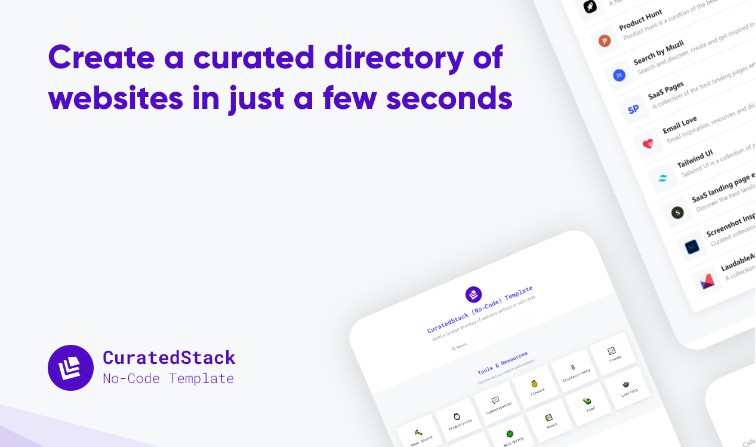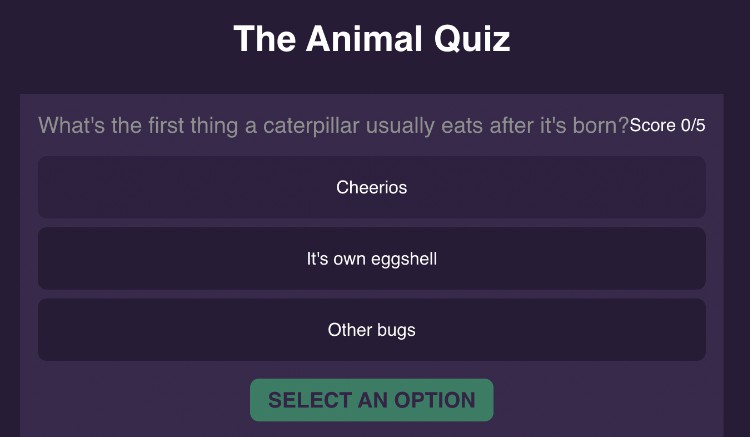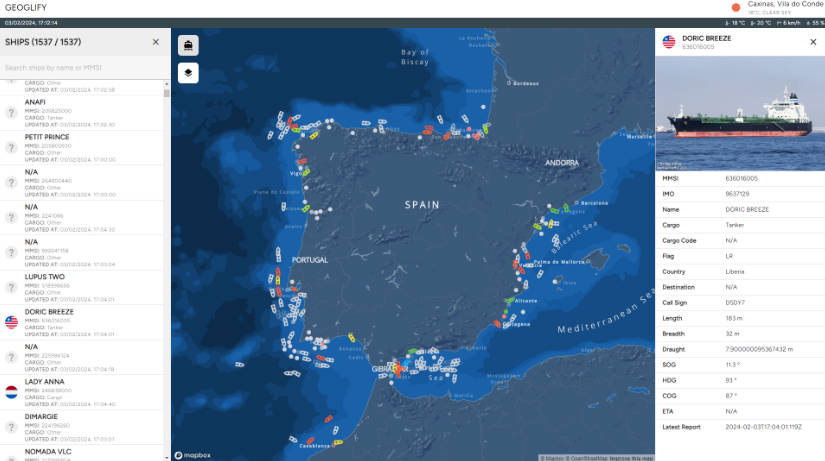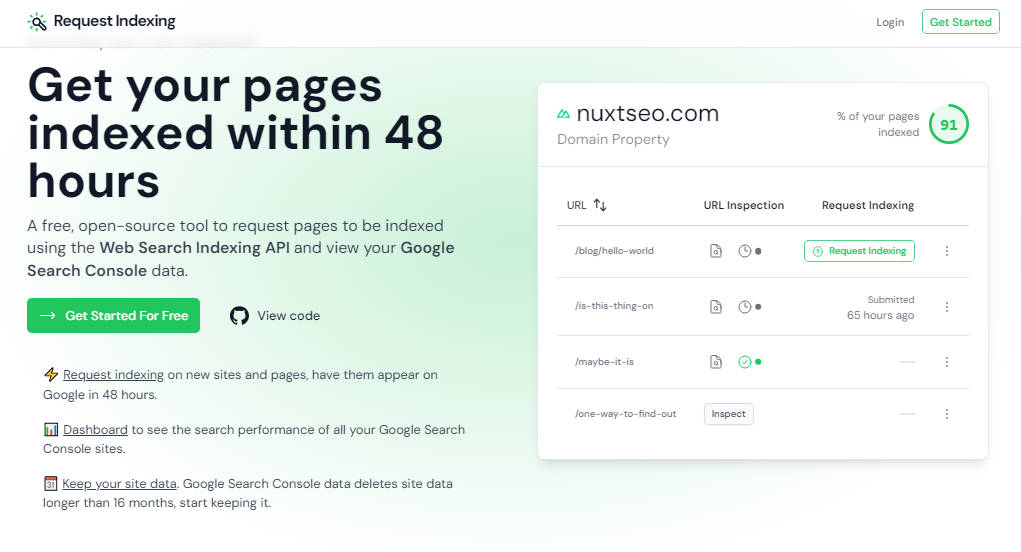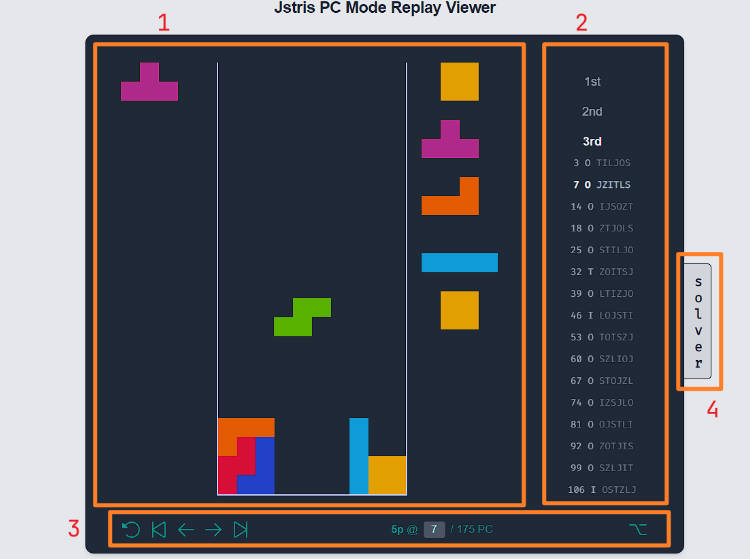Model Prompter is a prompt engineering and API automation tool. It uses blocks to help you design dynamic prompts that can be batched to multiple cloud GPUs.
Setup
- Install prerequisites:
- Git (preinstalled on Linux/macOS): https://git-scm.com/downloads
- Node: https://nodejs.org/en/download/
- Install dependencies:
npm install
Commands
# Start the app in development mode (hot-code reloading, error reporting, etc.)
npm start
# Build the app for production
npm run build
# Install Stable Diffusion locally (optional)
# See further instructions for your platform: https://github.com/AUTOMATIC1111/stable-diffusion-webui
git submodule update --init --recursive
Setting up GPUs
Locally
AUTOMATIC1111’s Stable Diffusion Webgui
AUTOMATIC1111’s UI and server are great companions to Model Prompter, providing upscaling, img2img, and other extras.
- Download repositories:
git submodule update --init --recursive cd servers/AUTOMATIC1111/stable-diffusion-webui- Finish setup based on your system. It’s best to just do the manual setup since you’ll need to manually download all the big models anyways: https://github.com/AUTOMATIC1111/stable-diffusion-webui/wiki
- Go back to the project root and run:
npm run dream-server
npm run dream-server-med
# Edge case for Nvidia 16xx
npm run dream-server-16xx
# 4GB VRAM (slow but will work with enough RAM)
npm run dream-server-low
Dev Notes
Workspace
{
library: {
// Major changes are not compatible with each other but minor versions are
version: 1.0,
currentWorkspace: {/* see workspaces */},
workspaces: [
{
id: '',
meta: {
title: '',
description: '',
},
view: {
scale: 0,
left: 0,
top: 0
},
frame: {
scale: 0,
left: 0,
top: 0
},
toolbox: [],
workspace: {},
autosave: {}
},
]
}
}