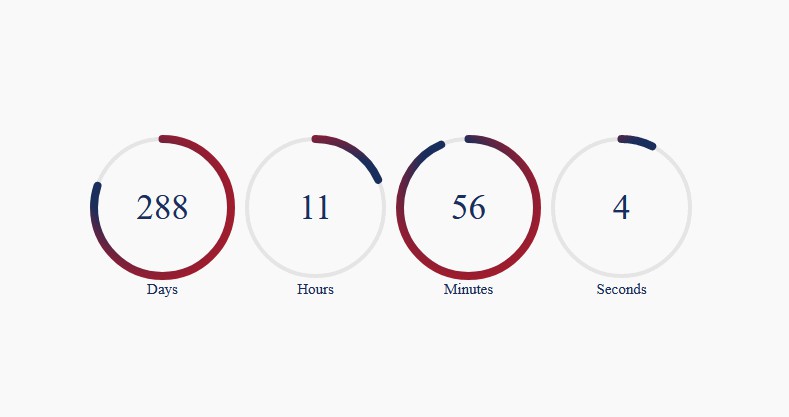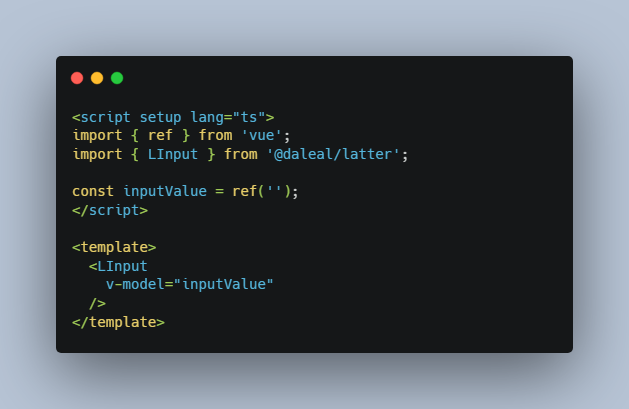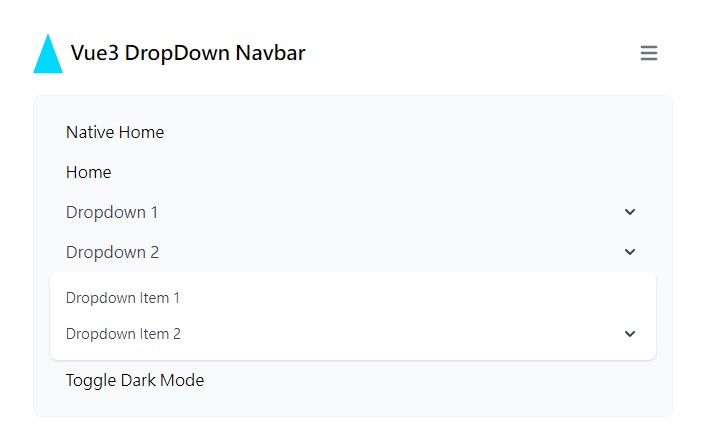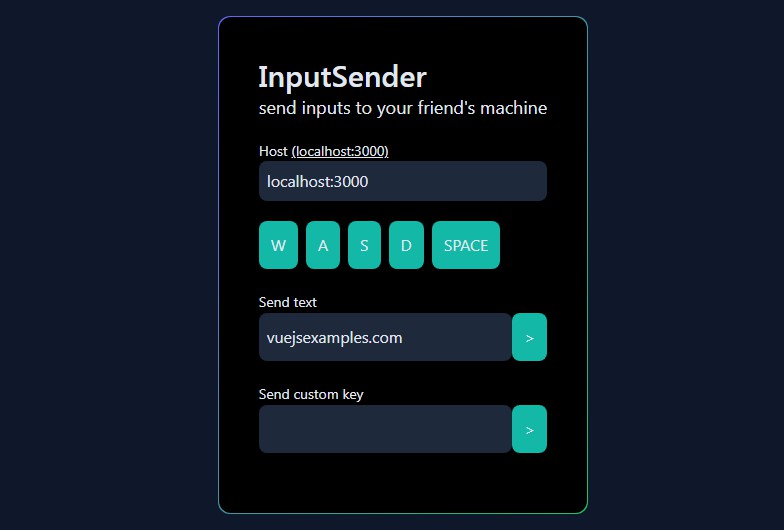VueKeyboardTrap (vue-keyboard-trap)
Project description
Vue directive for keyboard navigation – roving movement and trapping inside container.
Works both for Vue3 and Vue2.
Source code, Issues, Discussions
Install
yarn add @pdanpdan/vue-keyboard-trap
or
npm install @pdanpdan/vue-keyboard-trap
Playground
Usage
Usage as ESM
Can be globally registered on the App (plugin mode)
import { createApp } from 'vue';
import { VueKeyboardTrapDirectivePlugin } from 'vue-keyboard-trap';
import App from './App.vue';
const app = createApp(App);
app.use(VueKeyboardTrapDirectivePlugin, {
// ...options if required
});
app.mount('#app');
or included in specific components (script)
import { defineComponent } from 'vue';
import { VueKeyboardTrapDirectiveFactory } from 'vue-keyboard-trap';
const KbdTrap = VueKeyboardTrapDirectiveFactory({
// ...options if required
}).directive;
export default defineComponent({
directives: {
KbdTrap,
},
});
or included in specific components (script setup)
import { VueKeyboardTrapDirectiveFactory } from 'vue-keyboard-trap';
const vKbdTrap = VueKeyboardTrapDirectiveFactory({
// ...options if required
}).directive;
The directive does not require any CSS styles to work, but for cosmetic purposes some example styles are provided in dist/styles/index.sass.
import '@pdanpdan/vue-keyboard-trap/styles';
Usage as UMD
Load the javascript from https://cdn.jsdelivr.net/gh/pdanpdan/vue-keyboard-trap@latest/dist/index.umd.js.
It will expose a global object VueKeyboardTrap with VueKeyboardTrap.VueKeyboardTrapDirectivePlugin and VueKeyboardTrap.VueKeyboardTrapDirectiveFactory.
const { createApp } = Vue;
const { VueKeyboardTrapDirectivePlugin } = VueKeyboardTrap;
const app = createApp({});
app.use(VueKeyboardTrapDirectivePlugin, {
// ...options if required
});
app.mount('#q-app');
or as directive
const { createApp } = Vue;
const { VueKeyboardTrapDirectiveFactory } = VueKeyboardTrap;
const app = createApp({});
const { name, directive } = VueKeyboardTrapDirectiveFactory({
// ...options if required
});
app.directive(name, directive);
app.mount('#q-app');
If you want you can access the SASS cosmetic style from https://cdn.jsdelivr.net/gh/pdanpdan/vue-keyboard-trap@latest/dist/styles/index.sass.
Directive configuration options
name: snake-case name of the directive (withoutv-prefix) – defaultkbd-trapdatasetName: camelCase name of thedata-attributeto be set on element when trap is enabled – defaultv${ PascalCase from name}focusableSelector: CSS selector for focusable elementsrovingSkipSelector: CSS selector for elements that should not respond to roving key navigation (input, textarea, …)gridSkipSelector: CSS selector that will be applied in .roving.grid mode to exclude elements – must be a series of:not()selectorsautofocusSelector: CSS selector for the elements that should be autofocusedtrapTabIndex: tabIndex value to be used when trap element has a tabIndex of -1 and has notabindexattribute (default -9999)
Default focusableSelector:
:focus,
a[href]:not([tabindex^="-"]),
area[href]:not([tabindex^="-"]),
input:not([disabled]):not([tabindex^="-"]),
select:not([disabled]):not([tabindex^="-"]),
textarea:not([disabled]):not([tabindex^="-"]),
button:not([disabled]):not([tabindex^="-"]),
iframe:not([tabindex^="-"]),
[tabindex]:not([tabindex^="-"]),
[contenteditable]:not([tabindex^="-"]):not([contenteditable="false"]),
[class*="focusable"]:not([disabled]):not([tabindex^="-"])
Default rovingSkipSelector:
input:not([disabled]):not([type="button"]):not([type="checkbox"]):not([type="file"]):not([type="image"]):not([type="radio"]):not([type="reset"]):not([type="submit"]),
select:not([disabled]),
select:not([disabled]) *,
textarea:not([disabled]),
[contenteditable]:not([contenteditable="false"]),
[contenteditable]:not([contenteditable="false"]) *
Default gridSkipSelector:
:not([disabled]),
:not([tabindex^="-"])
Default autofocusSelector:
[autofocus]:not([disabled]):not([autofocus="false"]),
[data-autofocus]:not([disabled]):not([data-autofocus="false"])
Dynamic enable/disable
Use the value of the directive (boolean) to enable/disable it.
<div v-kbd-trap="directiveEnabled">
The modifiers are reactive so if you use render functions you can dynamically change the behaviour.
Directive modifiers
.autofocus– autofocuses the first element that matchesautofocusSelectoror (if no such element is found) the first focusable child element when the directive is mounted or enabled (only if it not covered by another element).roving(or.roving.vertical.horizontal) – allow roving navigation (Home, End, ArrowKeys).roving.vertical– allow roving navigation (Home, End, ArrowUp, ArrowDown).roving.horizontal– allow roving navigation (Home, End, ArrowLeft, ArrowRight).roving.grid– allow roving navigation (Home, End, ArrowKeys) using dataset attrs on elements[data-${ camelCase from datasetName }-(row|col)];[data-${ camelCase from datasetName }-(row|col)~="*"]is a catchall.rovingused on an element with[role="grid"]– allow roving navigation (Home, End, ArrowKeys) using role attrs on elements[role="row|gridcell"].roving.tabinside– Tab key navigates to next/prev element inside trap (by default Tab key navigates to next/prev element outside trap in roving mode).escrefocus– refocus element that was in focus before activating the trap on Esc.escexits– refocus a parent trap on Esc (has priority over.escrefocus)
Keyboard navigation
TAB/SHIFT+TABkey- moves to next / previous focusable element inside the trap group (moves from last one to first one or from first one to last one when no more focusable elements are available in the group)
- if
.rovingmodifier is used moves to next / previous trap group or focusable element outside the current trap group - if
.roving.tabinsidemodifiers are used then move inside the trap group
ESCkey- disables / enables the current tab group
- if
.escexitsmodifier is used then refocus the last active focusable element in a parent trap group - if
.escrefocusmodifier is used then refocus the last focusable element that was active before the current trap group got focus
HOME/ENDwhen.rovingmodifier is used- move to first / last focusable element in the current trap group
ARROW_KEYSwhen.rovingmodifier is used (.roving.horizontal.verticalis the same as.roving)- if only
.horizontalmodifier is used then onlyARROW_LEFT/ARROW_RIGHTkeys can be used - if only
.verticalmodifier is used then onlyARROW_UP/ARROW_DOWNkeys can be used ARROW_LEFT/ARROW_UPmove to the previous focusable element inside the trap groupARROW_RIGHT/ARROW_DOWNmove to the next focusable element inside the trap group
- if only
ARROW_KEYSwhen.roving.gridmodifiers are used or.rovingmodifier on a trap element with [role=”grid”]- move in the grid inside the current trap group
Keyboard navigation inside .roving.grid trap groups
In order to specify the navigation pattern you must use 2 dataset attributes on the focusable elements inside the .roving trap group:
data-v-kbd-trap-rowspecifies the numeric identifier of the row the element belongs to (numbers need not be consecutive, but their natural order determines the navigation order)data-v-kbd-trap-colspecifies the numeric identifier of the column the element belongs to (numbers need not be consecutive, but their natural order determines the navigation order)
Any or both attributes can have a value of * that means that it is an alement that can be focused from elements having any coresponding (row or col) attribute.
Navigation rules
- the first focusable element on the row / col (based on direction of movement) is focused
- an element with
*for row or col is considered to belong to any row / col
Keyboard navigation inside .roving trap groups with [role="grid"]
In order to specify the navigation pattern you must use role attributes [role="row"] and [role="gridcell"].
All focusable element must have [role="gridcell"] and must be inside [role="row"] elements inside [role="grid"] trap element.
The gridcells will be considered inline-start aligned in every row.
Navigation rules
- the first focusable element on the row / col (based on direction of movement) is focused
RTL / LTR
The directive checks the closest parent DOM Element of the active element that has a [dir="rtl"] or [dir="ltr]` attribute.
If the direction is RTL the ARROW_LEFT and ARROW_RIGHT keys move in reverse (according to document order of the focusable elements) but consistent to the way the elements are order on screen.
CSS (visual hints for users)
The directive does not require any styles, but it might help the users to have visual hints for navigation.
A default style is provided in dist/styles/index.sass (can be imported as import from '@pdapdan/vue-keyboard-trap/styles' or included from https://cdn.jsdelivr.net/gh/pdanpdan/vue-keyboard-trap@latest/dist/styles/index.sass).
There are 3 CSS variables that can be used to customize the aspect of the hints:
--color-v-kbd-trap-enabled– the text color when directive is enabled--color-v-kbd-trap-disabled– the text color when directive is disabled--color-v-kbd-trap-background– the background color of the hint area
In the default style the hint is positioned on the top-right corner of the trap group.
// defaults
$ColorVKeyboardTrapEnabled: #c33 !default
$ColorVKeyboardTrapDisabled: #999 !default
$ColorVKeyboardTrapBackground: #eeee !default
// place your custom colors on any element and they will be applied on children
// :root
// --color-v-kbd-trap-enabled: #c33
// --color-v-kbd-trap-disabled: #999
// --color-v-kbd-trap-background: #eeee
[data-v-kbd-trap]:after
content: var(--v-kbd-trap, '') var(--v-kbd-trap-esc, '') var(--v-kbd-trap-tab, '') var(--v-kbd-trap-roving, '')
pointer-events: none
position: absolute
top: 2px
right: 2px
font: italic small-caps bold 14px monospace
line-height: 1em
padding: 4px
color: var(--color-v-kbd-trap-disabled, $ColorVKeyboardTrapDisabled)
background-color: var(--color-v-kbd-trap-background, $ColorVKeyboardTrapBackground)
border-radius: 2px
z-index: 1
[data-v-kbd-trap]
--v-kbd-trap: 'Trap'
--v-kbd-trap-esc: ''
--v-kbd-trap-tab: ''
--v-kbd-trap-roving: ''
[data-v-kbd-trap]:focus-within
--v-kbd-trap: 'Trap/'
--v-kbd-trap-esc: 'Esc'
[data-v-kbd-trap-active]
--v-kbd-trap: '' !important
--v-kbd-trap-esc: 'Esc'
--v-kbd-trap-tab: '/Tab'
--v-kbd-trap-roving: ''
[data-v-kbd-trap-active][data-v-kbd-trap~="roving"]
--v-kbd-trap-tab: '/Tab\21C5'
--v-kbd-trap-roving: '/\2962\2963\2965\2964'
[data-v-kbd-trap-active][data-v-kbd-trap~="roving"][data-v-kbd-trap~="tabinside"]
--v-kbd-trap-tab: '/Tab'
[data-v-kbd-trap-active][data-v-kbd-trap~="roving"][data-v-kbd-trap~="vertical"]
--v-kbd-trap-roving: '/\2963\2965'
[data-v-kbd-trap-active][data-v-kbd-trap~="roving"][data-v-kbd-trap~="horizontal"]
--v-kbd-trap-roving: '/\2962\2964'
[data-v-kbd-trap-active][data-v-kbd-trap~="roving"][data-v-kbd-trap~="grid"],
[data-v-kbd-trap-active][data-v-kbd-trap~="roving"][role="grid"]
--v-kbd-trap-roving: '/\229E'
[data-v-kbd-trap-active][data-v-kbd-trap~="escrefocus"]
--v-kbd-trap-esc: 'Esc\2949'
[data-v-kbd-trap-active][data-v-kbd-trap~="escexits"]
--v-kbd-trap-esc: 'Esc\2923'
[data-v-kbd-trap][tabindex="-9999"]
outline: none
[data-v-kbd-trap][data-v-kbd-trap-active]:after
color: var(--color-v-kbd-trap-enabled, $ColorVKeyboardTrapEnabled)
Development
Install the dependencies
yarn
Start development mode (hot-code reloading, error reporting, etc.)
yarn dev
Lint the files
yarn lint
Build for production
yarn build
Source code, issues, bug reports, feature requests
Vue Keyboard Trap (vue-keyboard-trap)
Author
- Name: Dan Popescu (PDan)
- Email: [email protected]
- Website: https://github.com/pdanpdan/
- Github: @pdanpdan
License
Copyright © 2022-present Dan Popescu.
This application is distributed under